Online scams are almost always reliant on some form of emotional manipulation to get you to do something rash and foolish. Scammers trick you with too-good-to-be-true offers, threaten you with malware they’ve supposedly introduced to your system, or simply tell you that you’ve automatically been charged some money and you need to act quickly to get that money back.
The latter tactic, in particular, is used in a very widespread online scheme that we dubbed the Geek Squad scam email. If you know what we are referring to because you’ve been targeted by it, make sure to read the rest of this post and learn what you should and shouldn’t do about it.
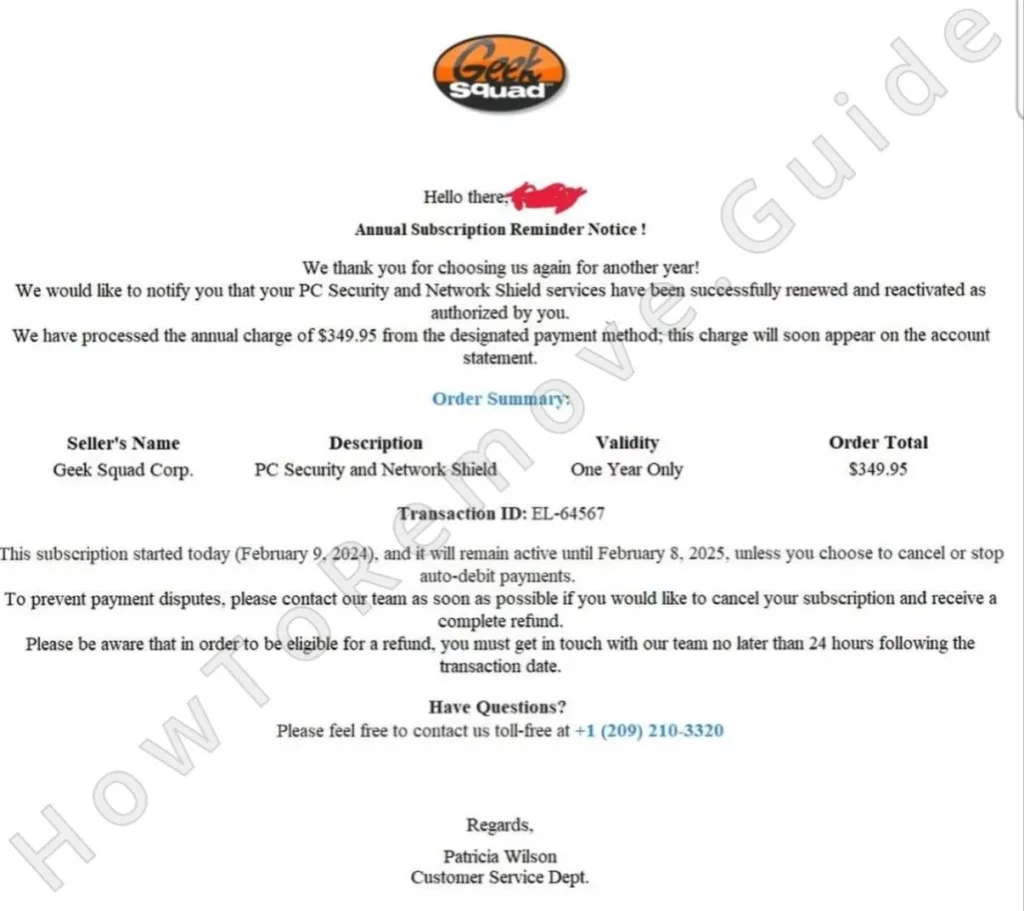
What Is the Geek Squad Scam?
The gist of the Geek Squad scam is super simple but this simplicity is what also makes it so effective. It all starts with a seemingly innocuous message that informs you Geek Squad has charged your account with a hefty sum of a couple of hundred USD. The charge is for an automatic subscription renewal to this phantom service that you’ve probably never heard about.
But the scammers are crafty and know how to make it seem as if the email is legitimate. Their message often includes invoice numbers, branding, and language designed to look official. A phone number for “customer support” offers to resolve the issue.
Dialing that number connects you to scammers. They might claim you’re eligible for a refund but first need sensitive information or remote access to your computer. But no matter what the letter says…
DO NOT COOPERATE AND PROVIDE THEM WITH ANY DETAILS OR ACCESS TO YOUR PC!
If you simply ignore the message and move on with your day, all will be fine. The only real mistake you can make here would be to follow any of the instructions included in the message.
How the Geek Squad Email Scam Works
Obviously, the scammers will do their best to make it seem as if they really represent an actual legitimate firm and want to help you refund your subscription fee. To that end, they use various tactics to add validity and credibility to the claims made in the Geek Squad scam email:
- Impersonation: Emails appear to come from Geek Squad, complete with logos and professional-sounding language.
- Urgency: Messages demand immediate action, creating panic.
- Generic Content: Many emails lack personalization. Instead of your name, they might use terms like “Dear Customer.”
- Requests for Remote Access: Scammers often ask you to install software, claiming it’s necessary to fix the issue.
Look out for these signs. They’re the red flags that can save you from costly mistakes.
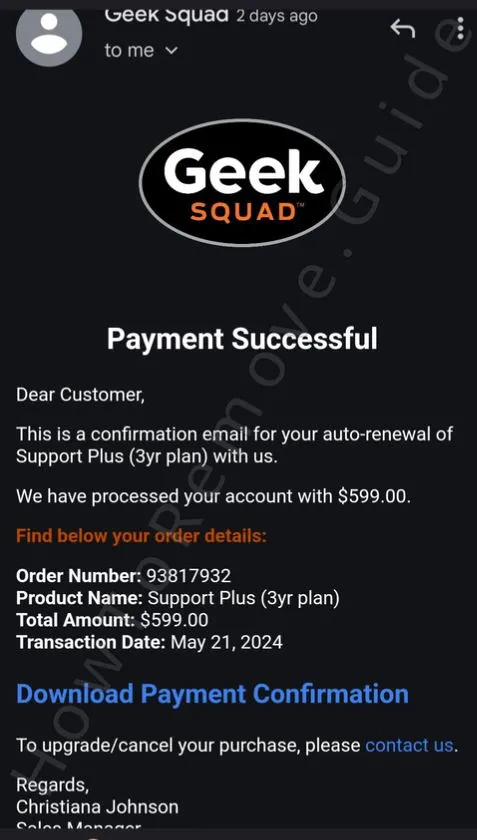
Tips to Avoid the Geek Squad Scam
The Geek Squad Scam and other similar ones like the Ledger Data Breach Scam or the TD Banking Scam are actually pretty easy to avoid. You just need to adopt some basic security rules and you should be okay. To keep yourself safe in the future, make sure to adhere to the following tips:
Verify the Source: Never trust an email at face value. Hover over the sender’s address to see if it matches the official Geek Squad domain.
Avoid Clicking Links: Don’t click any links in the email. Instead, visit the official Geek Squad or Best Buy website directly to verify claims.
Report the Email: Use your email platform’s reporting tool to mark the message as phishing.
Educate Yourself and Others: Scammers target individuals who don’t know about their tactics. Share your knowledge with friends and family.
Example Scenario: Imagine receiving an email that looks like it’s from Geek Squad. Before panicking, check the sender’s address. If it’s something like “[email protected],” you’ll know it’s fake.
What to Do if You’ve Fallen for the Geek Squad Email Scam
But what if you’ve already been tricked by the Geek Squad Email Scam and now the criminals have access to your bank account or your PC? In such cases, it’s hard to predict how much damage they may have already caused because this greatly depends on how long they’ve had access. But in any case, you should immediately perform the following actions to hopefully mitigate some damage:
Change Your Passwords: Update your passwords immediately, especially for any accounts linked to the information you provided.
Contact Your Bank: Call your bank to report the incident and freeze your account if necessary. Fraud alerts help protect you from unauthorized transactions.
Run a Security Check: Use reliable antivirus software to scan your device. Scammers often install harmful programs during interactions.
Monitor Financial Activity: Regularly review your bank statements for any unauthorized charges.
Enable Two-Factor Authentication (2FA): Add an extra layer of security to your accounts. Even if scammers obtain your password, they’ll need additional verification to gain access.
Building a Defence Strategy
Strengthening your digital habits can protect you from scams.
- Hover Over Links: Before clicking, check where a link will take you. If the URL doesn’t match Geek Squad’s official site, don’t click.
- Keep Software Updated: Regular updates fix vulnerabilities that scammers exploit.
- Use Security Tools: Install trusted antivirus software to catch threats before they harm your device.
- Stay Informed: Cybercrime evolves quickly. Keeping up with the latest scam tactics makes you less vulnerable.
Pro Tip: Bookmark the official Geek Squad website. This way, you’ll always have the correct link at hand.
Other Scams to Watch For
Geek Squad isn’t the only brand scammers use. Familiarizing yourself with other common scams makes you even more resilient.
Tech Support Scams: Fraudsters pose as IT professionals, claiming your computer has been hacked. They offer fake solutions at high costs.
Subscription Renewal Scams: Emails claim you owe money for subscriptions you never signed up for. Netflix and antivirus services are common targets.
Phishing for Bank Info: Messages appear to come from your bank, asking you to confirm account details. Clicking fake links leads to credential theft.
What Companies Are Doing
Businesses like Best Buy actively combat scams. They send out alerts and maintain security measures to protect customers. However, no system is perfect. Remaining vigilant on your end provides the strongest defence.
Reporting Suspicious Activity
If you encounter a scam, report it. Doing so helps prevent others from becoming victims.
- Contact Best Buy: Report fraudulent emails directly to their support team.
- Use Government Resources: File a complaint with the Federal Trade Commission (FTC).
- Spread the Word: Share your experience with others to raise awareness.
Community Tip: Many local cybersecurity agencies also accept scam reports. Check for resources in your area.
Wrapping It Up
Scams prey on fear and ignorance. Protecting yourself involves staying cautious, recognizing warning signs, and acting promptly when something feels off. Remember, knowledge is your best defence. Stay informed, remain vigilant, and help spread awareness. Every action you take strengthens your protection and contributes to a safer digital environment for everyone.

Leave a Reply