This page aims to help you remove Tabs 2 Grid. Our remove instructions work for Chrome, Firefox and Internet Explorer, as well as every version of Windows.
If you have noticed a number of unpleasant and unwanted changes in your Chrome, Mozilla Firefox, IE, or other favorite browser of yours, which have taken over it without your permission, then you are most likely dealing with Tabs 2 Grid 0.9.0 or another similar browser hijacking program. This type of software is usually known for its ability to interfere with the user’s normal web browsing by replacing their homepage or search engine, adding new toolbars or some unfamiliar components. Another issue that some users face with programs like Tabs 2 Grid is that their web searches are often redirected to random web pages full of annoying ads, pop-ups, banners, and offers, which cause them irritation and an unpleasant online experience. If you are also facing similar disturbances and you are currently looking for an effective solution to this problem, then the information on this page is what you need. Here you will find a detailed removal guide that contains step-by-step instructions, which will help you remove the annoying changes and uninstall their source, in your case, Tabs 2 Grid 0.9.0.
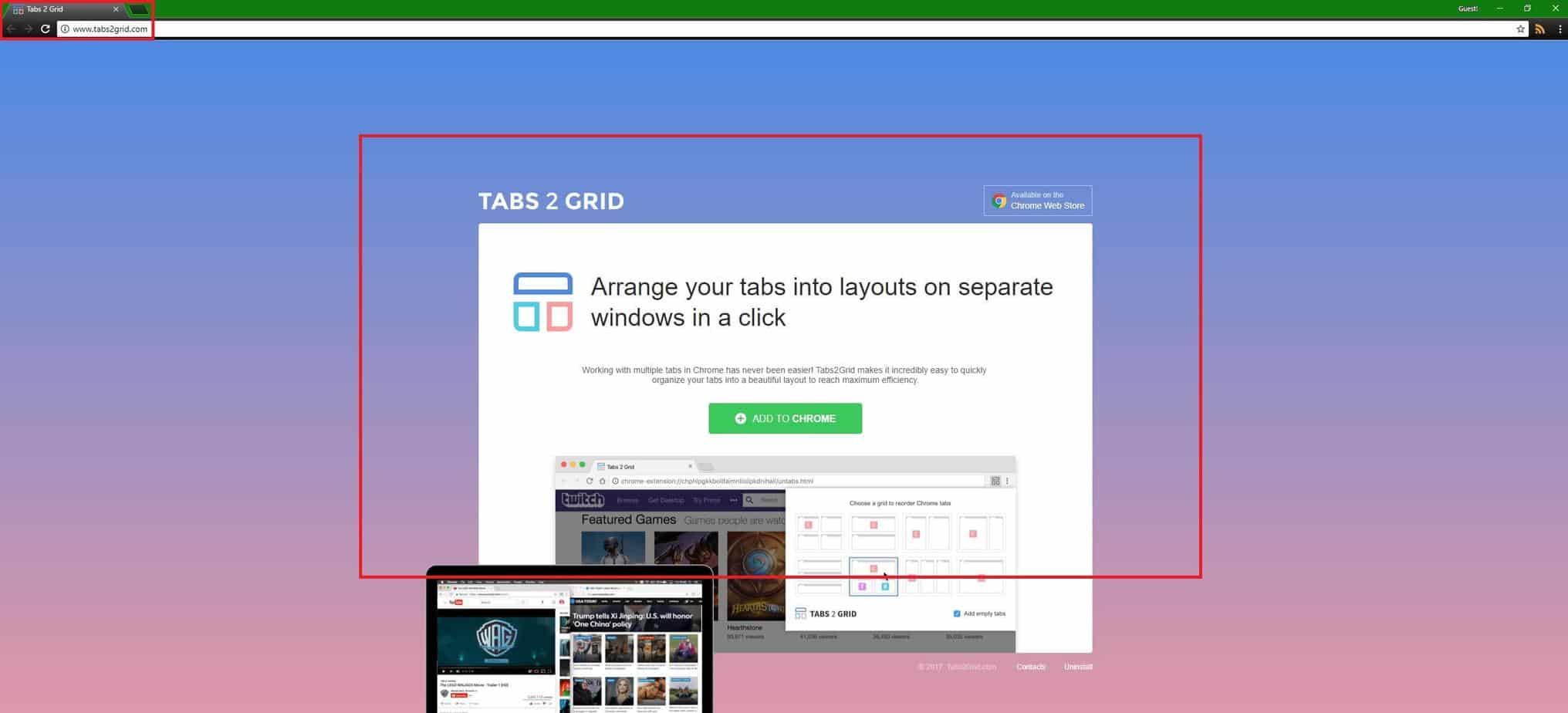
Are browser hijackers as dangerous as computer viruses?
The typical assumption among users, who have detected a browser hijacker on their computers, is that they have been attacked by some nasty type of computer virus, which is threatening the safety of their system and their data. However, to your relief, the truth is that most browser hijackers, such as Tabs 2 Grid, are legitimate programs. Despite their rather intrusive interference with your browser and your searches, they are generally not capable of causing direct damage to your system, thus, the security experts consider them as harmless. Indeed, compared with actual virus threats, such as Trojan horses, Spyware, Ransomware and other nasty threats, browser hijackers are not that problematic. For instance, unlike real viruses that can destroy your OS, steal sensitive data or blackmail you in various ways, the target of a program like Tabs 2 Grid 0.9.0 is to earn money for its developers through aggressive online advertising such as Pay-Per-Click or similar remuneration models. This explains why this software usually applies certain changes to your browser, initiates page redirects, and generates hundreds of irritating ads. Of course, what happens on your computer is understandably very intrusive and annoying, but the truth is that it will not harm your system or personal files, at least, as long as you are careful with the content you interact with.
Why is it a good idea to remove Tabs 2 Grid?
As you already understood, this browser hijacker will not cause damage to your system, but still, this does not minimize the irritating effects of its ad-generating activities. Despite not being a virus, such software can still be seen as potentially unwanted and may have certain negative effects that the users need to be aware of in order to be safe. Probably the most important thing that you need to keep in mind when you have a program like Tabs 2 Grid on your system is to avoid interacting with everything that it displays and generates on your screen. The new toolbar and the search engine that the hijacker has installed on your browser, as well as the new tabs and web pages that it can redirect you to, are not the safest thing to trust. You also have to keep away from any pop-up ads, banners and offers that you think might be generated by the hijacker. The reason is that in many cases, this commercial content may be misleading, unreliable and dangerous. Interacting with it may eventually put your system in danger, and unknowingly infect you with some destructive malware like a Trojan horse, Spyware or Ransomware.
How to keep your computer safe and clean
The best way to ensure your computer is safe is to make sure that potentially unwanted programs such as Tabs 2 Grid do not get installed on it. Usually, it is not that difficult to avoid such software, but many users simply forget about some basic rules, related to their system’s security. For example, they may often visit unreliable websites, open some suspicious links or attachments from emails or online messages that could be spam or download some interesting free installation packs, without checking what is inside of them. Especially when it comes to installing software packages, you should be very careful about the way you customize their setups because if you skip options like Advanced/Custom/Manual, you may unknowingly give permission to some potentially unwanted software like Tabs 2 Grid to become part of your system by default. Preventing this from happening is much easier than uninstalling the browser hijacker later, so make sure you customize your installers on time, and you will not be dealing with annoying software anymore.
SUMMARY:
| Name | Tabs 2 Grid |
| Type | Browser Hijacker |
| Detection Tool |
Some threats reinstall themselves if you don’t delete their core files. We recommend downloading SpyHunter to remove harmful programs for you. This may save you hours and ensure you don’t harm your system by deleting the wrong files. |
How to Remove Tabs 2 Grid
Search Marquis is a high-profile hijacker – you might want to see if you’re not infected with it as well.
You can find the removal guide here.

Leave a Reply