.Rumba
A ransomware infection as nasty as .Rumba Virus can be particularly unpleasant since those are some of the most advanced forms of malware. Basically, your machine cannot be considered as safe while this file-encrypting virus is hiding its malicious scripts in the system.
A nasty computer threat that can secretly encrypt your most valuable files and ask you to pay a ransom for their decryption will be the main focus of the next lines. The name of the malware threat that we are going to be talking about is .Rumba and this virus is a representative of the Ransomware category of malicious programs. This piece of malware specifically belongs to the infamous file-encrypting Ransomware sub-category and in case that it finds its way inside your system, nothing good expects you. .Rumba can take your most important data hostage by applying a very complex encryption to it and then starting to blackmail you to pay a ransom if you want to release the files from the nasty encryption. Your work files, important documents, images, audios, videos, archives and vital system files can easily fall in the grasp of the Ransomware and nothing can guarantee that you will be able to access them again. The hackers behind the infection can place a scary ransom-demanding message on your screen and threaten to delete your files or destroy their decryption key if you don’t pay the amount that they want.
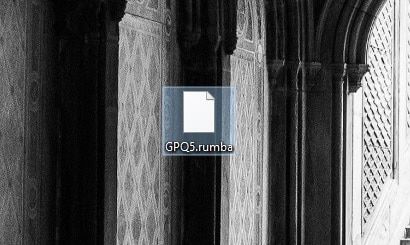
How can you deal with such a dreadful computer threat if you don’t want to lose your data forever? Well, sadly, there is no universal solution that can always provide you with a 100% recovery but if you are on this page, we suggest you take a look at the alternatives that our “How to remove” team can offer. Below, you will find some useful file-restoration tips, a helpful .Rumba removal tool and a manual Removal Guide, all of which might be able to help you handle the nasty infection and remove its harmful scripts from your system. If you decide to give them a try, they may minimize the malicious consequences to a certain extent but please bear in mind that complete recovery cannot be guaranteed with any of the currently available methods.
Can .Rumba Ransomware be removed from my system
Now, the removal process of such a nasty virus is not very easy and if you are inexperienced, you shouldn’t try to deal with it on your own. What we suggest you do in order to minimize the risk for greater system damage is to use a professional antimalware software and scan your machine with it. If you don’t have such software or your antivirus is not able to help, you should consider getting a reputed antimalware tool of your choice. The .Rumba removal tool on this page has already been tested with against a variety of threats and has shown satisfying results in detecting and eliminating most viruses. That’s why, we would recommend you try it and see if it manages to help you remove .Rumba. Alternatively, you can use a manual Removal guide such as the one below and carefully complete its instructions. If you face difficulties with these two methods, it is not advisable to risk your system any further and instead contact a security specialist because Ransomware is a really serious malware form which oftentimes requires a professional approach.
Unfortunately, we need to warn you that no matter which way you use to remove .Rumba, the files which have been locked with its encryption may not get back to normal. Even if the malware is gone from your computer, they may remain inaccessible until a working decryption solution is found by the security experts which fight against Ransomware attacks. Breaking the secret algorithm, however, may take time. Meanwhile, what you can do to recover some of your data is use any file copies or backups that you have or give a try to the file-restoration suggestions at the end of this page.
Paying the ransom is an alternative that we would strongly advise you to avoid. While this is the most obvious and most desired by the hackers course of action, giving your money to them doesn’t really guarantee the future of your encrypted files. It is perfectly possible that you send the money without receiving the needed key since the hackers could simply disappear without providing you with the needed decryption details. That’s why, we would suggest you exhaust all the possible alternatives which can clean your PC form the infection and save some of your files. It is safer to contact a professional or invest in reputed anti-ransomware software than dealing with anonymous hackers that only care about getting your money.
SUMMARY:
Remove .Rumba Virus
You are dealing with a ransomware infection that can restore itself unless you remove its core files. We are sending you to another page with a removal guide that gets regularly updated. It covers in-depth instructions on how to:
1. Locate and scan malicious processes in your task manager.
2. Identify in your Control panel any programs installed with the malware, and how to remove them. Search Marquis is a high-profile hijacker that gets installed with a lot of malware.
3. How to decrypt and recover your encrypted files (if it is currently possible).
You can find the removal guide here.

Leave a Reply