This page aims to help you remove EasyZip “Malware”. Our removal instructions work for Chrome, Firefox and Internet Explorer, as well as every version of Windows.
Welcome to our article on how to take care of any issues you might be facing related to the EasyZip software component. On this website, we provide step-by-step removal guides, safety tips and removal methods for various computer threats and potentially unwanted programs which may disturb the web users and mess with their devices. In the today’s article, we will discuss a newly reported addition to the browser hijacker software category which goes under the name of EasyZip. This program has recently been causing page-redirects and ad-generating disturbance to a number of web users and their favorite browsing apps and that’s why, in the next lines, we will try to provide our readers with the best guide and tips for uninstalling the unwanted software piece and removing its annoying activities.
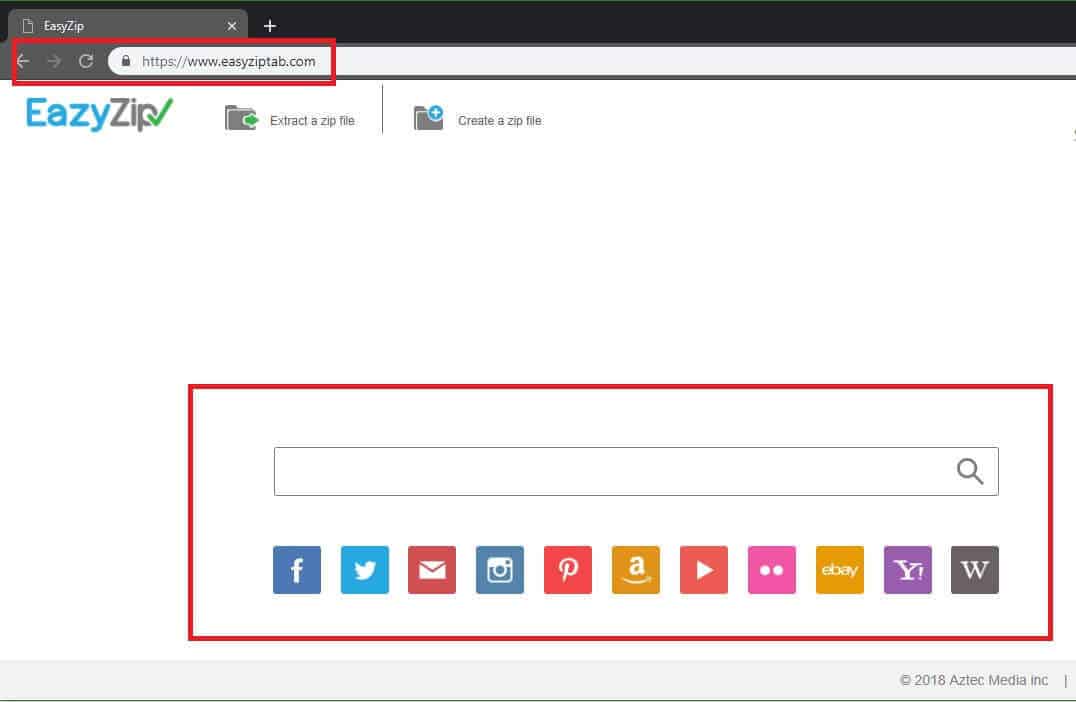
The browser hijackers are, generally, online advertising pieces of software which can easily take over any kind of browsers including Chrome, Explorer, Firefox, and others. They usually make certain changes to the targeted browser’s settings such as homepage replacements, installation of new search engines, toolbars or add-ons which change the way the browsers operate. Most hijacker programs are typically linked to a pay-per-click advertising model or another sponsored ads positioning scheme which generates revenue for the developers when clicks are received on certain promotional messages. That’s why, oftentimes, the users may experience rather aggressive broadcasting of various pop-ups, ads, banners and automatic page-redirects to sponsored websites and to web offers during their normal web surfing. This is an activity which adds up to the overall irritation and disturbance that the hijacker may cause and is yet another reason for a lot of users to seek methods of removing the nagging ads and uninstalling the software that generates them.
We need to say, though, that despite being rather aggressive advertising tools, apps like EasyZip are not normally regarded as representatives of any malware or virus category. These pieces of software are usually legal and the promotion methods they employ are usually not violating any law. Still, keeping them on the computer might decrease the overall web surfing experience and may lead to exposure to unfamiliar web locations and potentially unwanted marketing content. That’s why, we advise our readers to use the instructions in the Removal guide below and get rid of the undesirable application in a quick and reliable manner.
How can EasyZip affect your system?
We already said above that programs such as EasyZip do not typically represent a serious security risk and cannot be compared to illegal computer threats such as Ransomware, Trojans, Spyware or other similar viruses. However, the presence of the browser hijackers in the system may still disturb the way the users use their browser and may lead to frustration and irritation. Also, normally, most ad-generating programs may have the ability to keep tabs on people’s searches and thus redirect them to more relevant promotional links, ads, and offers. In many cases, the hijackers may also modify the search results in favor of the sponsored sites of their partners. That’s why, using the imposed search engines, toolbars and add-ons may oftentimes not deliver the content that you are actually looking for. What is more, more often than not, the ads, the pop-ups and the promoted pages might be too intrusive to deal with and the users may spend a lot of time trying to remove them from the screen in order to continue with their browsing session in peace. The way the hijackers may trick you into installing them on your computer might also be alarming. Here is what you should know about it in order to avoid potentially unwanted changes in your browsers in the future.
How can one get “infected” with a browser hijacker?
Getting infected with a program like EasyZip is very easy. However, the term “infected” is not appropriate because the hijacker does not replicate as a virus and cannot sneak in the system like a Trojan horse or a Ransomware. It normally gets installed by the users themselves as a component in a software bundle or an automatic installation pack without the users realizing it. Being a part of a bundle or an attractive free program setup actually allows the hijacker to receive the users’ approval when they use the Quick or the Default installation setting which allows the hijacker to get installed on the PC alongside the main program of the bundle. The Advanced or the Custom installation of the bundle, however, can give you the option to opt out of the hijacker’s installation or of that of any other potentially unwanted component and only install the main program of the setup package. For the purpose of staying safe, we usually advise our readers to always opt for the Advanced/Custom and to avoid the Automatic/Quick agreement when installing new software on their PC. Furthermore, we advise them to be really careful with the sources of their program downloads and to use their common sense when interacting with online contents and downloading new files, installers or other content from the web, because the security threats are usually well hidden in various legitimate-looking transmitters.
SUMMARY:
| Name | EasyZip |
| Type | Browser Hijacker |
| Detection Tool |
Some threats reinstall themselves if you don’t delete their core files. We recommend downloading SpyHunter to remove harmful programs for you. This may save you hours and ensure you don’t harm your system by deleting the wrong files. |
Remove EasyZip Tab Malware
Search Marquis is a high-profile hijacker – you might want to see if you’re not infected with it as well.

Leave a Reply