Trojan Virus on Mac
A trojan virus on Mac is very often a pop-up claiming that you Mac is infected and offering a potential download option for an anti-virus solution. In most cases the downloaded software is in fact a virus.
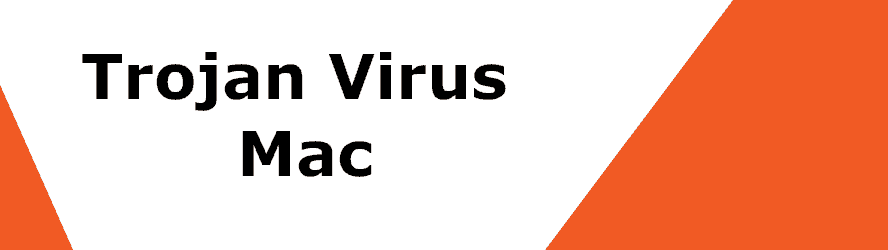
There are various types of dangerous programs with malicious intentions all over the Internet but the Trojan horses are still considered to be the most problematic of them all. These threats could be blamed for more than 70% of all the online malware-caused contaminations, which makes them the most commonly encountered computer infections on a global scale. The article that you are about to read now contains important details about a recently reported Trojan horse infection which goes under the name of Mac Trojan. This new malware is a creation of anonymous hackers, who can use it in a number of ways in order to serve their criminal agendas. Mac Trojan could cause considerable damage to any computer that it manages to infect and, in the paragraphs that follow, we will mention some of its potential malicious uses. The Trojans’ malware category is famous for its versatility and the stealthiness of its representatives. Mac Trojan is also no exception and that is why we will give you some useful tips about protection and prevention as well as some pieces of advice on what types of content you should avoid in order to stay away from a close encounter with this Trojan. In addition to that, we will provide you with a detailed removal guide and a trusted malware removal tool, both of which are specialized in helping you and the other victims of Mac Trojan detect and remove the hidden Trojan code from their system.
How to remove trojan virus from mac?
You can try this if you are looking for a quick way to remove trojan virus from Mac :
- Go to the Preferences tab in Safari (or any other Mac browser).
- Check on the Homepage tab. Make sure that your homepage is the one you want.
- Now go to the Extensions tab.
- Look for any extension that might be related to the trojan virus for mac pop ups.
- Uninstall any extension that might be behind the trojan virus for mac notifications.
The name “Trojan Horse” is nowadays a term used to refer to an extremely dangerous form of a computer threat. However, this particular name is inspired by the myth about the War of Troy, which was won with the use of trickery. Similar to the soldiers who were hidden inside the beautiful-looking wooden horse from the myth, the Trojan Horse computer threats employ the same stealthy method and typically present themselves as harmless, interesting or useful pieces of software. They can resemble various ads, links, offers, email attachments or other types of commonly encountered web content with the sole aim to trick the web users into getting infected. After they sneak inside the computer, the viruses get down to their criminal business and start to cause different types of issues. Usually, they try to remain hidden for as long as possible in order to serve the needs of their criminal creators.
How to get rid of trojan virus on mac?
If you want to get rid of trojan virus on Mac, follow these steps:
- Open your Safari browser. From the menu select Safari browser.
- Click on Preferences. In the next window choose Extensions.
- Look for any recently installed extensions that might be the reason for the trojan virus on mac pop ups.
- Click on the Uninstall button next to the extension you want removed.
The aim of a threat like Mac Trojan can oftentimes be rather unpredictable. Such a sophisticated piece of malware is created to perform various criminal tasks. It could easily delete files from the system, modify the settings of your software, launch some harmful processes or secretly insert other nasty viruses. It is terrible to think it, but in no time your PC may get filled with dreadful computer infections such as Ransomware, Spyware or Rootkits and all that thanks to the help of one single Trojan horse, which can create backdoors and vulnerabilities in your system’s protection. The presence of such a malware piece on your computer could also result in leakage of sensitive data such as passwords, banking details or login credentials because the hackers could use it as a data-theft tool. They could also use it to gain remote control over the infected computer and to keep track of all your activities. That’s why the sooner you detect and remove Mac Trojan, the better the chance to prevent it from causing irreparable damage.
Trojan Mac Removal
To initiate a trojan mac removal you can try this quick guide:
- In the OS X, click “Go” in the top left of your screen.
- Go to Applications.
- In the Applications folder, look for anything suspicious that might be behind the trojan mac notifications.
- Right click on such programs and choose Move to Trash to finish the trojan mac removal.
There could be many types of online transmitters which could be potential carriers of an infection such as Mac Trojan. It is generally extremely difficult to spot a hidden Trojan infection without the help of specialized antivirus software. That’s why, if you want to keep your PC safe, you should definitely invest in a reliable security program. Otherwise, you may easily end up with a nasty virus of this kind on your system without even having a clue about it. The Trojan could be camouflaged as a regular email or attachment, a file, a link, an ad, a message from a friend or even as an intriguing online offer. That’s why, it is simply not enough to try to avoid such content, because you may come across possible carriers of Trojan infections on a daily basis. Of course, you should stay away from obviously shady or sketchy web locations and try to stick to sites that you trust.
Is it possible to remove Mac Trojan without getting your system corrupted any further?
Luckily, we have tested and have published some helpful instructions, which could help you find and remove Mac Trojan from your PC. You can check them out in the dedicated removal guide on this page and let us know how well they work for you.
SUMMARY:
| Name | Mac Trojan |
| Type | Trojan |
| Detection Tool |
Trojan Virus Mac Removal
You are dealing with a malware infection that can restore itself unless you remove its core files. We are sending you to another page with a removal guide that gets regularly updated. It covers in-depth instructions on how to:
1. Locate and scan malicious processes in your task manager.
2. Identify in your Control panel any programs installed with the malware, and how to remove them. Search Marquis is a high-profile hijacker that gets installed with a lot of malware.
3. How to clean up and reset your browser to its original settings without the malware returning. You can find the removal guide here.
For mobile devices refer to these guides instead: Android, iPhone

Leave a Reply