
*Source of claim SH can remove it.
Bladabindi
A new Trojan Horse infection has recently been causing panic in the web space. The name of the malware is Bladabindi – a sneaky malicious piece of code which is extremely difficult to detect inside the infected systems. This is not surprising because, as you may know, Trojans are very challenging to spot threats – they have versatile nature and are famous for their stealthiness. Spotting such a sneaky malware on time is really difficult but, at the same time, if detected and removed right away, this can save your system from irreparable damage. So, if you have a doubt that Bladabindi Malware is lurking somewhere on your computer, do not leave this page, because here we will do our best to help you locate the danger and safely remove it.
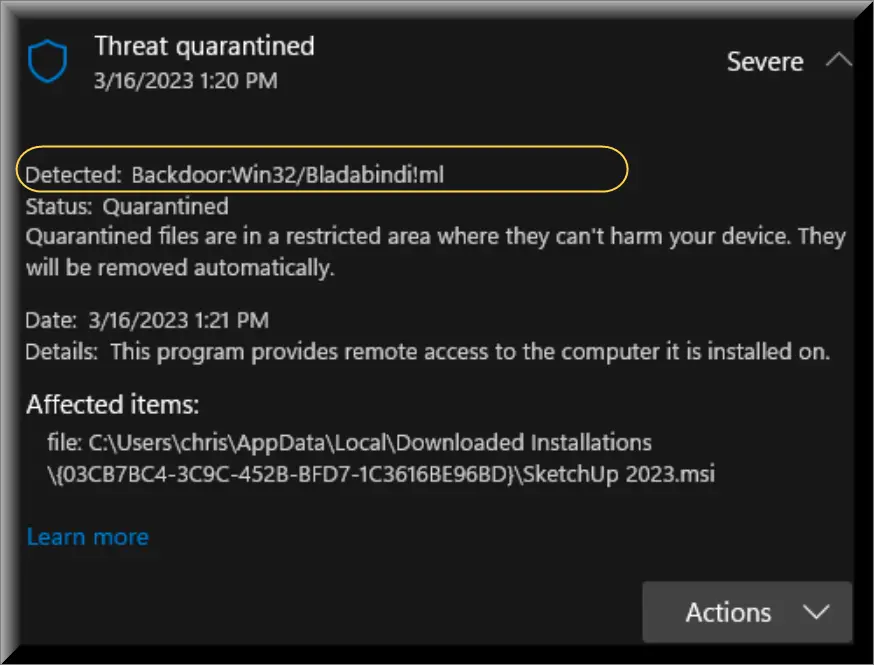
What is Bladabindi?
Bladabindi, a notorious trojan virus, poses significant security risks due to its stealthy distribution methods. This backdoor threat infiltrates systems, allowing cybercriminals to execute malicious payloads discreetly. Bladabindi is often spread through deceptive tactics, such as bundling with legitimate software like Windscribe VPN installers. Once installed, it operates covertly, downloading and installing additional malware without the user’s knowledge. To prevent bacdoor infection, users should exercise caution when downloading software from untrusted sources and ensure they have robust cybersecurity measures in place. Regularly updating antivirus software and performing system scans can help detect and remove virus before it causes extensive damage. By staying vigilant and implementing preventative measures, users can safeguard their systems against the dangers posed by Bladabindi or Trojan:Win32/MpTamperBulkExcl.H trojan virus.
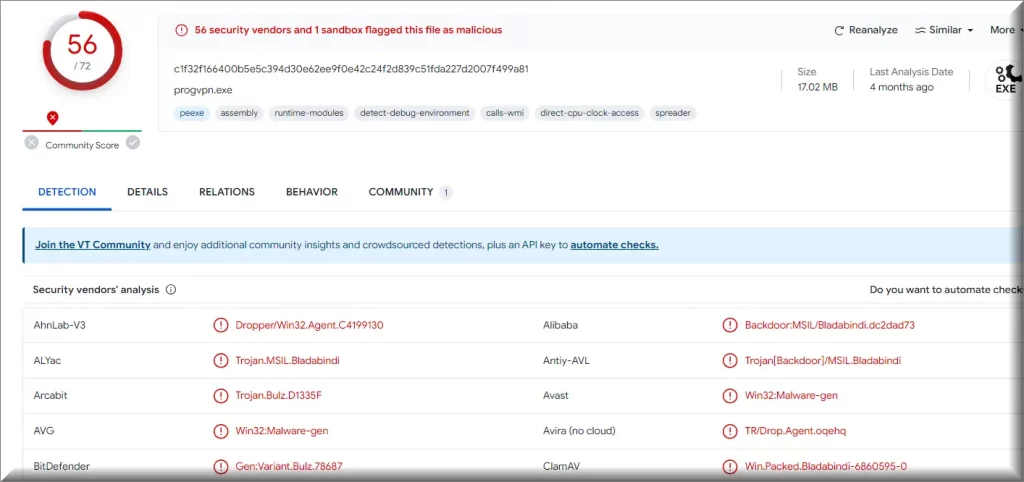
Bladabindi Backdoor
The Bladabindi Backdoor is a fairly new addition to the Trojan Horse family and that makes it also one of the most advanced computer threats that you may encounter. As per the information that our “How to remove” team has, the number of the machines infected by this particular malware is rapidly growing. That’s why, in the next lines, we have shared some useful information about protection and prevention as well as some more details about the most common the Bladabindi backdoor transmitters and the malicious activities it may be used for. If you want to check whether it is hiding somewhere inside your system, we advise you to use the professional malware removal tool on this page and run a full scan with it. In case that a threat is detected, do not hesitate to remove it as soon as possible either by using the automatic functions of the tool or by following the instructions in the manual steps in the removal guide below. Just make sure that all the related malicious files have been correctly identified and safely deleted because a Trojan of this type can cause a lot of damage if not correctly eliminated.
The njRaT Malware
Few online viruses can be used for so many harmful activities like njRaT. This threat might be able to cause system malfunction and corruption of important files with the same ease that it could corrupt your entire computer or steal sensitive personal information. The reason is, its criminal creators can remotely program it to perform different illegal tasks and harmful activities one after the other.
They may use it as a tool of espionage, as well as an access point for remote control and distribution of spam, viruses like Ransomware, Spyware and other nasty infections. Sadly, in most of the cases, while the Trojan operates, there would rarely be any visible symptoms which can give it away. That’s why you really need to make sure that your system is protected with reliable antivirus software, which runs regular scans that can detect malevolent activities in the background. In case that a dangerous process has been detected, the best way to prevent it from completing its task is to immediately remove it. As far as general protection and prevention is concerned, Trojans can be found in many types of web content. They usually hide in seemingly harmless files, ads, emails and attachments as well as in pirated content, torrents and shady installation packages. That’s why our advice for you, apart from scanning your system regularly, is to keep away from shady web locations as much as possible and to not click on random ads, pop-ups, and emails from unknown senders.
SUMMARY:
*Source of claim SH can remove it.
Remove Bladabindi
To try and remove Bladabindi quickly you can try this:
- Go to your browser’s settings and select More Tools (or Add-ons, depending on your browser).
- Then click on the Extensions tab.
- Look for the Bladabindi extension (as well as any other unfamiliar ones).
- Remove Bladabindi by clicking on the Trash Bin icon next to its name.
- Confirm and get rid of Bladabindi and any other suspicious items.
If this does not work as described please follow our more detailed Bladabindi removal guide below.
If you have a Windows virus, continue with the guide below.
If you have a Mac virus, please use our How to remove Ads on Mac guide.
If you have an Android virus, please use our Android Malware Removal guide.
If you have an iPhone virus, please use our iPhone Virus Removal guide.
Some of the steps may require you to exit the page. Bookmark it for later reference.
Next, Reboot in Safe Mode (use this guide if you don’t know how to do it).
 Uninstall the Bladabindi app and kill its processes
Uninstall the Bladabindi app and kill its processes
The first thing you must try to do is look for any sketchy installs on your computer and uninstall anything you think may come from Bladabindi. After that, you’ll also need to get rid of any processes that may be related to the unwanted app by searching for them in the Task Manager.
Note that sometimes an app, especially a rogue one, may ask you to install something else or keep some of its data (such as settings files) on your PC – never agree to that when trying to delete a potentially rogue software. You need to make sure that everything is removed from your PC to get rid of the malware. Also, if you aren’t allowed to go through with the uninstallation, proceed with the guide, and try again after you’ve completed everything else.
- Uninstalling the rogue app
- Killing any rogue processes
Type Apps & Features in the Start Menu, open the first result, sort the list of apps by date, and look for suspicious recently installed entries.
Click on anything you think could be linked to Bladabindi, then select uninstall, and follow the prompts to delete the app.

Press Ctrl + Shift + Esc, click More Details (if it’s not already clicked), and look for suspicious entries that may be linked to Bladabindi.
If you come across a questionable process, right-click it, click Open File Location, scan the files with the free online malware scanner shown below, and then delete anything that gets flagged as a threat.


After that, if the rogue process is still visible in the Task Manager, right-click it again and select End Process.
 Undo Bladabindi changes made to different system settings
Undo Bladabindi changes made to different system settings
It’s possible that Bladabindi has affected various parts of your system, making changes to their settings. This can enable the malware to stay on the computer or automatically reinstall itself after you’ve seemingly deleted it. Therefore, you need to check the following elements by going to the Start Menu, searching for them, and pressing Enter to open them and to see if anything has been changed there without your approval. Then you must undo any unwanted changes made to these settings in the way shown below:
- DNS
- Hosts
- Startup
- Task
Scheduler - Services
- Registry
Type in Start Menu: View network connections
Right-click on your primary network, go to Properties, and do this:

Type in Start Menu: C:\Windows\System32\drivers\etc\hosts

Type in the Start Menu: Startup apps

Type in the Start Menu: Task Scheduler

Type in the Start Menu: Services

Type in the Start Menu: Registry Editor
Press Ctrl + F to open the search window


Leave a Reply