Mac Performance
Mac Performance is a form of unwanted software known as a browser hijacker that specifically targets Mac browsers. Mac Performance is known for installing unwanted elements in the infected browsers. Those elements could be a new homepage, a new search service, or some new toolbar buttons.
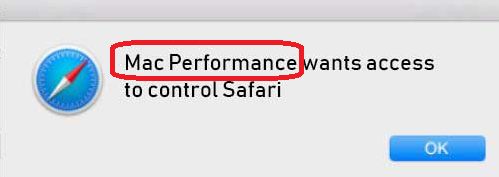
Having your favorite browser modified beyond recognition and filled with hundreds of nagging pop-ups, ads, new tabs and banners could be particularly frustrating, especially if you are using it on a daily basis for work or pleasure. What is more, browsing the web as before could be impossible if your homepage or search engine has been mysteriously replaced with another one or some new toolbars and buttons have clogged your neat taskbar. If you have recently experienced such a disturbance with your Safari, Chrome or Firefox browser, then you should know that the most probable reason for these unwanted changes and irritating ads is a browser hijacker such as Mac Performance. Now, the browser hijackers are commonly encountered pieces of software which oftentimes employ some aggressive online advertising methods in order to display pay-per-click ads and sponsored tools or websites on the users’ screen during their web browsing.
The Mac Performance Virus
The Mac Performance Virus is a potentially unwanted add-on that is compatible with most browsers you can have on a Mac computer. The reason Mac Performance is deemed unwanted is that it forcefully modifies the browser’s settings and automatically opens new tabs and pages.
Many people find their activities quite irritating and even mistake them for some nasty virus infections such as Trojans, Spyware or Ransomware. Luckily, these pieces of software are not malicious in their nature and usually their sole purpose is to simply promote different products, services, software, toolbars and apps. The main problem with hijackers, however, is that, in their attempts to advertise more effectively, applications such as Mac Performance can deliver an overwhelming amount of commercial content to your screen and disturb your normal web browsing experience. Reinstalling your browser or changing it with another one is unlikely to remove the ads stream or to rid you of the browser changes. That’s why the best thing you can do if you want to get your favorite browser settings back to normal is to fully uninstall the hijacker from the system by removing its hidden ad-generating and page-redirecting components. If you don’t know how to do that, in the removal guide below, we will show you the exact steps that you need to follow.
What is Mac Performance?
Mac Performance is a junkware web-browser extension that redirects the user’s traffic to sides focused on advertising. Mac Performance also scans through your browsing history and uses the collected data to modify the ads you see while you are surfing the net.
Browser hijacker applications such as Mac Performance are really widespread across the web and can often be found as free components or add-ons put inside some other programs and installation packages. Since their purpose is to advertise and not to perform actual cybercrimes, they aren’t considered to be as dangerous as real computer viruses. In fact, many users don’t really mind the ads and the browser changes that such applications may impose. However, there are people, who find it disturbing to constantly have to deal with hundreds of sponsored pop-ups, ads, banners and page-redirect links on their screen and that’s why they prefer to remove such software from their systems. Moreover, there is nothing that can guarantee that the offers and the sites that the hijacker generates are safe and reliable. And knowing what kind of nasty computer threats (such as Trojans, Rootkits, Spyware, Ransomware, you name it) can be spreading on the web via fake ads and misleading pop-ups, it is probably not a good idea to click on everything that an application like Mac Performance may display on your screen. For this reason, we advise you to consider the removal of the advertising software and use the instructions in the removal guide above for assistance.
SUMMARY:
| Name | Mac Performance |
| Type | Browser Hijacker |
| Detection Tool |
Remove Mac Performance Virus
Search Marquis is a high-profile hijacker – you might want to see if you’re not infected with it as well.
You can find the removal guide here.

Leave a Reply