The first question that comes to mind about this program is: Is Super Optimizer a Virus? Super Optimizer v3.2 is classified as a potentially unwanted program by security specialists and prominent anti-virus scanners alike. The honest answer is, while the programs itself is harmless, it starts collecting information about you, your accounts and credit cards the moment it latches onto your PC.
Super Optimizer v3.2 boasts to be a type of registry cleaner software – that is it operates by scanning the registry section for your computer searching for outdated and unnecessary registry entries. The truth is that if you have many of those your computer will be slowed down and good registry optimizing programs can help. Thus the real question is: Is Super Optimizer a virus or is it something you should trust your money with?
Is Super Optimizer a virus based on installation procedures?
The first suspicious sign is the way that Super Optimizer installs itself on computers. While it does have a legitimate site from which it can be downloaded it is far more likely that Super Optimizer downloaded into your computer without your knowledge or permission. Usually this is done through the use of other 3rd party software – if you download some free program these often try to download other software that is bundled with the installer of the program you originally wanted. Of course this behavior is very suspicious as it uses a loophole commonly associated with Adware virus installations.
So then is Super Optimizer really a virus based on how it works?
Super Optimizer starts a registry scan as soon as it is downloaded in comparison to other well known programs of this type that will only do it after you order them to yourself. Unfortunately this is not where the worrisome behavior ends. After scanning your registry Super Optimizer WILL display an alarmingly high number of errors and issues – even on a freshly installed Windows installation, which is a highly improbable result.
The goal here is of course to scare you into buying a product that advertises itself by showing you fake results. If you were wondering is Super Optimizer a virus then this might not answer your question directly, but gives you a good idea on how the scam works.
The verdict
Due to Super Optimizer having a legitimate site we wouldn’t exactly call it a virus, but it is isn’t something you want in your computer either. These types of programs are called Potentially Unwanted Programs (or PUPs) and they use aggressive self-promoting tactics that often include outrageous lies in order to trick you into buying them. Keep away from these, because they are after your wallet and they offer nothing in return.
A word of advice
It is ALWAYS a good idea to stay away from software that installs itself on your computer without your knowledge or explicit permission. Even if Super Optimizer is not strictly a virus application it is still a program of dubious worth and it’s more likely a scam then anything else. Try to be always wary of free program installations and always opt to use the Advanced installation option. It is there and it gives you knowledge and control on what will come in your computer beside what the installer is supposed to install. Try to stay clear of software offered in this way, because afterwards you’ll never have to worry if something like Super Optimizer is a virus or not.
Is Super Optimizer a Virus?
The answer is – most likely it is. It is a light version of a virus that tries to trick you into giving it money to perform supposed clean-ups of errors etc. Also, your credit cards may be exposed to the people who created this thing, so be extra careful to remove it completely. Super Optimizer v3.2 will probably load every time you start your computer and annoy you, and overall it’s not a good idea to keep junk software like this on your computer. In order to remove it you have to do the following:
STEP 1:
Hold the Windows Key and R together. Write appwiz.cpl in the new field, then click OK.

You are now in the Control Panel. Search around for XXX and anything else suspicious-looking. Uninstall it/them. Also, be extremely careful. Viruses often spend one last ditch effort to trick you into installing more of their kind. If you see a screen like this when you click Uninstall, choose NO:

Hold the Windows Key and R again – but this time copy + paste the following and click OK:
notepad %windir%/system32/Drivers/etc/hosts
A .txt file will open – don’t touch anything there. If you are hacked and someone has access to your PC, there will be a bunch of other IPs connected to you at the bottom. This is what a hosts file looks like:

If there are a bunch of strange IPs connecting to you below “Localhost” you may be hacked, and it’s best to ask us in the comments for directions.
STEP 2:
A BIG WARNING HERE! READ THIS BEFORE PROCEEDING!
This is perhaps the most important and difficult step, so be extremely careful. Doing this can damage your PC significantly if you make a big mistake. If you are not feeling comfortable, we advise you to download a professional Super Optimizer remover. Additionally, accounts connected to your credit cards, or important information, may be exposed to the virus.
If you do not remove the virus completely it could leak the information to its creator, so be careful!

Right click on each of the virus processes separately and select Open File Location. Also, End the process after you open the folder. Just to make sure we don’t delete any programs you mistakenly took for a virus, copy the folders somewhere, then delete the directories you were sent to.
STEP 3:
Take a look at the following things:
Type msconfig in the search field and hit enter: you will be transported to a new window.

Go in the Startup tab and Uncheck anything that has “Unknown” as Manufacturer.
Type Regedit in the windows search field and press Enter.
Once inside, press CTRL and F together and type the virus’s Name. Right click and delete any entries you find with a similar name. If you can’t find them this way, look in these directories, and delete the registries manually:
- HKEY_CURRENT_USER—-Software—–Random numbers
HKEY_CURRENT_USER—-Software—Microsoft—-Windows—CurrentVersion—Run– Random
HKEY_CURRENT_USER—-Software—Microsoft—Internet Explorer—-Main—- Random
Remember to leave us a comment if you run into any trouble!
Did we help you? Please, consider helping us by spreading the word!

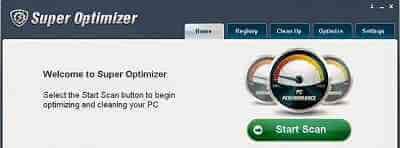
Leave a Reply