A recent scam in Sydney has caught many users off guard, so I decided to do some research and tell you about it so you can stay safe.
This scheme, dubbed the SFCU scam, is a typical text message that sends you an official-looking warning to get you to react. The message says something like “Your account was charged $54,344“, or maybe there’s a $899.90 transaction waiting to go through.
Obviously, this can make a person worried about their financial security, and they’ll want to see what’s up. But before you do anything, take a deep breath and, most importantly, don’t click the link.

This is what the scammers want you to do, and their end goal is to trick you into sharing your banking details or sending them some money, so don’t trust anything you see in such messages.
Instead, check out the rest of this article, which will explain in detail how the SFCU scam and other similar schemes, like the Wisconsin DMV Scam and the Wsdot Scam, work.
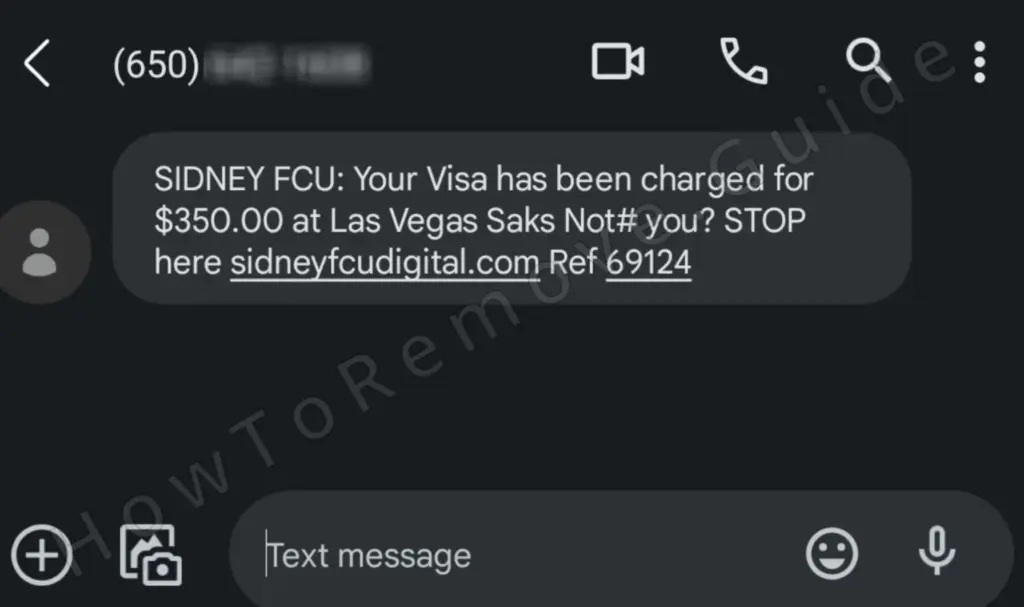
How the SFCU Scam Works
Here’s exactly how the SFCU tricks people. It all starts with messages that claim to be from Sydney Federal Credit Union, or SFCU. They’ll usually come in like:
“You’re checking ACT was charged the sum of $54344. If not aware, review here [insert shady link].”
Or:
“A pending charge of $899.90 is on your account. Visit [another shady link] to cancel now.”
Now here’s the thing. These messages are not coming from your bank. In fact, a lot of people getting these texts don’t even have an SFCU account. That’s already a massive red flag. Why would a bank send alerts to random numbers that aren’t tied to actual customers?
Because they’re not a bank. They’re scammers.
Let’s Talk Strategy – How They Reel You In
Okay so time out here – this is where you need to pay attention. The whole scam is designed to freak you out. They toss around giant, random dollar amounts on purpose. Why? Because panic makes people act fast. And when you act fast, you don’t stop to think things through.
So you click the link. It takes you to what looks like a banking site. Sometimes it even has phrases like “my SFCU” or a nice clean layout that makes you feel like you’re in the right place. But something’s just… off. The buttons might not work right. The layout feels a little janky. Maybe the page loads slow or freezes up.
That’s not just your phone being weird. That’s the scam showing its cracks.
And here’s the kicker: these fake sites use addresses like edneyfcu.com – notice the misspelling? That’s not a typo. That’s intentional. They know people skim, not read.
What to Do if You Clicked the SFCU Scam Link?
If you already clicked? Okay, don’t panic. But you do need to act fast.
- Call your bank. Whether or not you gave them info, tell your bank what happened. If you entered any login details, freeze the card, lock the account – whatever needs to happen.
- Change your passwords. And not just for your bank. If you reuse passwords (we’ve all done it), change them on other accounts too. Better safe than sorry.
- Run a malware scan. These fake sites might do more than phish for login info – they could try to sneak stuff onto your device. Run a full scan just to be sure.
- Enable two-factor authentication (2FA). This is the digital equivalent of putting a second lock on your front door. It’s a good move in general, but especially now.
- Keep your eyes on your accounts. Watch for weird activity. A small charge or login from a weird location? Act on it immediately.
Last but not least, remember to report the scam. Tell your carrier. Report it to any anti-fraud or cybercrime agencies. The more people report, the harder it is for scams like this to keep spreading.
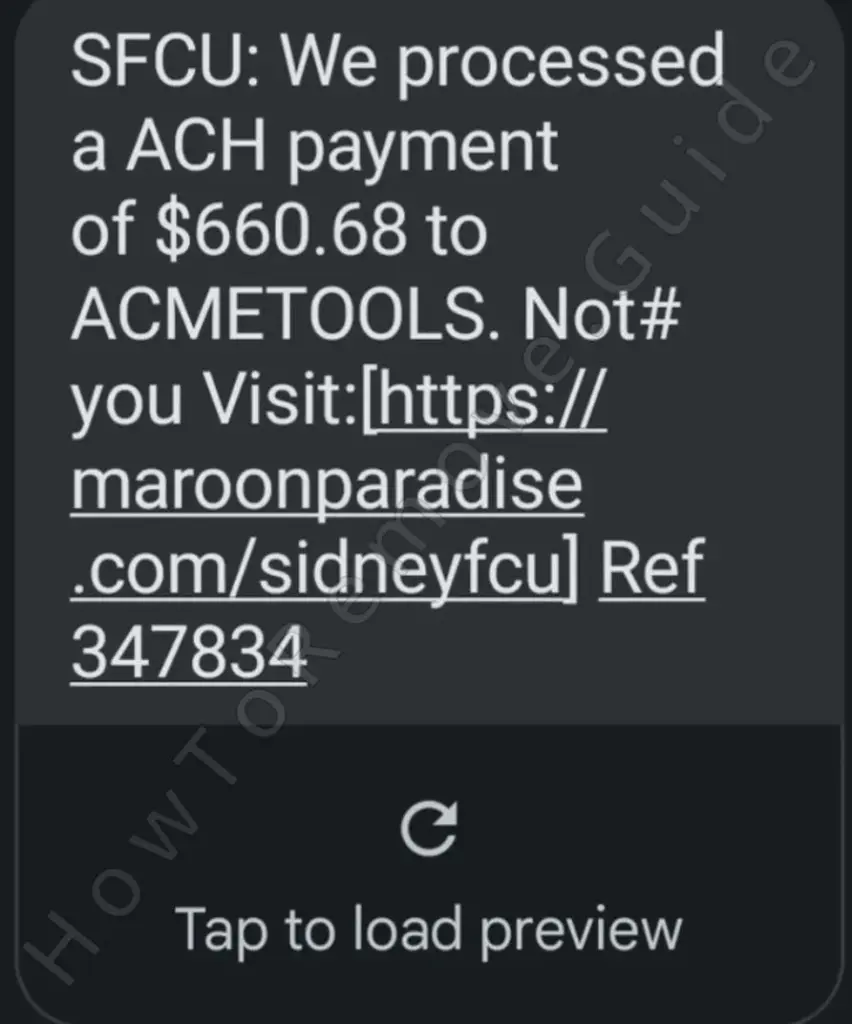
SFCU Scam Red Flags
Let’s break this down a little further because the warning signs are all over the place once you know what to look for.
First off, the grammar. The messages say stuff like, “You’re checking ACT was charged” – what even is that? Real companies proofread their alerts. This isn’t just sloppy writing; it’s a dead giveaway that it’s not legit.
Second, “Sydney” is spelled wrong in some of the URLs. That’s right – they can’t even get the name of the bank they’re pretending to be right.
And third? The area codes. These texts are coming from California numbers, but SFCU isn’t even based in California. Real banks don’t text you from random cell numbers. That’s just not how secure communication works.
Why The SFCU Scam Works So Well
This isn’t the first scam to use fear, and it won’t be the last. The whole playbook is designed to make you feel like you’re in danger and running out of time. And let’s be real – if you saw a text saying someone charged $54,000 to your account, you’d freak out a little too. That’s the emotional trigger they’re betting on.
Also, by making it look like a real bank – logos, phrasing, “official” sounding names – they earn just enough of your trust to get you to tap.
And the worst part? Once you enter your login info, they’re in. They can drain your account, lock you out, or even go after other accounts using the same credentials.
What Real SFCU Had to Say
Yep, the real Sydney Federal Credit Union knows about the scam. They even posted about it on Facebook – straight from them:
“We’re aware of scam text messages some members may have received. If you clicked the link and shared any account info, please contact us. If you did not respond, you may delete the message. Your security is our priority.”
Translation? If you got the message but didn’t click, just delete it. If you did click, call them. They’ve seen this happen before, and they’ll walk you through next steps.
Quick Recap: What To Look Out For
Here’s your cheat sheet for spotting this kind of scam before it gets you:
- Big, random dollar amounts trying to scare you
- Weird grammar or awkward phrasing
- Misspelled bank names or website URLs
- Phone numbers that don’t match the bank’s location
- Websites that look legit… but feel off
- Requests for immediate action like “click here now to cancel”
If even one of those shows up? Delete the message. Block the number. Don’t engage.
What To Do Going Forward
Scammers keep getting smarter, which means we’ve gotta stay alert. Here’s how you can protect yourself long-term:
- Use official apps. If your bank has an app, use that. Don’t trust links in texts or emails.
- Bookmark your bank’s website. Always go to the source. Type it in or use a saved link you trust.
- Stay updated. Scams evolve. Keep an eye out for new ones and share what you learn.
- Talk about it. If this happened to you or someone you know, don’t stay quiet. The more people know what to look for, the fewer fall into the trap.
Final Thoughts
This SFCU scam is sneaky. It’s designed to play on fear, urgency, and the trust people have in familiar names. But once you see it for what it is? It loses its power.
So next time a text like this pops up on your phone? Don’t panic. Don’t click. Just delete.
Stay sharp out there.
