This page aims to help you remove Turbo your PC. These Turbo your PC removal instructions work for every version of Windows.
If you are reading this article then you’ve probably realized that Turbo your PC is not the useful application it claims to be, but rather a potentially unwanted program (PUP), which tries to scam you out of your money. We’ll be discussing why exactly this program is a PUP in the article below. We recommend that you remove it from your computer as soon as possible and this guide has all the relevant information on how to uninstall it completely.
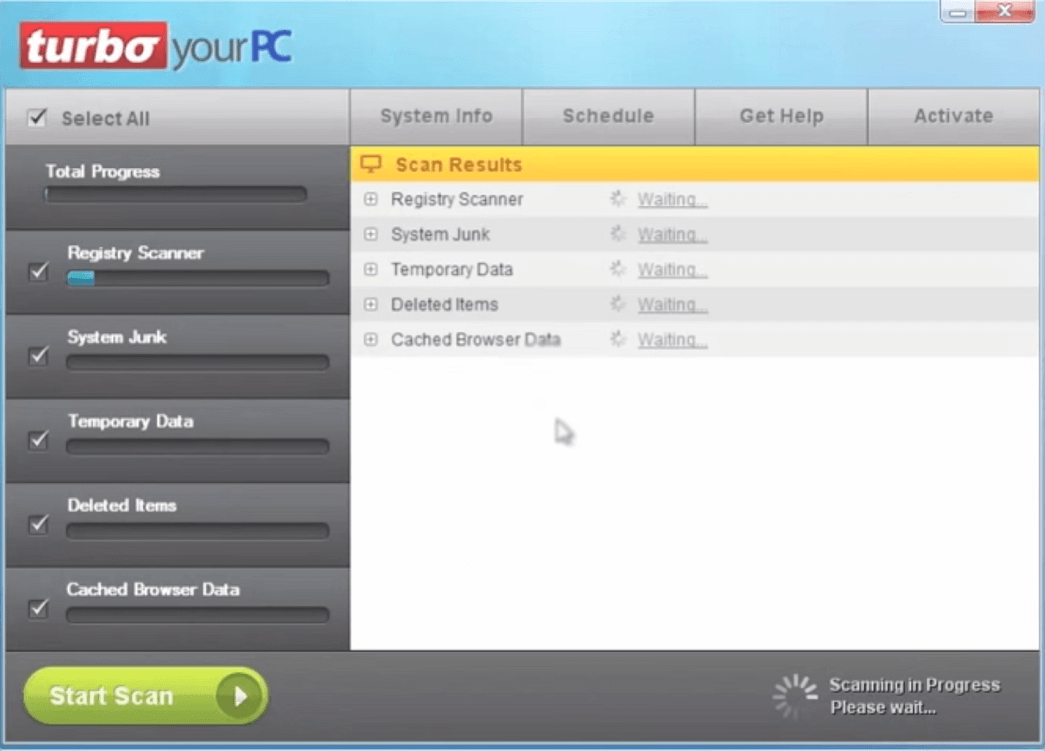
Turbo your PC can easily be recognized as a typical PUP based on the following number of issues
Potentially Unwanted Programs always claim to have some useful functionality – in the case of Turbo your PC it is cleanup of old registry files and optimizing the speed of your PC. There are certainly a lot of programs that claim to have these features, but unfortunately many of them are frauds and thus labeled as PUPs. They all share a few similarities:
- They report old and perfectly benign registry entries as dangerous problems. A computer without problems has no need of this program, so the program itself will make you believe you do actually have one. Old and harmless files are presented as dangerous and also as being responsible for slowing down your PC.
- The program will also target your boot loading priorities and try to remove programs you have that load on every windows startup – regardless of whether you want this done or not. Having to go back and re-enable and such programs on your own can be annoying.
- PUPs like to create a lot of Ads to harass you and make you believe you have a really urgent problem. Dealing with the pop-ups and banners can quickly get tiresome, especially when they cover a large portion of your screen.
- The automated scans will slow down your computer and they will run without your permission. This can lead to severe slowdown for older machines that lack in CPU or RAM power.
- When paid and let to work on your PC these programs can even turn dangerous, such as deleting the wrong files for programs you haven’t used recently. The Internet is full of people complaining of program corruption after using similar software.
In addition to this list of “great features” Turbo your PC has also been known to report false-positives and try to remove perfectly legitimate software. PUPs are also often linked to creators of Adware and other Ads-based applications, which it may try to install on your PC in the form of a Chrome/Firefox toolbar or extension.
Methods of distribution
Turbo your PC has an official site to be downloaded from, (since it is legitimate software – at least on paper) but few people actually obtain this program from it. A much more common practice is to bundle this program into the installers of other 3rd party software installers – usually for free software. Turbo your PC is often bundled with different types of malware – spyware, bloatware, adware, browser hijackers and more. If you do not remember installing this program yourself then it is likely that your computer has been infected by something else alongside Turbo your PC. Look for any other unusual programs you do not remember installing, or better yet use a real anti-malware program to do that for you. You can find our recommendation above.
SUMMARY:
| Name | Turbo your PC |
| Type | Potentially Unwanted Program (PUP) |
| Detection Tool |
Some threats reinstall themselves if you don’t delete their core files. We recommend downloading SpyHunter to remove harmful programs for you. This may save you hours and ensure you don’t harm your system by deleting the wrong files. |
Uninstall Turbo your PC Scam
You are dealing with a malware infection that can restore itself unless you remove its core files. We are sending you to another page with a removal guide that gets regularly updated. It covers in-depth instructions on how to:
1. Locate and scan malicious processes in your task manager.
2. Identify in your Control panel any programs installed with the malware, and how to remove them. Search Marquis is a high-profile hijacker that gets installed with a lot of malware.
3. How to clean up and reset your browser to its original settings without the malware returning.
You can find the removal guide here.

Leave a Reply