AlphaShoppers
AlphaShoppers is an ad-generating piece of software (or the so-called Adware), which typically causes irritation and disturbance to web users thanks to the enormous amount of popups, banners and blinking boxes it can display.
It usually tends to install various ad-generating scripts inside all the browsers that you might be using, including Chrome, Explorer, Firefox and others and does not let you uninstall them unless you fully remove the adware. In the next lines, we will give you some more details about the typical behavior of programs like AlphaShoppers as well as the possible issues you may face with them. We will also provide you with a free removal guide and a trusted removal tool, so you can safely get rid of the unwanted ads and bring your browser back to normal. Just make sure you carefully read everything that follows and let us know if you have any questions in the comments section below.
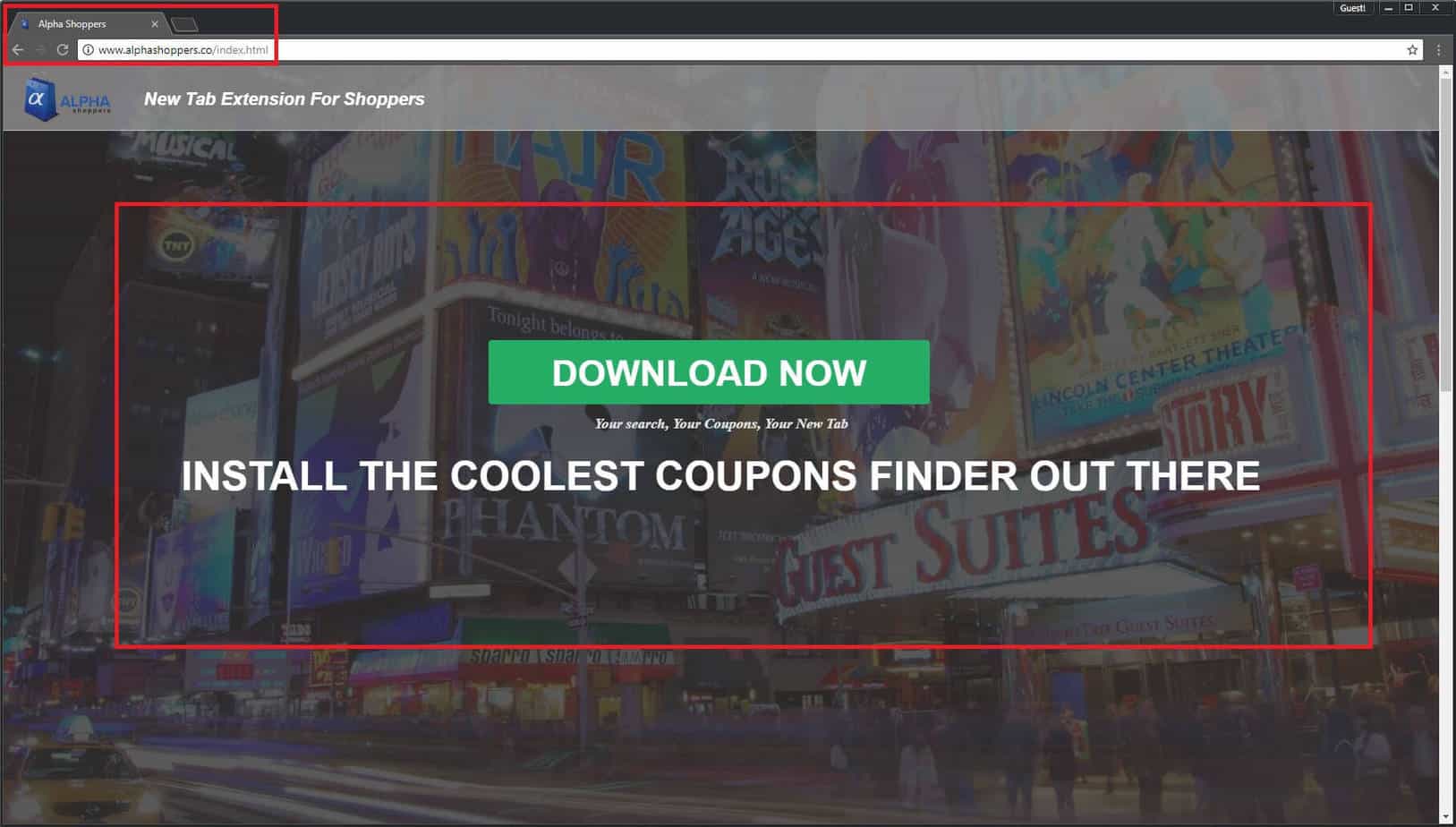
What is adware capable of?
Adware generally stands for software, which is programmed to generate and display a huge number of advertisements. What these ads may look like may vary – they may appear as links, pop-ups, banners, new tabs or blinking boxes, and all of them may intrusively prompt you to click on them every time you open your browser or make a new search. Software developers usually create such pieces of software in order to earn from Pay-Per-Click or sponsored ads positioning, but the activities of the adware may become very irritating at some point.
Many web users question the legitimacy of programs like AlphaShoppers and often refer to them as viruses. However, in reality adware programs are not considered to be viruses. They operate as online advertising tools and serve the needs of the online marketing industry. This and other adware programs have not been reported as malicious so far, therefore, we cannot put them in the same virus category as the malicious Trojans, Ransomware and Spyware infections. Adware may display tens of ads and may really annoy you with its nagging popping notifications, but it will never steal your passwords, corrupt your data or encrypt it like a Ransomware cryptovirus, for example. Still, most security experts, including our “How to remove” team, consider such programs to be potentially unwanted. The reason is, as harmless as they are, they may indirectly expose users to some online hazards. For instance, AlphaShoppers may often redirect them to some sponsored sites, the legitimacy of which may not be confirmed. Additionally, it may display ads that may be compromised or misleading. Speaking in general, clicking on randomly displayed messages is never advisable as it may lead to an infection with a nasty virus without knowing it. That’s why, our advice is to stay away from the content, provided by adware and other ad-generating applications, or directly uninstall these pieces of software form your system in order to avoid intentional or unintentional ads interaction.
What distribution methods may AlphaShoppers use and how to keep such adware away from your PC?
We already said adware has nothing in common with viruses. This means it cannot infect you through one click. To end up with a piece like AlphaShoppers on your PC, you actually have to install it the way you install any other software. This happens mostly via software bundles, which are installation packs, containing two or more programs, bundled together. You may frequently come across such bundles because they are free to download on various freeware or shareware sites, links and spam emails, and usually offer you to install some free or attractive application as the main software. The problem is, you may not be clearly notified about the presence of some additional programs (adware, browser hijackers and browser tools) and the moment you run the automatic Wizard, you may end up with them on your system. That’s why we advise you to perform the installation of any new software by using only the Advanced/ Custom/ User options and carefully read the EULA of the setup. This is the only effective way to prevent adware programs and other potentially unwanted pieces from entering your PC.
How to remove AlphaShoppers?
It is possible to uninstall the adware scripts and get rid of all the ads by uninstalling AlphaShoppers with the help of the instructions in the removal guide below. A professional tool is also at your disposal, should you need automatic assistance.
SUMMARY:
AlphaShoppers Virus Removal
Search Marquis is a high-profile hijacker – you might want to see if you’re not infected with it as well.

Leave a Reply