Analyzer Skill
Analyzer Skill is a browser hijacker that a lot of web users may consider potentially unwanted. Analyzer Skill gets distributed across the web with the help of strategies such as program bundling and spam mail, mostly as an extension to common Mac browsers like Chrome, Safari and Firefox.
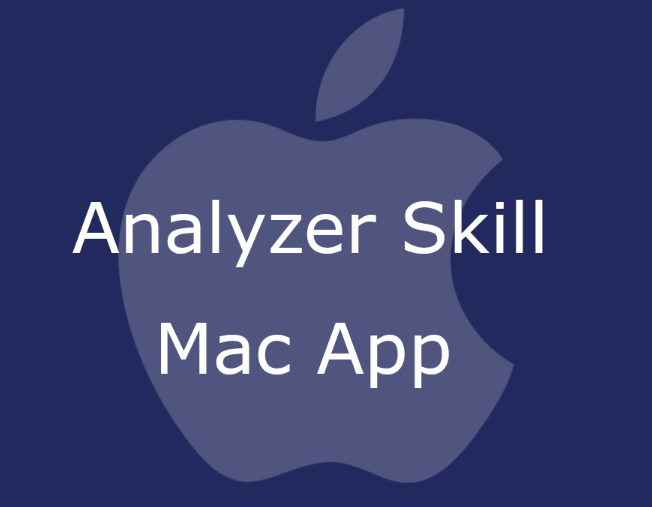
As soon as it gets attached to the system’s main web browser, Analyzer Skill starts to automatically redirect users’ searches to various third-party websites. The program is also notorious for the aggressive generation of various pop-up ads, sponsored web links, banners and similar pay-per-click ads. The developers advertise the application as a free and useful tool, but most of the time Analyzer Skill acts as a browser hijacker. The program typically alters the main search engine of the browser without asking for approval and replaces the homepage URL with a sponsored one.
Analyzer Skill for Mac
Analyzer Skill for Mac is a potentially unwanted app that usually sets a new homepage URL to your browser that loads a preset website when you start a browsing session. Analyzer Skill may also alter your search results by downloading and installing a new search engine that generates sponsored content on your screen.
Usually, this program may cause serious interruptions in your daily web browsing and is unlikely to compensate for the pop-ups, and the unauthorized browser modifications with some useful functionality. For this reason, a lot of users find Analyzer Skill to be a potentially unwanted app and prefer to uninstall it from their Mac machine along with all of its related browser components.
What is Analyzer Skill?
Analyzer Skill is a browser hijacking program that is not involved in criminal activities and is not malicious. Still, a lot of users mistake Analyzer Skill for a virus or a threat from the rank of ransomware and Trojans because the program is a bit hard to remove.
The activities of browser hijackers like Analyzer Skill and Fraction Data may seriously affect the way in which the browsing application works. For example, they may cause sudden crashes, browser unresponsiveness, and automatic redirects to unknown pages, some of which may be compromised by real viruses and malicious threats like the aforementioned ransomware and Trojans. This is why it’s much better for your safety to uninstall the hijacker from your system before it gets you exposed to sketchy web content. After all, it is absolutely needless to constantly live in fear that you may accidentally click on some fake pop-up or misleading or malicious web link if such content is displayed on your screen along with the sea of advertisements.
The AnalyzerSkill app
The AnalyzerSkill app is not a harmful piece of software, but its long-term presence on your Mac may lead to a close encounter with various online security hazards. Thus, the AnalyzerSkill app should better be uninstalled from the computer as soon as possible.
If you have never dealt with browser hijackers before, our “How to remove” team will give you two ways to uninstall Analyzer Skill quickly and safely. The first method is to use a professional removal tool. Such software will save you tons of time and will scan your Mac computer for this and other similar potentially unwanted applications as well as remove them with just a few clicks from your side.
The second method needs a bit more computer skills since it requires you to remove the browser hijacker files manually. Fortunately, below you will find a comprehensive removal guide for all the manual steps that you need to take and a reliable removal tool so you can choose the most convenient removal method to deal with the unwanted software.
SUMMARY:
| Name | Analyzer Skill |
| Type | Adware/Browser Hijacker |
| Detection Tool |
Remove Analyzer Skill App from Mac
Search Marquis is a high-profile hijacker – you might want to see if you’re not infected with it as well.
You can find the removal guide here.

Leave a Reply