The Android.virus.adcheat.outappad.wau detection is specific to android devices (obviously) that have an anti-virus program. The weird thing in this case is that these AV programs remove apps even from the Google Play store – meaning if this can be believed even app store programs are infected.
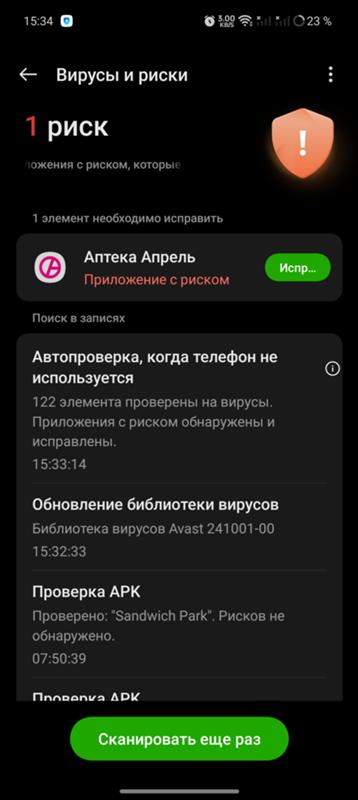
From the information I can see at this moment, it’s not clear whether this is a false-positive of some sort, but by my experience – it’s not. From what I gathered it infects predominantly Russia based users. When such infections are geographically locked, there are 3 main factors to take into account:
- Either one AV program is causing this mess detecting the same thing, and from what I can tell, that’s not the case. It’s detected by an in-built Android system.
- When all attack vectors come through one single country, then it’s highly suspicious and warrants a deeper look. But at this point the problem is that most of the infected apps seem to be localized. I urge everyone to read the list below and uninstall the apps we outlined there.
- If users are downloading the apps from an unofficial source, then that’s 100% the reason. I understand
Android.virus.adcheat.outappad.wau is likely hijacking downloads somehow and that’s only for Russian users. I highly doubt all the apps that show up as infected are actually infected in Google’s app store.
Currently, the only app I found to be infected, and I could test, was Ei Samay. I doubt it’s the only one, though:
https://play.google.com/store/apps/details?id=com.eisamay.reader&hl=en
If you are using it, I suggest uninstalling it for the time being while all of this is sorted out.
A few suggestions on my end:
- Change any password that you used in an infected app. It’s likely that the password is no longer safe, and the attackers also have your email address.
- Stay away from unofficial places to download APKs. If you don’t plan on heeding this, at least research online if the source is safe or not.
- Look at user reviews on the Google play store for the app you’ve chosen.
- If the problems persist, as a last resort, you can always factory reset your phone.

Leave a Reply