Apple Online Guard
Apple Online Guard is an aggressive ad-displaying and page redirecting app for iPhone devices. The goal of Apple Online Guard is to promote certain sites and the products they offer by forcing your Safari browser to redirect you to them and by showing you aggressive ads linked to those sites.
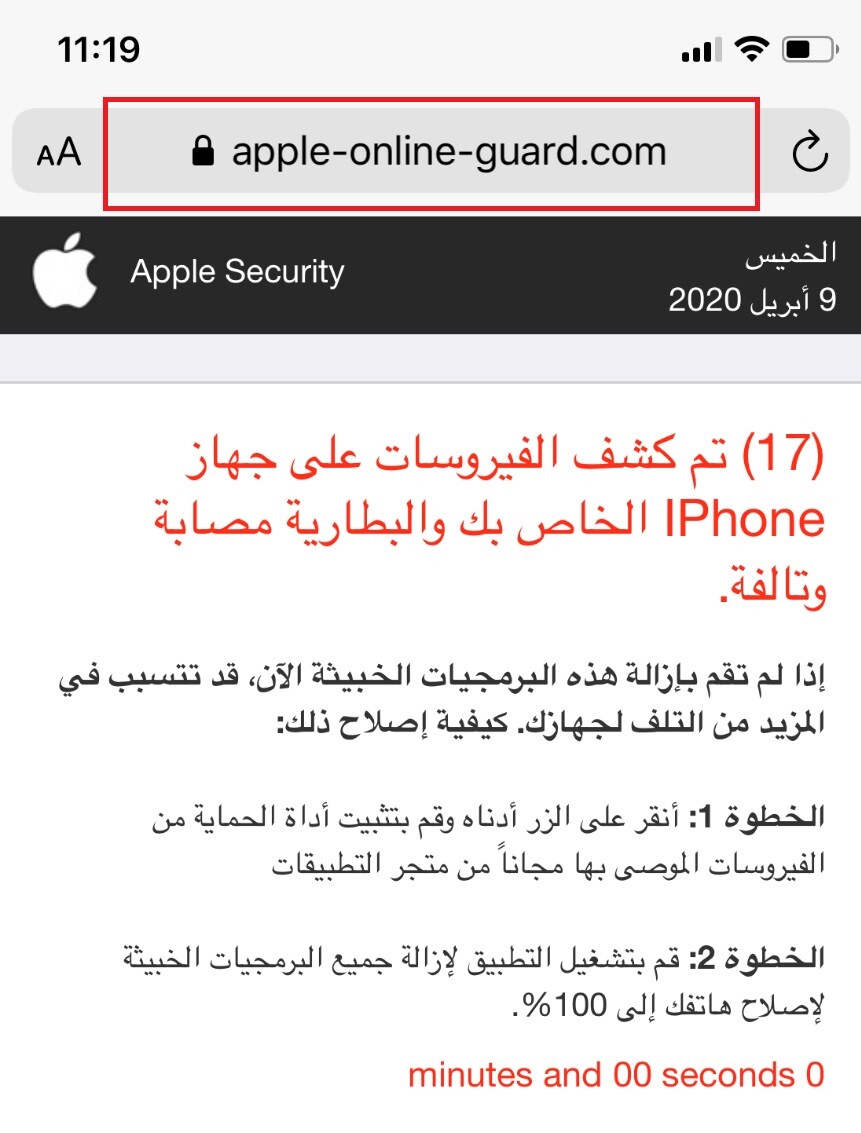
In most cases, people land this type of unwanted software by installing an application from an unreliable developer. It is especially likely to land such a browser-hijacking component if you get your apps from sources other than the App Store. Usually, the hijacker will be attached to another app as a built-in element that cannot be installed separately. Once the user installs that other app, the hijacker gets added to the smartphone as well without the user even realizing it until the homepage and search engines in the browser (something most hijackers are known for) start to occur. This also dictates the way you are supposed to remove the unwanted hijacker – you are supposed to uninstall the app with which it came to your iPhone.
Why it’s important to remove Apple Online Guard
Apple Online Guard is not the same as a harmful Trojan horse or a file-encrypting Ransomware blackmailing virus. Instead, it is an app designed to spam you with popups, banners and other ads and page redirects that earn money on a Pay-Per-Click/Pay-Per-View basis. However, it’s still important that you uninstall Apple Online Guard from your device as its ads may sometimes be connected to unreliable web locations that may expose your iPhone to danger. Therefore, we suggest you take a look at the following removal steps and use them to make Apple Online Guard go away.
Apple Online Guard Removal
Search Marquis is a high-profile hijacker – you might want to see if you’re not infected with it as well.
You can find the removal guide here.

Leave a Reply