Avaddon
Avaddon is a malicious piece of software that is a new addition to the ransomware category. Avaddon seeks to encrypt digital data on its victim’s computer by using a powerful encryption algorithm.
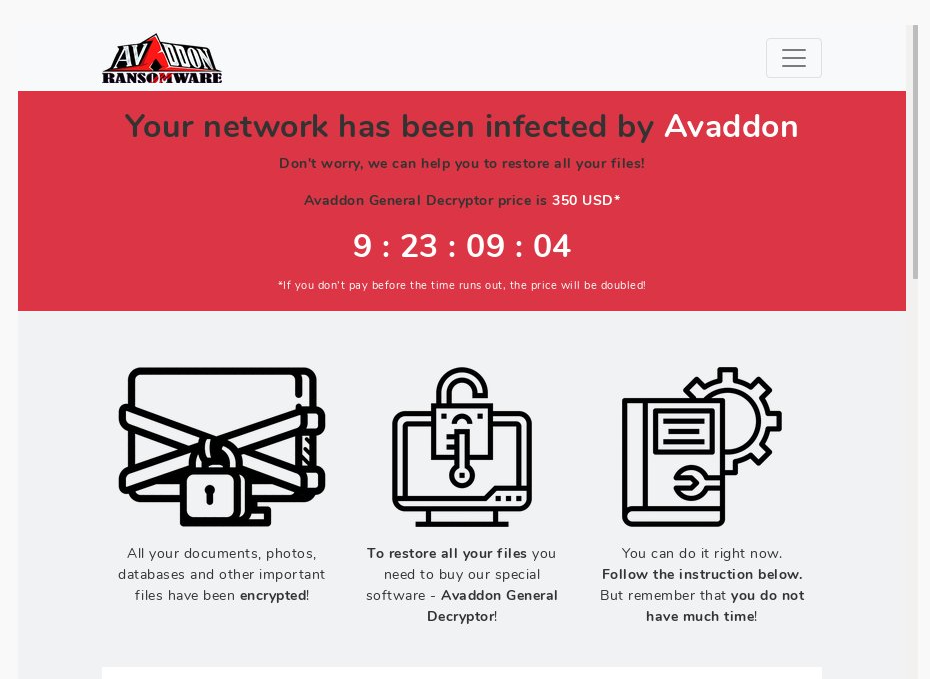
The files that this program targets are typically commonly used types such as documents, databases, archives, as well as images, videos, audios and some system files that are of great importance to the user and the OS. Once encrypted, these files become inaccessible to anyone, as they cannot be read or recognized by any software or program. Their file extensions may also be changed to a strange suffix that is unknown to other software and, thus, unreadable.
What is typical for Avaddon is that encrypts AES key by using RSA algorithm and after applying its encryption, it normally reveals itself via a ransom message that can be placed on the screen of your device and/or in the directories of the encrypted data. The text of this message will normally inform the victims that Tor website contains information such as price of the decryption tool what has occurred and how their own personal files will no longer be available to them unless they pay for a special decryption key. The criminals behind Avaddon ransomware ask 0.05346968 of Bitcoin and It is stated that it has to be purchased by transferring this amount of BTC to the provided address (BTC wallet) . This is a common blackmail tactic that relies on the fact that the victims are typically very scared not to lose their files forever, thus, depending on how much they need them, they are desperate to do anything to get them back.
Since you are on this page, however, you probably aren’t ready to easily send your hard-earned money to some anonymous crooks and are way more eager to know what you can do to save the files that Avaddon has encrypted without paying a ransom. Fortunately, there are some alternative solutions that may help you remove the ransomwares like Kkll and Nlah and recover some of the information and, if you stay with us till the end, you will find out more about them, ideally without wasting tons of time and money. In order to handle the infection best, be sure to complete the steps in the first part of the removal guide that you will find below, as the deletion of Avaddon is crucial for the protection of any files you may recover later.
The Avaddon virus
The Avaddon virus is an advanced piece of malicious code that prevents users from accessing the data stored on their computer. The files that the Avaddon virus targets are usually commonly used ones such as documents, images, databases, archives, and more.
The victims of this ransomware usually are denied access to their audio files, images, all sorts of text files, etc. and cannot open or use them even though they are present on the hard drive. People who have backup copies of these files can easily cope with the results of the attack though. They simply need to remove the virus from the system and connect their backup sources in order to transfer the accessible copies onto the clean computer.
The .Avdn file decryption
The .Avdn file decryption is a file-recovery method that can be activated with the application of a special decryption key. The .Avdn file decryption key, however, is traded only for a ransom payment, sadly, without any guarantee for its effectiveness.
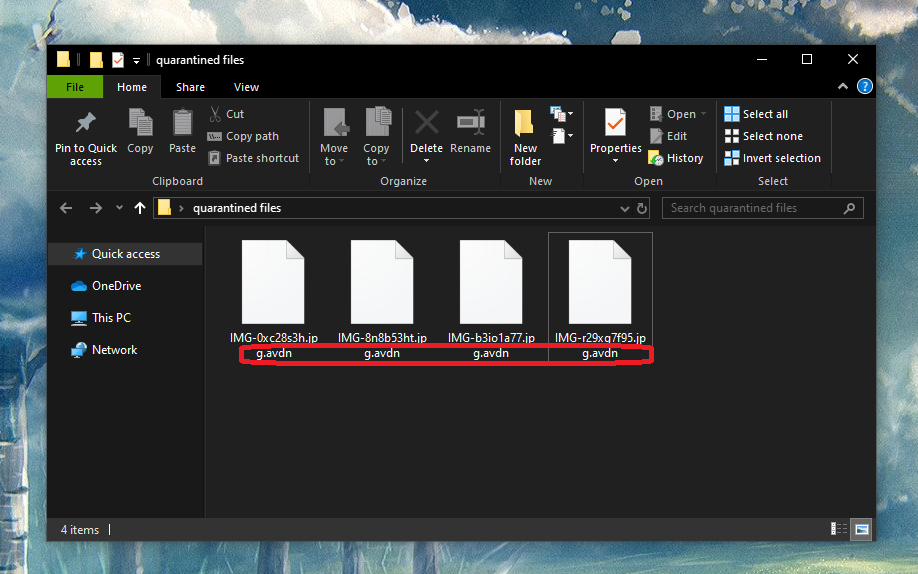
Very often, however, the victims may not have backups and the denied access of the encrypted information may lead to considerable financial losses, especially if companies and organizations are targeted. Yet, the best way to discourage hackers from blackmailing users through ransomware infections is to restore your files using alternative methods and refuse to pay them a ransom.
SUMMARY:
Remove Avaddon Ransomware
You are dealing with a ransomware infection that can restore itself unless you remove its core files. We are sending you to another page with a removal guide that gets regularly updated. It covers in-depth instructions on how to:
1. Locate and scan malicious processes in your task manager.
2. Identify in your Control panel any programs installed with the malware, and how to remove them. Search Marquis is a high-profile hijacker that gets installed with a lot of malware.
3. How to decrypt and recover your encrypted files (if it is currently possible).
You can find the removal guide here.

Leave a Reply