In the ever-evolving digital age, the allure of quick and substantial returns on investments, especially within the volatile realm of cryptocurrency, has paved the way for sophisticated scams. One such deceptive entity that has recently come under scrutiny is BINOZY.com. This article aims to dissect the nature of BINOZY, provide an analysis of its legitimacy, and offer actionable advice on how to steer clear of such scams.
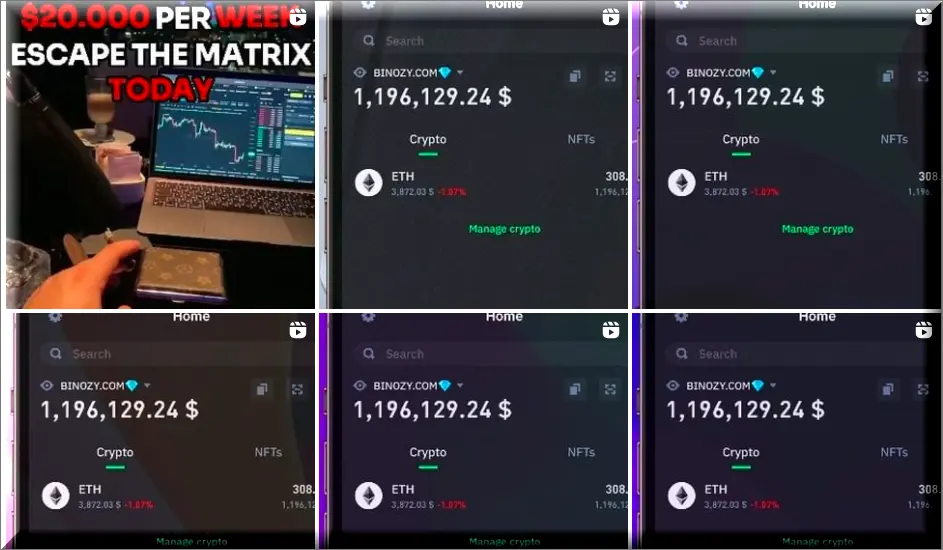
What is BINOZY?
BINOZY.com presents itself as a cryptocurrency exchange platform, promising users the ability to trade digital currencies with ease and the prospect of significant returns. However, upon closer inspection, several red flags suggest that BINOZY is not what it appears to be. The platform’s operations exhibit classic hallmarks of online scams, from unrealistic promises to a lack of transparency.
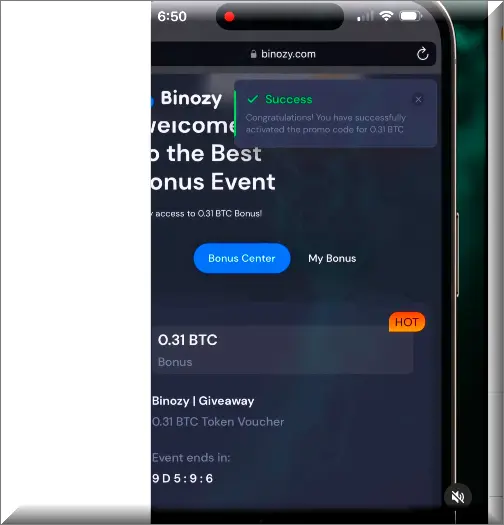
Is BINOZY.com Real or Fake?
Analyzing the Red Flags
- New Domain: The recent establishment of the binozy.com domain is a common trait among fraudulent sites.
- Lack of Transparency: There is a conspicuous absence of essential information regarding the company’s team, physical location, and operational details.
- Unrealistic Promises: Claims of instant transactions and always up-to-date market information are implausible in the unpredictable cryptocurrency sector.
- Guaranteed Payouts and High Referral Rewards: Such guarantees are indicative of pyramid schemes, relying on the influx of new investors to pay out the old.
- Vague Security Measures: Generic statements about security without concrete details are concerning.
- Unprofessional Web Design: Poor design and inconsistent language use point to a lack of professionalism and haste in website creation.
- Lack of Regulatory Compliance: The absence of any mention of financial regulatory adherence is a significant warning sign.
- Unavailable Apps: Despite claims, there is no evidence of the promised trading apps being available for download.
The Scam’s Modus Operandi
The BINOZY scam operates through a sophisticated scheme involving the impersonation of attractive individuals on messaging and dating platforms. Victims are lured with the promise of easy wealth into depositing money into this fake platform. Initially, small profits might be withdrawn to create an illusion of legitimacy, but ultimately, users are defrauded of their investments.
How Does the BINOZY Scam Work?
- Initial Contact: Scammers reach out to potential victims via messaging apps like WhatsApp and Telegram, and even through dating platforms.
- Building Trust: Over time, the fraudsters deepen the relationship, persuading the victim to invest more under the guise of securing larger returns.
- Fake Promotions: Enticing offers, such as receiving free Bitcoin for entering promo codes on affiliated scam sites, are used to hook unsuspecting individuals.
- Fake Instagram videos enticingly show how you can get rich with a few easy clicks. The videos show how you can get free Bitcoin from the BINOZY platform if you sign up and enter specific promo codes, such as “ME24”.
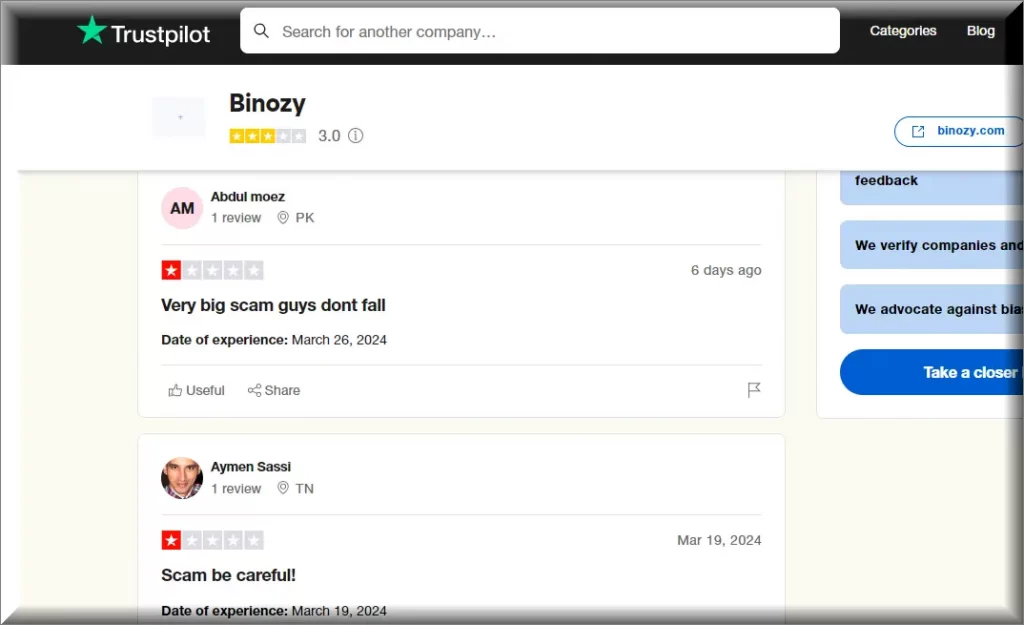
How to Avoid the BINOZY Scam and Similar Crypto Scams
Recognizing and Avoiding Scams
- Research Extensively: Before investing, thoroughly research the platform, checking for reviews and regulatory compliance.
- Beware of Unsolicited Offers: Exercise caution with unexpected investment opportunities, especially those received via social media or email.
- Verify Security Measures: Legitimate platforms will detail their security protocols and compliance with financial regulations.
- Be Skeptical of Unrealistic Promises: Guaranteed returns or high referral bonuses are red flags.
- Check for Professionalism: Poor website design or vague information can indicate a scam.
Protecting Yourself Online
- Use Reliable Antivirus Software: Protect your devices with reputable cybersecurity software to block phishing attempts.
- Enable Multi-Factor Authentication (MFA): Add an extra layer of security to your online accounts.
- Regularly Update Passwords: Use strong, unique passwords for different accounts and change them regularly.
- Educate Yourself: Stay informed about common online scams and share knowledge with your community.
Conclusion
While the digital age offers unprecedented opportunities for growth and investment, it also harbors sophisticated scams like BINOZY and Hupdex. By understanding the tactics used by these scammers and exercising caution, investors can protect themselves from falling victim to such schemes. Always prioritize security, conduct thorough research, and remember, if something sounds too good to be true, it probably is. Stay safe online by following the guidelines outlined above and continuously educating yourself on the latest cybersecurity practices.
SUMMARY:
Remove Binozy Scam
To try and remove Binozy quickly you can try this:
- Go to your browser’s settings and select More Tools (or Add-ons, depending on your browser).
- Then click on the Extensions tab.
- Look for the Binozy extension (as well as any other unfamiliar ones).
- Remove Binozy by clicking on the Trash Bin icon next to its name.
- Confirm and get rid of Binozy and any other suspicious items.
If this does not work as described please follow our more detailed Binozy removal guide below.
If you have a Windows virus, continue with the guide below.
If you have a Mac virus, please use our How to remove Ads on Mac guide.
If you have an Android virus, please use our Android Malware Removal guide.
If you have an iPhone virus, please use our iPhone Virus Removal guide.
Some of the steps may require you to exit the page. Bookmark it for later reference.
Next, Reboot in Safe Mode (use this guide if you don’t know how to do it).
 Uninstall the Binozy app and kill its processes
Uninstall the Binozy app and kill its processes
The first thing you must try to do is look for any sketchy installs on your computer and uninstall anything you think may come from Binozy. After that, you’ll also need to get rid of any processes that may be related to the unwanted app by searching for them in the Task Manager.
Note that sometimes an app, especially a rogue one, may ask you to install something else or keep some of its data (such as settings files) on your PC – never agree to that when trying to delete a potentially rogue software. You need to make sure that everything is removed from your PC to get rid of the malware. Also, if you aren’t allowed to go through with the uninstallation, proceed with the guide, and try again after you’ve completed everything else.
- Uninstalling the rogue app
- Killing any rogue processes
Type Apps & Features in the Start Menu, open the first result, sort the list of apps by date, and look for suspicious recently installed entries.
Click on anything you think could be linked to Binozy, then select uninstall, and follow the prompts to delete the app.

Press Ctrl + Shift + Esc, click More Details (if it’s not already clicked), and look for suspicious entries that may be linked to Binozy.
If you come across a questionable process, right-click it, click Open File Location, scan the files with the free online malware scanner shown below, and then delete anything that gets flagged as a threat.


After that, if the rogue process is still visible in the Task Manager, right-click it again and select End Process.
 Undo Binozy changes made to different system settings
Undo Binozy changes made to different system settings
It’s possible that Binozy has affected various parts of your system, making changes to their settings. This can enable the malware to stay on the computer or automatically reinstall itself after you’ve seemingly deleted it. Therefore, you need to check the following elements by going to the Start Menu, searching for them, and pressing Enter to open them and to see if anything has been changed there without your approval. Then you must undo any unwanted changes made to these settings in the way shown below:
- DNS
- Hosts
- Startup
- Task
Scheduler - Services
- Registry
Type in Start Menu: View network connections
Right-click on your primary network, go to Properties, and do this:

Type in Start Menu: C:\Windows\System32\drivers\etc\hosts

Type in the Start Menu: Startup apps

Type in the Start Menu: Task Scheduler

Type in the Start Menu: Services

Type in the Start Menu: Registry Editor
Press Ctrl + F to open the search window


Leave a Reply