Blessed Breakthroughs cc is yet another of the recent wave of mobile hijackers that use push-notifications to promote shady offers through scare tactics. It is similar to higopo.com (android only) and encryptiondefender.cc (iphone only). The latter is especially notable because it was used as a test drive on iOS before the full-scale deployment of Blessed Breakthroughs cc, which is practically the same, but even more aggressive in its notifications.
In my initial guide for higopo – the first mobile-only malware to hit the internet in over a year – I was very surprised to find out it exists. Such scams are not profitable usually, and only exist for a couple of days at the most. In this case, however, the scam targets a lot of users across both Android and iOS and run for almost 2 months now.

The important thing to know is that this isn’t like a PC malware. It won’t harm you at all, you just need to know which settings to tweak to remove Blessed Breakthroughs cc successfully. But never under any circumstances input personal information or passwords in any field the notifications show you. Never agree to anything in the notifications, close them immediately.
Blessed Breakthroughs cc Virus Removal Guide for Android
We detected that the major part of infections for Blessed Breakthroughs cc comes from Android devices, so we are putting that guide first. If you are on iphone, scroll further down to the iOS guide.
The notifications coming from the Blessed Breakthroughs cc virus are actually pretty easy to remove. The bigger issue is how you got them in the first place, since most users report they got the from apps and scanning QR codes.
I believe the majority of users get these from infected public networks. A download is somehow always involved, so think on what you installed just before the spam started.
But for now let’s stop the notifications first, since I assume you are bugged every couple of seconds by them. Open Chrome > Settings > Notifications > Turn off ‘Show Notifications’. Keep all notifications disabled until we remove Blessed Breakthroughs cc.

Next, scroll to ‘Sites‘ in the same menu and tap it. If you see blessedbreakthroughs.cc there, disable it together with any other sketchy site you’ve spotted, e.g. a Norton scare site that tells you to pay for a subscription isn’t necessarily the same site, but you want to disable it as well. I also recommend tapping ‘Additional settings in the app‘> and turn off ‘Sites can ask to send notifications‘.
Now go back to Settings>Site Settings>Notifications should be ‘Ask First’, Pop-ups and Redirects should be Blocked. Similarly, Third-party cookies and Intrusive ads – Blocked.

After that Site Settings> All Sites, find blessedbreakthroughs.cc > tap its trashcan button.
Tap Delete browsing data at the top > Advanced, check all boxes except Cached images and files, Saved passwords, and Auto-fill form data. The time range should be the time since the first notifications started (usually a few days or a week). Tap Delete Data.

This should nuke the Blessed Breakthroughs cc virus into oblivion, because, unlike Windows or Mac malware, Android devices are closed-off platforms, meaning scams can only operate on the surface level and there’ s very little for them to abuse.
How to Remove Blessed Breakthroughs cc From Your Phone?
Now that your browser’s clean, let’s see what we can do about securing your phone. I’m always wary of this stuff because the scam sometimes fakes a login screen for a legitimate app, where some users mistakenly input logins.
Go to Settings in your browser > Passwords and Accounts. See if there’s an owner account in there that isn’t you. If you find anything, tap it and select Remove account.
I want to reiterate something here that I mentioned earlier. There’s always a download involved or a scanned QR code. Think when it happened. If you installed an app, my recommendation is to delete it immediately and look up its review on the android store. If you downloaded something legitimate then the problem is probably the network you used. Use only your home network and reinstall the app from there.
Blessed Breakthroughs cc Virus Removal Guide for iOS
The Blessed Breakthroughs cc virus pop-ups want to scare you into thinking there’s a malware on the OS-level, but it’s really just an abuse of the push-notification feature of your device.
Google Chrome is by far the most infected browser, but it’s possible the redirects use Safari as well, so don’t be alarmed if that’s the case with you. Just carry on with the guide. The blessedbreakthroughs.cc domain just wants to trick you into giving it notification permissions. Here are the exact steps to remove it on Chrome. Safari should be similar, just look at each of these settings is located. They might be called slightly differently, exercise your judgement and it shouldn’t be difficult.
- Open Chrome, tap the three dots in the top-right > Settings.
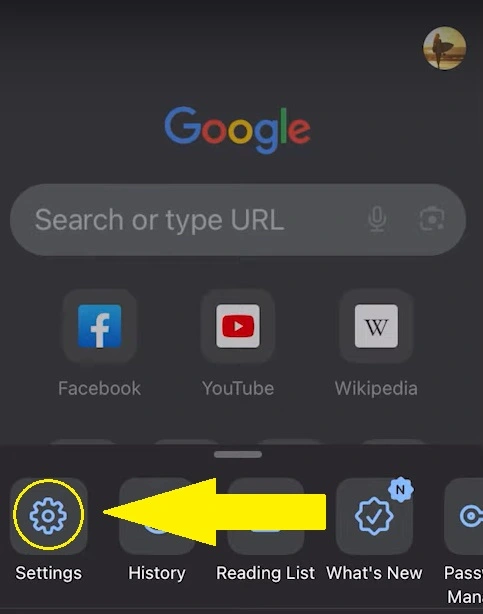
- Then Content Settings.
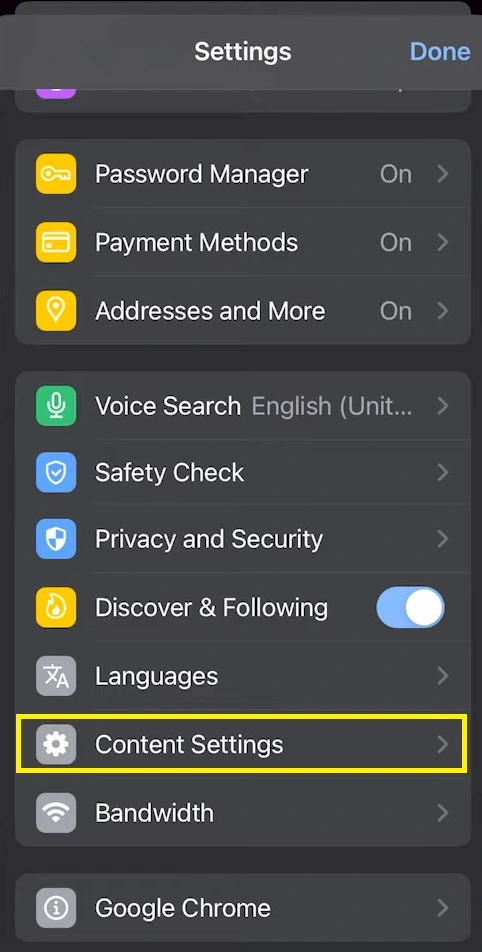
- The Block Pop-Ups setting.
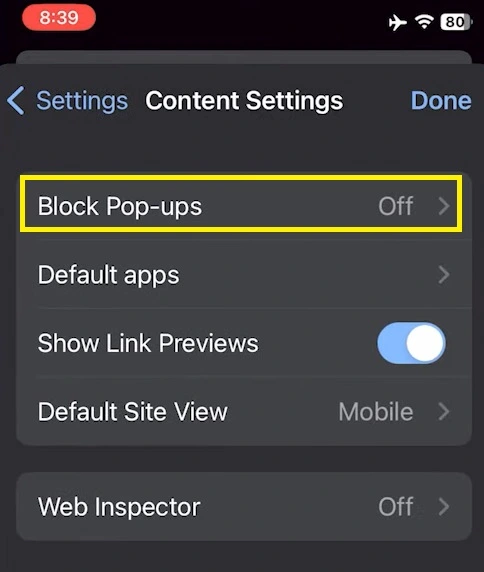
- Toggle on Block Pop-Ups > Done.
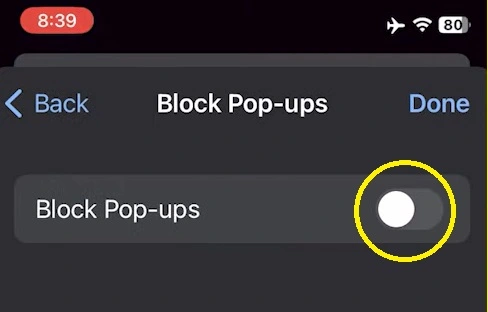
This should be enough on its own to block the Blessed Breakthroughs cc virus on Chrome.
Do these steps for Safari:
- Open your Settings app.
- Scroll down to Safari and select it.
- Find the Block Pup-ups setting and toggle it On.
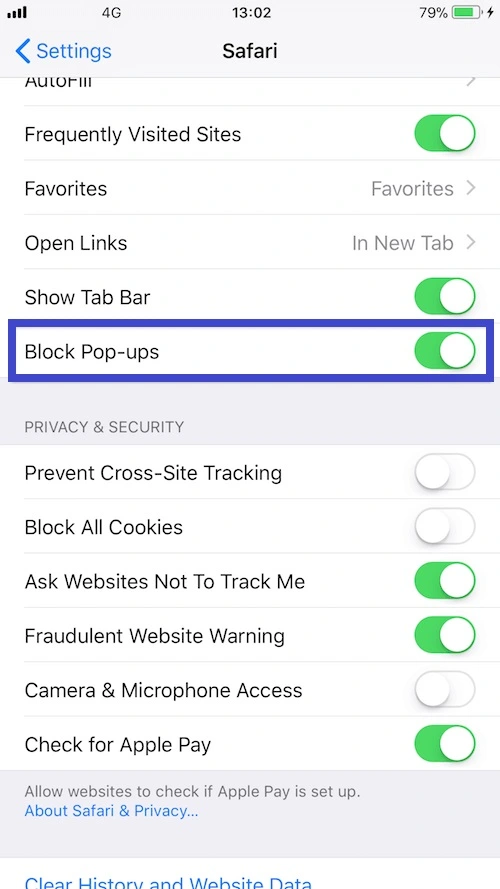
And that’s it. After you do this, no sites should be allowed to show you notifications through Safari.
Blessed Breakthroughs cc Pop-Ups in Apps
As per real victims, the Blessed Breakthroughs cc redirects the pop-ups appear while using legitimate apps they’ve used before. I don’t know what causes this, but I strongly suspect it’s more related to an infected network than the apps themselves. Since I don’t know what’s causing the notifications, though, the best thing is to block all redirects in pop-ups – hence why this guide is so limited.
My only further recommendation is to uninstall the app that redirected you, then reinstall it while you are on your home network and know for sure the download isn’t infected.
The only other thing I can say is to change your passwords for all infected apps and use 2-factor authentication when possible.

Leave a Reply