In case you have noticed some strange inaccuracies in your Google analytics readings related to how.to.travel.and.make.72…with.maps.ilovevitaly.com – this is not an error or a bug. This is something called Referral Spam and it is an ongoing malicious practice designed to affect your Google Analytics data. You may have encountered it as how.to.travel.and.make.71…with.maps.ilovevitaly.com or how.to.travel.and.make.70…with.maps.ilovevitaly.com as well, basically they are the same thing.
First things first though – how.to.travel.and.make.72…with.maps.ilovevitaly.com is not a computer virus, you can rest easy about this. The “only” thing affected by this referral spam is your web page’s Google Analytics information. Since you are reading this article it is not quite the assumption on our part to take a guess and assume that you have some abnormally high readings related to how.to.travel.and.make.72…with.maps.ilovevitaly.com. What this information actually entails are referrals to your web page thanks to this spam. Make no mistake about this though. If you have harbored any doubts whether this is a good thing or a bad thing – these referrals have no real connection to your actual web site and more than likely have an unusually high bounce rate. So obviously this is a bad thing, not only that but your readings in Google Analytics are all over the place as well. This is less than ideal and can cause a real mess if not taken care of for a prolonged time as it will render your Google Analytics web page data completely unreliable and downright useless.
We are intent on showing you how to fix this as this is an ever growing problem and it is not too likely that this will be the last time you are taking care of referral spam in Google Analytics. We feel it is imperative for webmasters to be able to take care of this issue.
Whether you are suffering thanks to cheap promotional tricks or you are specifically targeted by some of your competitors so your analytics information can messed with and you’re your web page’s bounce rate increased, you still need to fix this issue and sooner the better. It may be that this is achieved through the use of web crawlers – bots that have been initially designed to leave their signature after visiting a specific website and used by search engines, Google included, to index new articles and updated information on the websites the bots have visited. However over time the malpractice of overusing the web crawlers for personal gains have developed into what is now known as Crawler Spam.
How to block how.to.travel.and.make.72…with.maps.ilovevitaly.com referral spam in Google Analytics?
As mentioned above Referral spam in Google Analytics has developed over time and is almost a common practice nowadays. Understandably different tools and solutions have been developed to battle the referral spam. Some have turned out to completely ineffectual and in fairness very few offer satisfactory results. It is of course up to you to choose how to deal with referral spam but we think that by providing some pointers for you we might make your choice easier and help you avoid the ones that might make things worse.
- Downright blocking the referral spam from reaching your web page is not the solution you are looking for. It may sound like it but in fact by doing this you will be just redirecting the spam to appear in your direct traffic results. This will make an even bigger mess of things, practically making it impossible to determine what is real traffic and what is spam.
- Server side solutions like web page plug-ins and web config-ing are not preferable as well. They will not help you by stopping the incoming spam as it never actually reaches your domain. All these additional code might actually make things worse as it will no doubt somewhat slow down your web page.
We feel using an exclusion filter will yield the best results for you. In the extensive guide below we will show you step by step how to deal with how.to.travel.and.make.72…with.maps.ilovevitaly.com in Google Analytics once and for all.
Remove how.to.travel.and.make.72…with.maps.ilovevitaly.com spam
Things readers are interested in:

Best Malware Removal Tools

Malware Prevention Tips
STEP 1: In your Analytics account go to Admin —> All Filters.
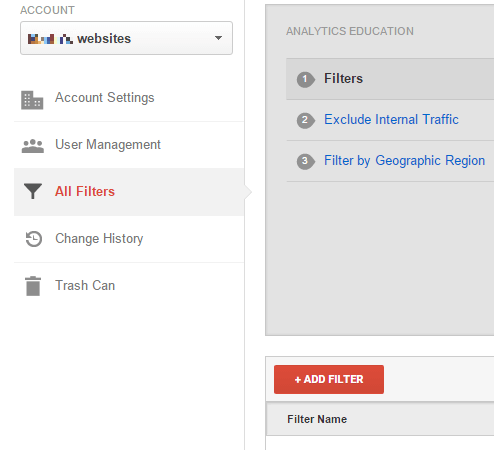
STEP 2: Next, click New Filter and add how.to.travel.and.make.72…with.maps.ilovevitaly.com in the Filter Name value.
STEP 3. Select the Custom Filter Type. In the Filter Field —> Campaign Source. In the Filter Pattern text box, add how.to.travel.and.make.72…with.maps.ilovevitaly.com and click the Save button at the bottom of the webpage.
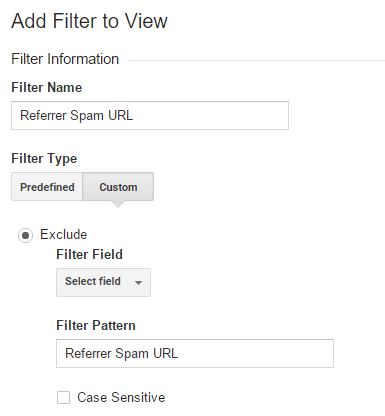
Blocking how.to.travel.and.make.72…with.maps.ilovevitaly.com referrer spam through .htaccess
If you know how to access your .htaccess file, you just need to input the following code in there:
## SITE REFERRER BANNING
RewriteCond %{HTTP_REFERER} how.to.travel.and.make.72...with.maps.ilovevitaly.com [NC,OR]
RewriteCond %{HTTP_REFERER} how.to.travel.and.make.72...with.maps.ilovevitaly.com
RewriteRule .* - [F]
If you don’t know how to access it, do the following:
Login to your cPanel account —> File Manager —> click the check-box “Document Root for” —> your website. A side note: click on “Show hidden Files” and then Go. Find the .htacess file, right click it and choose Code Edit. Input the code I gave you and Save Changes.
Did we help you? A thank you in the comments goes a long way to warm our hearts!

Leave a Reply