Choice Finder
Choice Finder is a type of malware for Mac that advertises some partnering sites by hijacking user browsers and getting their traffic rerouted to said sites. To achieve its job, Choice Finder installs new elements in the browser like a new homepage, toolbar buttons, or search engine.
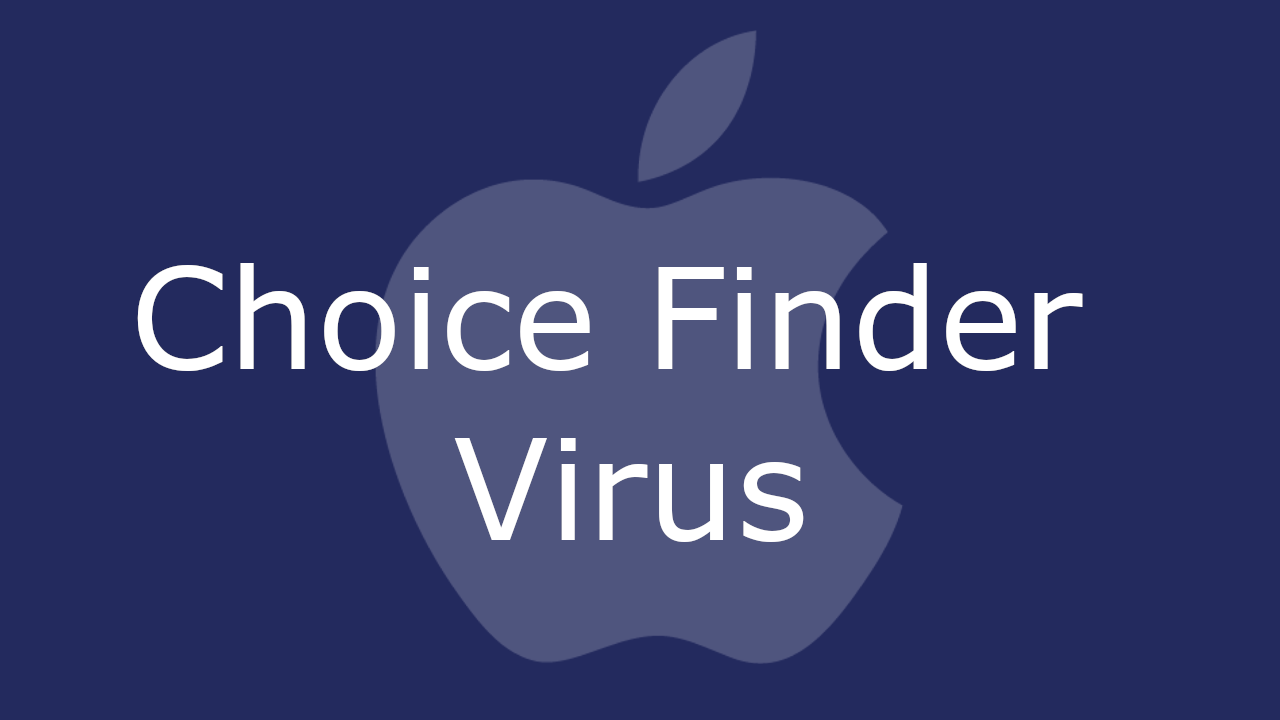
This could befall pretty much any popular browser. Obviously, the most commonly targeted browsers are Firefox, Chrome, and Safari since those are the ones that Mac users use most commonly. However, even if you have another browser as your system’s default, it could still get infected by Choice Finder. The goal of this app is to make a financial profit for its creators. It does that by redirecting your searches and overall browsing activity to its partnering sites, the owners of which pay a commission to have their sites promoted. The greater the number of users who get redirected to those promoted sites, the greater the revenue that gets earned by the hijacker’s creators. This is what defines the overall behavior of this type of malware apps.
Choice Finder for Mac
Choice Finder for Mac is a specialized advertising software app that aggressively tries to bring your browser to pages that are supposed to get promoted by it. Choice Finder for Mac is able to trigger its page-redirects by forcefully installing helper elements in the browser.
For instance, the new search engine that this app has placed in your browser and which is now the browser’s default one will likely show you modified search results that always favor addresses that Choice Finder is supposed to advertise. The actual most relevant results of your search are likely to get pushed further down the page, or they may not even be present on the first page of search results.
Also, the homepage that this invasive software has imposed on your browser is also likely related to its partnering sites, which means that each time yous start the browser, you’d be automatically boosting the traffic to some of the sites promoted by the unwanted app. The main problem here is that sometimes the sites you get redirected to may be phishing pages in disguise or may contain hazards such as Trojans or Ransomware.
What is Choice Finder?
Choice Finder is an advertising browser extension that is optimized for spamming the browser with ads and getting it redirected to sponsored sites. Choice Finder doesn’t offer its users much actual functionality and it is therefore regarded as a potentially unwanted app.
The term most commonly used to describe such pieces of software is “browser hijackers”. Most users almost immediately recognize that the app installed in their browser is unwanted because of the aggressive ads and redirects that start to disrupt their browsing as soon as the hijacker gets installed. However, the majority of hijacker victims don’t know how to handle this problem.
The ChoiceFinder app
The ChoiceFinder app is a browser hijacker able to infect any Mac browser and force it to land the user on unknown sites with questionable content. The ChoiceFinder app must be removed immediately from the infected browser or it may expose the system to viruses.
If you do not wish to risk getting redirected to sites filled with Trojans or Ransomware, take a look at the guide below and follow the steps in it to uninstall this hijacker and secure your Mac.
SUMMARY:
| Name | Choice Finder |
| Type | Browser Hijacker |
| Detection Tool |
Remove Choice Finder Virus
Search Marquis is a high-profile hijacker – you might want to see if you’re not infected with it as well.
You can find the removal guide here.

Leave a Reply