This page aims to help you remove Copypast.ru “Virus”. These Copypast.ru “Virus” removal instructions work for Chrome, Firefox and Internet Explorer, as well as every version of Windows.
In the article below we will be describing a very annoying program in detail. It is called Copypast.ru and may cause the full modification of your browser’s appearance and behavior. Among the consequences of its actions we can name sudden redirecting to different online locations; the constant generation of pop-up and other various ads, no matter whether you are using Chrome, Firefox, Explorer, or any other popular browser, as well as unauthorized substitution of your favorite homepage and search engine with new ones. All the other details of this browser hijacker are available in the following paragraphs.
When it comes to hijackers, it is very important to mention that these products are only capable of infecting your browsers and have nothing to do with viruses. Their activities are simply marketing-driven and all the alterations that they may induce can be explained by the fact that their creators have been paid to promote a certain website, search engine, product, homepage or service. Such programs are legitimate and could be regarded as ad-generating ones like Adware.
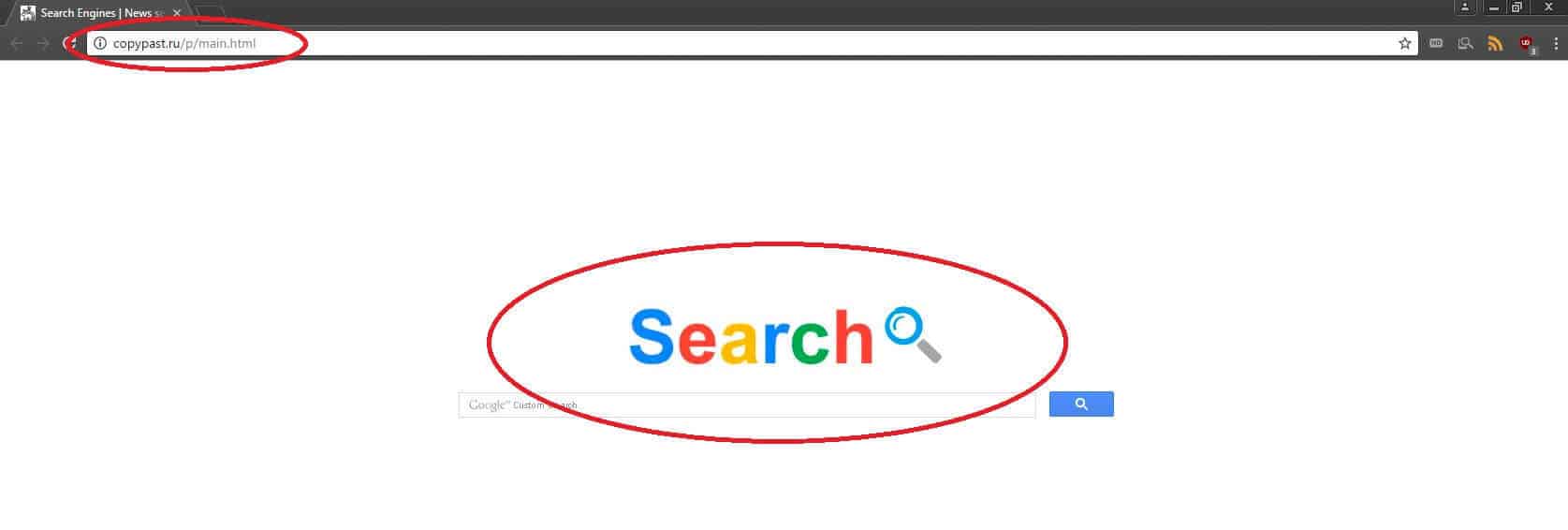
What distinguishes Copypast.ru from a version of malware?
Typical viruses, like the ones based on Trojans or Ransomware, will perform some very dangerous activity, once installed on your PC. Some of them could encrypt files, others may destroy them or format all your disks. Some viruses harass you into paying ransom, while others could drain your bank accounts. Some target data, others – your identity. You cannot expect anything like that from Copypast.ru. What it could sometimes do is check your latest online search requests and adjust the generation of ads to your recent interests and searches. This could at first appear to be intrusive, however, such research could sometimes prove to be useful to you. In this way you will automatically get the best offers that interest you. Still, some users perceive such a review as shady and are afraid that some pop-ups might actually lead to contaminated web pages. That’s one of the reasons why browser hijackers have the reputation of potentially unwanted programs.
Potential ways of catching Copypast.ru (and other hijackers)
Browser hijacker could be found almost everywhere on the Internet. They might be parts of torrents or they might be incorporated into different websites. They might get distributed via spam or fake ads. The most common source, though, are (typically free) program bundles on the web. As you may expect, a bundle is many different programs bundled and spread together. Inside one there may be games, apps, Adware-based programs, hijackers and many other types of software. Please remember that downloading a bundle is not the actual cause for an infection. Installing it improperly is. The simplest way to avoid getting affected by a browser hijacker from within a bundle is by implementing the installation of any newly downloaded program in a certain way. When the installation wizard comes up, you will see the available installation options. From the ones that you see, look for the Advanced (sometimes Custom) one. Use only that one to complete the process. That is how you will get to choose what parts of the bundle to install and what to neglect. Make sure that you try to avoid all other installation features. They may have various names – Brief, Typical, Default, Automatic, Quick. They are not good for your system, as by using them you have no choice of what to leave behind and what to incorporate into your system.
Some more advice on prevention
Apart from the aforementioned way of installing any piece of software that you want to try or use, following these steps might greatly minimize the risks of getting an ad-generating program:
- Avoid all the other potential sources of hijackers.
- Make sure your operating system functions well and is up-to-date.
- Check whether you have a good anti-virus program. If not, purchase one. Some of them could warn you about possible sources of ad-producing programs.
- Maybe turning on your pop-up blocker will be a good idea. Just bear in mind that it will only stop the webpage-hosted advertisements.
- Check whether your Firewall is functional. If not, update it/ enable it. In some cases it may block some of the infection causes.
- Mind the places that you visit online. Develop healthy browsing habits.
In case the infection has already occurred, we recommend following the steps of our Removal Guide below to locate and remove all Copypast.ru-related files.
SUMMARY:
| Name | Copypast.ru |
| Type | Browser Hijacker |
| Detection Tool |
Some threats reinstall themselves if you don’t delete their core files. We recommend downloading SpyHunter to remove harmful programs for you. This may save you hours and ensure you don’t harm your system by deleting the wrong files. |
Copypast.ru “Virus” Removal
Search Marquis is a high-profile hijacker – you might want to see if you’re not infected with it as well.
You can find the removal guide here.

Leave a Reply