Crusader Connect
Crusader Connect is known to be a browser hijacker. Numerous complaints about Crusader Connect include webpage redirects, unwanted advertisements and unapproved changes to the user’s browser.
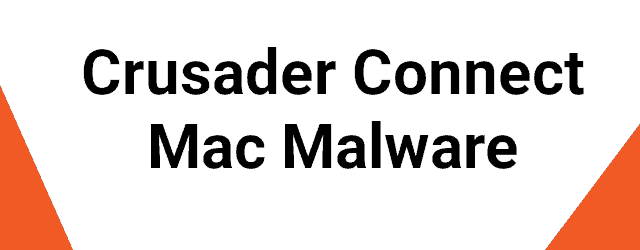
There are many potentially unwanted applications all over the Internet and recently one new addition has started causing irritation and browsing disturbance to a number of people. Lately, there have been a lot of complaints about a piece of software called Crusader Connect “Malware”. As per the users’ reports, this unwanted software component behaves like a browser hijacker and has the ability to aggressively display various ads, pop-ups and sponsored web pages on the PC screen as well as change the homepage and/or search engine settings of the browser without the user’s permission. The application can usually integrate without problems with most browsers such as Safari, Chrome, Firefox, etc. but it may be compatible with other browsing apps as well so changing your browser might not really help you get rid of this software. Once installed, Crusader Connect “Malware” may force the affected browser to operate in a different way, modifying your default settings in favor of its sponsored ad-generating components. Fortunately, there is an effective and risk-free way to uninstall the hijacker and remove all of its changes and in the Removal Guide below we will show you the exact steps for that. First, however, let us introduce you to the specifics of the Browser hijacker software category so that you get an idea of what you are about to deal with.
Crusader Connect targets Mac
Crusader Connect is regarded as a type of a browser hijacker. Threats like Crusader Connect are known to cause different problems like changing of the user’s designated home page or even the preferred browser of choice.
Applications that mess with people’s browsing settings, redirect their searches to sponsored sites and generate various ads on their screen are commonly seen by most users as potentially unwanted. The people who create such pieces of software, however, consider them as valuable tools for revenue generation as well as for effective online advertising. That’s why they often distribute them via free software bundles and attractive application packages and set them to promote Pay-Per-Click ads or sponsored page redirects on the users’ screen as much as possible. Crusader Connect is a typical example of software of this type, the sole purpose of which is to bring profits for its developers via automatic page redirects and sponsored ads. Users who end up with such a software component on their computers, however, usually have little to no actual benefit from keeping it on their machines. Quite the opposite – they may face significant browsing disturbance if they don’t uninstall the hijacker on time.
The Crusaderconnect App
Crusader Connect is categorized as a browser hijacker by security experts. Crusader Connect is known to cause browser redirects and different pop-up advertisements in addition to security vulnerabilities.
Honestly, we cannot think of some actual direct harm which an application like Crusader Connect might cause. Most software of this type is usually not harmful and does not contain the typical features of a computer virus or a malware (aka Trojans, Spyware, Ransomware, etc.). However, users should keep in mind that sometimes a browser hijacker such as Crusader Connect might cause severe browsing disturbance, which is why we would generally recommend you remove it. For instance, despite not typically having harmful or destructive abilities, this software may cause your browser to crash or become unresponsive when you most need it because it may forcefully prioritize its ad-generation activities above your actual searches. As a result, you may frequently struggle to get the the websites you want and may have to deal with automatic redirects and sponsored web content that might not be relevant. What is more, the people who own the hijacker may monitor your web activity and collect information about your online behavior and supposed interests for the purpose of facilitating their web advertising campaigns. Would you really be comfortable with having your browsing history, bookmarks, web location, shares and likes shared with some third parties? We doubt that. That’s why, we have prepared a Removal Guide and posted it down below with step-by-step instructions for the uninstallation of Crusader Connect from your PC.
What is Crusader Connect?
Crusader Connect is a browser hijacker type of a security nuisance. Crusader Connect is categorized by the website redirects and pop-up ads it causes but it could potentially lead to even more serious problems.
As we usually tell our readers, prevention is the best protection against any sort of unwanted software – be it a nasty Trojan, a Ransomware virus or a harmless but annoying browser hijacker such as Crusader Connect “Malware” . That’s why, we must yet again stress the importance of prevention as the best method for handling any form of undesirable software. Also, know that keeping away from browser hijackers is not as complicated as protecting your PC from malware. Therefore, we believe every user should know how to do it and apply some basic tips and rules to prevent unwanted applications from invading their system. Staying away from sketchy websites and various free download links, ads and spam messages is a good point to start. Also, it is very important to pay close attention to everything that you intend to install on your computer. In most of the cases, applications like Crusader Connect “Malware” are bundled inside the installers of other software and are promoted as “additional” or “recommended” components along with the main installation. That’s why, you should never forget to for pre-selected checkmarks, carefully read the EULA and any small text that the setup Wizard may contain. We strongly advise you to always select the Advanced/Custom/Manual installation settings when they are available and also avoid installing software the Quick or Automatic way.
SUMMARY:
| Name | Crusader Connect |
| Type | Browser Hijacker |
| Detection Tool |
Crusader Connect Malware Removal
Search Marquis is a high-profile hijacker – you might want to see if you’re not infected with it as well.
You can find the removal guide here.

Leave a Reply