Crypt Virus
the .crypt Virus is a type of program known as ransomware and is among the most awful things that can enter your computer. Though these types of viruses have been around since as early as the nineties, they were primarily only present in Russia. Nowadays, the virus has literally spread and is becoming ever more popular in every corner of the world.
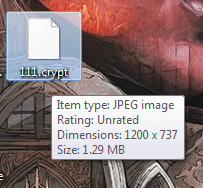
If you’re on this page, you have most likely already been notified by the hackers that your files have been encrypted and if you ever want to see them again, you should pay them whatever amount of money they’ve requested. Perhaps they’ve even set a deadline before which you should transfer the money, otherwise they threaten to dramatically increase the sum and eventually deny you the ‘luxury’ of buying back access to your own stuff. And, indeed, you will have lost access to certain data on your computer, which you will undoubtedly have wanted to check, after the message was prompted.
Fear not, however: in this guide you will find the detailed instructions of how to deal with this issue, and though it’s not 100% foolproof, it will certainly not cause any more damage than there already is.
What exactly is going on and what the .crypt Virus is all about
As mentioned above, ransomware (to which the .crypt Virus belongs) will take over some of your files (=encrypt) and then demand ransom in return for granting access to them again. It does this by planting itself unnoticed onto your PC and then gradually encrypting the data it’s after. Once this is complete, it will then proceed to alert you of the same, by means of a message like the one described earlier. What exactly the ransom is for, to be precise, is the encryption key. There are two encryption keys: one is public, and the other – private. They will be giving you the latter, because you need both to restore your files.
There’s one more interesting thing that might, in fact, give you the opportunity to detect the .crypt Virus and stop it before it can finish doing its dirty deed. Depending, of course, on the speed and power of your processor, along with the amount of files you have stored, the encryption process might take some time. Perhaps time enough for you to suspect that something is wrong. Your computer might be incredibly slowed down and if this is the case open your Task Manager and sort the processes by memory used. the .crypt Virus will typically be taking an awful lot of RAM and once you see this unfamiliar process near the top of the list – it’s time to shut down your system. Immediately. After which we recommend seeking out a specialist to help you.
How to proceed if you haven’t been that lucky
Which is exactly the case most times. Our first advice to you is to hold back on paying the ransom. Understand that you are dealing with cyber-criminals, who already didn’t have any moral or other inhibitions to infect your computer AND extort money from you. What makes you think they’ll have the decency to keep their word and give you the key? Or that that key will work, because in this business – there are absolutely no guarantees. Just like with these steps we offer you further down, we cannot promise that all your files will be restored. And another thing worthy of mention is that removing the virus will not decrypt your data.
Nevertheless, it is better for you to try the following first, before you surrender to the hackers and pay them. It won’t hurt, by the very least, and that’s already reason enough.
For future reference, however, it’s paramount that you are aware of the way the .crypt Virus travels and the doorways it has for entering your computer. Most times it will be distributed with the help of a Trojan Horse virus, which is typically sent to you by email. Red flag number one: do not open emails from suspicious sources, especially if they have attachments. Red flag number two: needless to say, don’t open the attachments. If you do, and they are infected, the Trojan will proceed to automatically download the .crypt Virus onto your system. There might not even be a file in the received email, only a link, which if you click (don’t!), will take you to a website, where the virus will be downloaded from. All it takes on your part is only a little caution and these problems can be avoided.
SUMMARY:
Remove the .crypt Virus
You are dealing with a ransomware infection that can restore itself unless you remove its core files. We are sending you to another page with a removal guide that gets regularly updated. It covers in-depth instructions on how to:
1. Locate and scan malicious processes in your task manager.
2. Identify in your Control panel any programs installed with the malware, and how to remove them. Search Marquis is a high-profile hijacker that gets installed with a lot of malware.
3. How to decrypt and recover your encrypted files (if it is currently possible).
You can find the removal guide here.

Leave a Reply