Default Analog
Default Analog is a browser hijacking program that targets macOS computers in order to redirect their users to ad-supported sites. Safari, Chrome and Firefox are commonly hijacked by Default Analog as the program tends to introduce homepage or search engine changes to their settings.
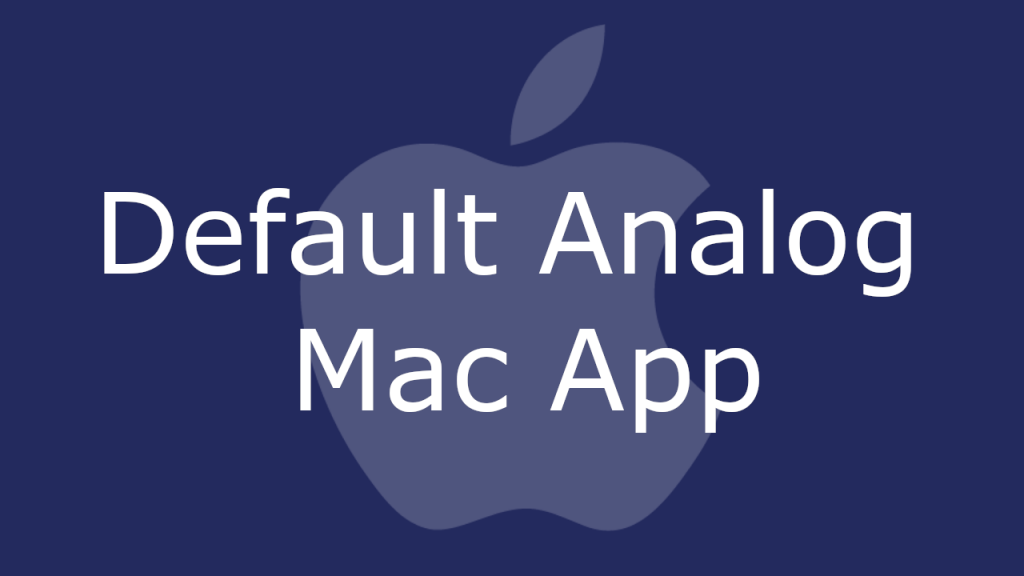
Browser hijackers like Default Analog are commonly responsible for the modifications in the configurations of your preferred web browser. Still, these programs are not what would be considered a virus. The hijackers do not cause harm to the device and do not corrupt or destroy the information and the applications that are installed on the computer.
Still, their presence on your Mac may result in a rise in the amount of online ads you see during your web browsing sessions. A piece like Default Analog, Search Marquis or Search Baron may generate commercial messages in various shapes and sizes, including pop-ups, box notifications, banners and links that redirect you to random websites. Additionally, this browser hijacker is likely to change your web browsing configurations by adding some new components, shortcut buttons and settings or completely changing your default search engine and the main homepage to some new ones.
The good news is that once you uninstall Default Analog from your system, you will be able to quickly remove the imposed browser changes and will permanently get rid of the nagging ads that are disturbing your web browsing experience.
As we mentioned above, this program is not a virus or malware (from the rank of Trojans, ransomware, spyware, etc.) and you don’t need to be an expert to deal with it. In most cases, the use of a professional removal tool or a manual removal guide, such as those that you will find below, is more than enough to safely delete the hijacker from your Mac machine.
Default Analog for Mac
Default Analog for Mac is a browser hijacking program developed to generate revenue from pay-per-click and pay-per-view advertising. Despite not being malicious, Default Analog for Mac can be particularly invasive and may often be confused for a virus.
For example, the possible long-term effects of keeping this program in your system may involve visible slowdowns in the performance of the computer and unresponsiveness of the hijacked browser which may often freeze or crash due to ads overload. Another thing that may be particularly annoying and even dangerous is that the hijacker may automatically redirect you to different websites, some of which may be less than trustworthy. And, as you know, such questionable web locations are the perfect places where threats like ransomware and Trojan horse viruses can hide.
What is Default Analog?
Default Analog is a potentially unwanted app that is mainly used for web advertising. In addition to showering your Mac browser with ads, Default Analog may also collect different browsing-related data for the purposes of its online marketing campaigns.
Most commonly, Default Analog may collect details about your browsing history and frequently visited pages, as well as your latest searches with the idea to match them with some of its sponsored ads. A lot of users, however, see this activity as a violation of their privacy, more so since there is usually no way to restrict or stop the data-collection service. This is why they usually seek to uninstall the hijacker and permanently remove all of its related activities from the system.
The DefaultAnalog app
The DefaultAnalog app is usually distributed in a bundle with other applications. Thus, in many cases, the end-users do not notice that the DefaultAnalog app is installed until it starts to operate in their browser.
Normally, though, you can disable the installation of potentially unwanted or additionally bundled applications by simply selecting the advanced/custom settings when setting up new software on your Mac.
SUMMARY:
| Name | Default Analog |
| Type | Browser Hijacker |
| Detection Tool |
Default Analog Removal from Mac
You are dealing with a malware infection that can restore itself unless you remove its core files. We are sending you to another page with a removal guide that gets regularly updated. It covers in-depth instructions on how to:
1. Locate and scan malicious processes in your task manager.
2. Identify in your Control panel any programs installed with the malware, and how to remove them. Search Marquis is a high-profile hijacker that gets installed with a lot of malware.
3. How to clean up and reset your browser to its original settings without the malware returning.
You can find the removal guide here.
For mobile devices refer to these guides instead: Android , iPhone

Leave a Reply