
*Eqza is a variant of Stop/DJVU. Source of claim SH can remove it.
Eqza File
A number of users have recently contacted us with a question about an Eqza file. They have shared that, they have decided to open a file on their computer but instead of the familiar document, they’ve been greeted with an Eqza file format. If you are among those unfortunate users, you’re dealing with ransomware. This type of malware encrypts your files, transforming them into a format that your computer can’t understand. The ransomware does this swiftly, systematically, and silently, ensuring that you’re left with nothing but a jumbled mess that used to be your valuable files. This sophisticated piece of malware doesn’t discriminate—it could target your precious family photos, critical work documents, or even your beloved music collection.
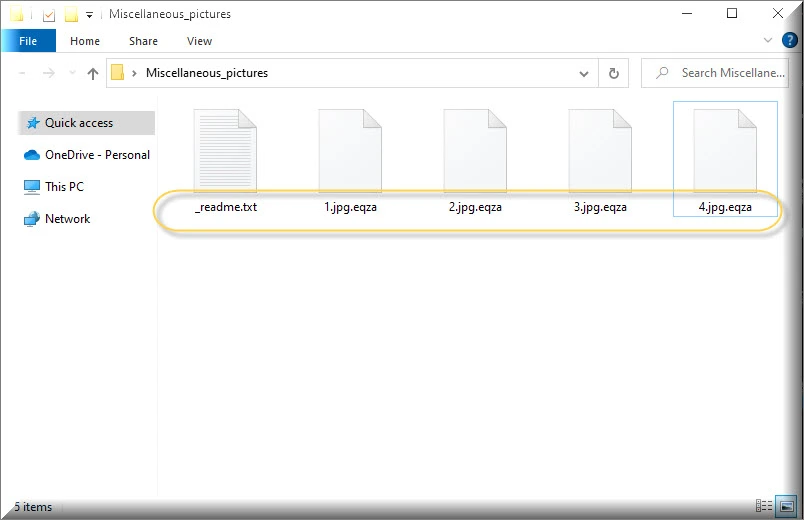
How to decrypt Eqza ransomware files?
To decrypt Eqza ransomware files, make sure you quickly disconnect the infected computer from the internet. Then, you need to determine the exact variant of ransomware that has infiltrated your system since different variants often call for different decryption techniques. To explore potential solutions, visit trustworthy cybersecurity websites or forums where you might stumble upon specialized tools or decryption keys tailored specifically to your variant of ransomware. If you happen to find reliable tools, exercise caution as you download and run them, meticulously following the instructions provided to stack the odds in your favor for a successful decryption.
How to remove Eqza ransomware virus and restore the files?
To remove Eqza ransomware virus and restore your files, there’s a series of steps you should take. It all kicks off with disconnecting the infected computer from the internet to halt the ransomware from wreaking any more havoc. Then, run a thorough scan upon your system with a trusted antivirus software to root out and eliminate the ransomware. Once you’ve successfully cleaned the system, use any backup copies of your files stashed away on an external device or stored within a cloud service, and safely restore them on your system. If you’re not backed up, it might be worth exploring data recovery options or search for the help of a professional cybersecurity service.
Eqza Virus
So, how did this Eqza virus sneak its way into your system? It didn’t just magically appear; it was stealthily injected into your system like a well-placed spy. The ransomware virus employs numerous deceptive techniques to trick you into inviting it in. This could be through a seemingly harmless email attachment, an enticing download from the web, or even a fake software update. What is especially dangerous about the Eqza virus is that it lacks any visible symptoms that can give it awaya and, in most cases, the victims realize that they have been infected after an encryption has been placed on their files. What is more, cybercriminals are constantly crafting more compelling disguises and exploiting even the smallest vulnerabilities to breach your defenses and infect your files.
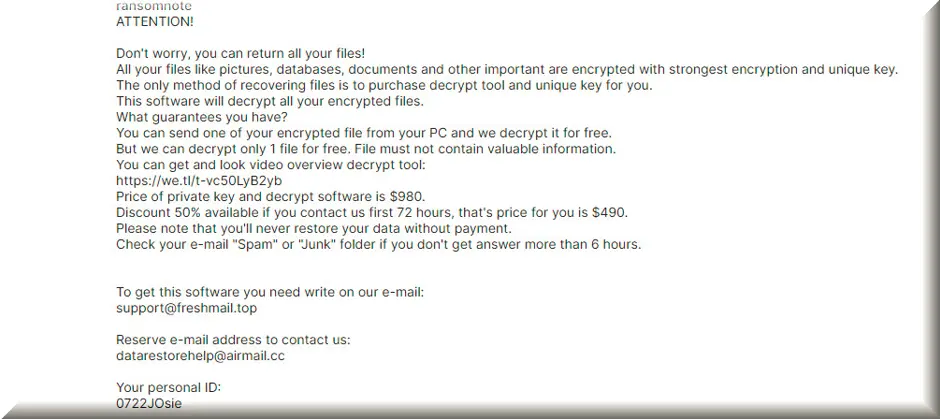
Eqza
Eqza isn’t just a threat to your digital data —it’s a full-blown form of digital extortion that takes advantage of the importance of your files to you. Once it has your files in its encryption grip, Eqza makes a chilling demand: pay a hefty ransom or lose your files forever. This sinister choice is the dark heart of a ransomware attack. It’s a twisted game of digital blackmail, where the perpetrator holds all the cards. The ransom demanded is usually in untraceable cryptocurrencies, making the culprits hard to catch. With your valuable data on the line, the stakes are astronomical. The threat of ransomware isn’t to be underestimated—it can disrupt businesses, devastate personal lives, and cause havoc on an epic scale.
.Eqza
If you’ve noticed a strange new .Eqza suffix attached to your files, that’s a sure sight that you’ve become a victim of the Eqza ransomware’s attack. This unique suffix signifies that your file has been hijacked by ransomware and encrypted with a sophisticated code that cannot be decoded without a corresponding decryption key. Just like a fingerprint at a crime scene, this extension identifies the culprit and reveals the nature of the crime. This isn’t just a rename—it’s an irreversible change at the core of your file. The system sees the new .Eqza extension as an unknown file format and is unable to interpret the file. The ransomware has essentially rewritten your file’s DNA, and only the correct decryption key can undo this transformation.
Eqza Extension
It’s important to understand that the Eqza extension isn’t something you can easily erase or edit. It’s not like correcting a typo or changing a filename—it’s a fundamental alteration deep within the file. This isn’t a superficial change but a deeply rooted encryption that can’t be undone without the unique decryption key designed to crack the ransomware’s code. Simply attempting to remove or change the Eqza extension might actually complicate things further, so it’s best to approach the encrypted files with caution and turn to reliable file decryption solutions or professional software in order to handle the situatio.
Eqza Ransomware
But, it’s not all doom and gloom. You can arm yourself against Eqza ransomware, and your best weapons are knowledge, vigilance, and preparation. Regular system updates, strong security software, and sensible browsing habits can put a massive dent in Eqza ransomware’s chances of infiltrating your system. A comprehensive backup strategy where you regularly create copes if your valuable files on external drives or cloud is your best safety net—if a ransomware does strike somehow, you have clean copies of your files stashed away. Remember, prevention is always better than cure, especially when the cure involves negotiating with anonymous cybercriminals.
What is Eqza File?
Finally, let’s demystify the Eqza, Jzie or Yzqe file. It might sound scary, but a ransomware file like this one is simply a normal file on your computer that’s been encrypted. It could be your favorite holiday photo or an important spreadsheet for work—it’s just been locked up by the ransomware. This Eqza file isn’t harmful on its own; it doesn’t spread the infection or cause further damage to your system in the way that a Trojan Horse could do. It’s simply a victim of the complex cryptographic key that has been applied to it and is held for ransom. It sits quietly, waiting for the day it can be decrypted and returned to its normal state.
SUMMARY:
| Name | Eqza |
| Type | Ransomware |
| Danger Level | High (Ransomware is by far the worst threat you can encounter) |
| Detection Tool |
We tested that SpyHunter successfully removes Eqza* and we recommend downloading it. Manual removal may take hours, it can harm your system if you re not careful, and Eqza may reinstall itself at the end if you don’t delete its core files. |
*Eqza is a variant of Stop/DJVU. Source of claim SH can remove it.
Eqza Ransomware Removal

You’ll need to restart your computer in Safe Mode for the next steps, then return to this page to complete the remaining Eqza removal instructions.
However, before restarting the computer, we recommend bookmarking these removal instructions so that you don’t lose them and easily reload the guide once the computer has booted up.
After you’ve verified that your machine has rebooted in Safe Mode, type msconfig into the Windows Search area. Then, at the top of the System Configuration window, click on the “Startup” tab.

Uncheck the checkboxes next to any startup items that Eqza has added, then click the OK button. The infection-related startup items will no longer run as a result of this action.

WARNING! READ CAREFULLY BEFORE PROCEEDING!
*Eqza is a variant of Stop/DJVU. Source of claim SH can remove it.
To see if any malicious ransomware-processes have been launched in the background of the system, open the Task Manager (CTRL + SHIFT + ESC) and click on the Processes Tab:
If you find any suspicious Eqza processes, right-click on them and choose Open File Location from the shortcut menu.

With the help of the free virus scanner below, you’ll be able to scan the files connected with that Eqza process and check them for dangerous code:

If one or more of the process’s files have been identified as harmful by the scanner, you’ll know the process genuinely malicious. In this instance, you must first terminate the currently operating process (right-click>>End Process) before removing the harmful files from their File Location.

By pressing and holding the Start Key and R at the same time, you can open a Run window on the screen. Then, in that window, copy and paste the following, then click OK:
notepad %windir%/system32/Drivers/etc/hosts
A Hosts file will open in Notepad. Swipe down the text until you see the phrase “Localhost“. When you’ve found it, pay attention to the IP addresses listed below.
Please let us know if you see IPs similar to those in the sample image below by leaving a comment. It’s recommended not to make any changes in the file and, instead, wait for our response, which will include guidance on what to do if we notice anything troubling.


*Eqza is a variant of Stop/DJVU. Source of claim SH can remove it.
The most challenging step of the Eqza removal is discovering and eliminating hazardous entries added by the ransomware in the Registry.
In general, unless you are a computer expert, we do not recommend that regular users make any modifications to the Registry. Instead, we recommend removing any potentially hazardous registry files with a professional removal tool (such as the one available on this page).
Still, as we’re giving a manual removal method, we’ll try to describe the manual instructions for searching and cleaning your computer’s Registry in as much detail as possible.
To begin, open the Registry Editor by navigating to the Windows Search field and typing Regedit in the search bar, then pressing Enter.
To search for the ransomware, click CTRL and F at the same moment while you are inside the Editor and type the name of the virus into the Find box. If you locate any entries with that name in the Registry, carefully delete them because they could be linked to the infection.
It’s also a good idea to check a few more places on your computer. To do so, type each of the lines below into the Windows Search area, open them and look for files and folders created around the time of the ransomware infection:
- %AppData%
- %LocalAppData%
- %ProgramData%
- %WinDir%
- %Temp%
Look for suspicious subfolders or files in all directories and subdirectories. Select all files in the Temp folder and delete them. These are temporary files, and some of them may include Eqza-related entries.

How to Decrypt Eqza files
Once you’ve been infected, you’ll first need to figure out which ransomware variant you’re dealing with and how to remove it before you can think about any file recovery steps. Extensions appended to the ransomware-encrypted files may help in identifying the concrete ransomware’s variation.
Next, after you know the version, you must carefully check that the ransomware infection has been totally removed from your computer. To prevent further damage to your computer, we recommend that you follow the removal instructions above and run a system scan with a professional anti-virus program or an online virus scanner.
New Djvu Ransomware
STOP Djvu, a sophisticated ransomware variant that is now attacking individuals all around the world, is the latest threat representative from the Djvu Ransomware strain. The .Eqza extension on files encrypted with this variant helps the victims to distinguish it from other variants of the same infection.
While dealing with new ransomware variations can be incredibly challenging, data encrypted with STOP Djvu might be decrypted if an offline key was used for its encryption. Furthermore, decryption software is available to help you recover your data. To get it, go to the following URL and click the Download button on the page:
https://www.emsisoft.com/ransomware-decryption-tools/stop-djvu
It’s critical that you run the decryptor as an administrator and then select “Yes” from the confirmation dialog box. Before continuing, read the license agreement and the short set of instructions on the screen. After that, click the Decrypt button to decrypt your data. Please note that there is no guarantee about Eqza file recovery with any decryption method, therefore, please, consider the possibility that the tool may be unable to decode data encrypted with unknown offline keys or online encryption.

Leave a Reply