Facebook Voice Message Virus
The Facebook Voice Message Virus is a scam in the form of a voice message being distributed via social media. If you stumble upon the Facebook Voice Message Virus do not open it as you will be risking infecting your system with a trojan virus and they are an extremely dangerous.
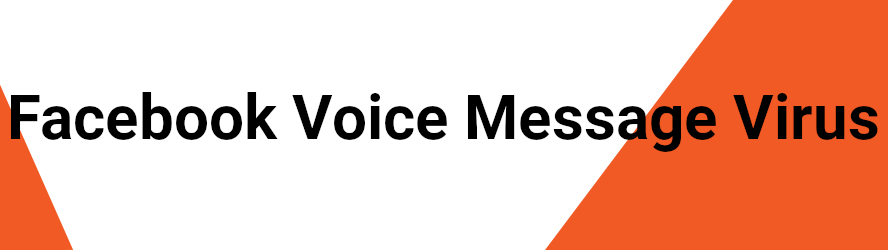
The article that you are about to read focuses on one of the latest versions of this type of viruses – a nefarious program called Facebook Voice Message Virus. We have tried to collect all the most important information about this particular Trojan Horse virus, and the methods to deal with it. Here, you’ll find out how you might have been infected, as well as what Facebook Voice Message Virus might be up to in your computer. But most importantly, we will provide you with step-by-step instructions to help you remove the infection from the system.
The Facebook Messenger Voice Message Virus
The representatives of the Trojan Horse category are capable of many different criminal deeds, and they are also extremely stealthy – infections such as Facebook Voice Message Virus can reside unnoticed on a victim’s computer for months! That’s what makes the Trojans one of the most commonly used tools for carrying out different forms of cyber-crime activities.
Here’s just a in-exhaustive list of what a threat like Facebook Voice Message Virus can do on your machine:
- Involve your computer in a botnet, and use it to target other devices with malware or spam. This is more common than you think, with some 15% of all computers connected to the internet being used as bots (without their owners’ consent, of course).
- Destroy files stored on your system. A lot of Trojans are able to delete any data that you keep on your computer by formatting your disks and drives, thus removing everything from them. They may even remove vital files from the operating system that will make your PC unusable.
- Trojans can also be used to spy on you. Using sophisticated methods such as monitoring your screen, keylogging, or mic and webcam hacking, viruses such as Facebook Voice Message Virus are capable of allowing cyber criminals to keep tabs on your online and offline activities.
- Theft is another very common use of Trojan horse viruses. This sort of malware can access your login details, passwords, personal details, etc. and send them over to the servers of the hackers who are in control of the infection.
- It is also not uncommon for the Trojans to invade a computer with the sole purpose of introducing another piece of malware, such as Ransomware or Spyware into it.
That’s why, the sooner you remove Facebook Voice Message Virus from your system, the better the chances to save your computer from the damaging effects of its attack.
Facebook Messenger Voice Message
Lately scammers and hackers have been using facebook messenger voice messages to distribute malicious programs. They use the accounts of their victims to spread the malware, so if you receive a suspicious facebook messenger voice message do not rush into playing it.
As far as prevention is concerned, it is essential that after you have removed this virus, you take all the needed precautions to never end up with a Trojan Horse again. One way to do this is to upgrade to, and use a more powerful anti-malware tool that can scan your system regularly and notify you about any potential hazards. But apart from that, you should also learn to recognize, and avoid the prospective sources of Trojans, such as spam emails, sketchy websites, shady downloads, and even aggressive online advertisements. These are some of the most common transmitters not only to threats like Facebook Voice Message Virus, but also to other kinds of viruses, such as the Ransomware mentioned above.
SUMMARY:
| Name | Facebook Voice Message Virus |
| Type | Trojan |
| Detection Tool |
Some threats reinstall themselves if you don’t delete their core files. We recommend downloading SpyHunter to remove harmful programs for you. This may save you hours and ensure you don’t harm your system by deleting the wrong files. |
Facebook Voice Message Virus Removal
You are dealing with a malware infection that can restore itself unless you remove its core files. We are sending you to another page with a removal guide that gets regularly updated. It covers in-depth instructions on how to:
1. Locate and scan malicious processes in your task manager.
2. Identify in your Control panel any programs installed with the malware, and how to remove them. Search Marquis is a high-profile hijacker that gets installed with a lot of malware.
3. How to clean up and reset your browser to its original settings without the malware returning.
You can find the removal guide here.
For mobile devices refer to these guides instead: Android, iPhone.

Leave a Reply