Faust
Faust is a Ransomware cryptovirus, which means that this is a piece of malicious computer software that seeks to lock the files of the users that it attacks through the use of encryption. The goal of the hackers behind Faust is to extort money from you, using the lockdown on your files as blackmail leverage.
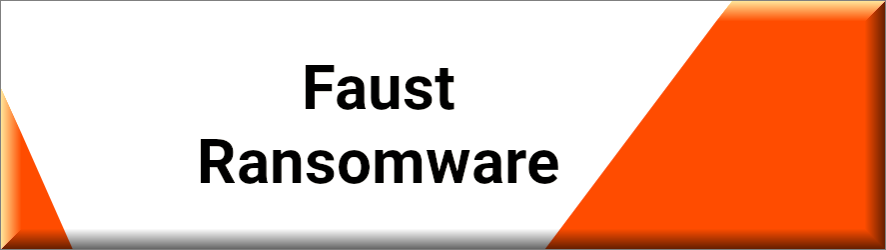
Once the encryption process initiated by the cryptovirus is finished, a big banner is shown on the screen of the attacked computer automatically, or whenever the user tries to open a locked file. The text in the banner may vary in the different cases, but the overall premise stays the same – the user is told that the only way they could get their files back is if they pay a set amount of money to the people behind the malware attack. Normally, the money is demanded in Bitcoin or in a similar virtual currency so as to make the transaction untraceable to the authorities, which, in turn, helps the hackers stay anonymous and avoid getting brought to justice for their online crimes.
The Faust virus
The Faust virus is considered to be highly dangerous and is thought of to be very difficult to deal with – even by experts. Therefore it is important to hand the infection with the Faust virus as carefully as possible.
If you are in a similar situation, we should tell you that the options you can currently choose from are limited – you can either pay the money and hope that the hackers would keep their “promise”, or remove the malware yourself, and then try to restore your files through alternative means. Sadly, regardless of what you choose to do next, the liberation of your files can’t be guaranteed. For example, you can pay the money but receive nothing in return for it.
And if you remove the threat and try alternative data-recovery solutions (such as the ones we have here, on our site), those alternatives may not be as effective as you’d want them to be and they may not bring back all of your files. In the end, the decision is yours, but we must mention that paying the ransom is generally the less advisable course of action because, on top of the fact that there’s no guarantee you will get your files back, you’d also be putting your money on the line. And once that money is gone, it is gone for good – there is no getting it back from the hackers, there are no refunds here.
The Faust file encryption
The Faust file encryption is complex and requires a special decryption key in order to have it reversed. But there are alternatives to reversing the Faust file encryption that may be able to recover your locked data.
The reason Ransomware threats like Faust are such problematic pieces of malware is because simply removing them won’t bring the files back. Even after the malware is removed, the encryption remains on the attacked data, and the user still needs to figure out a way to recover the files. However, the removal of the infection is still the first step towards handling this problem, because if you manage to restore some of the files while the malware is still on the computer, it may lock up the released files all over again. Also, if you try to connect any backup devices to your machine and the cryptovirus is still on the computer, the backups may get encrypted as well!
SUMMARY:
| Name | Faust |
| Type | Ransomware |
| Danger Level | High (Ransomware is by far the worst threat you can encounter) |
| Symptoms | There are rarely visible symptoms during the encryption. |
| Distribution Method | Shady spam messages, misleading links, pirated programs, etc. |
| Data Recovery Tool | Not Available |
| Detection Tool |
Some threats reinstall themselves if you don’t delete their core files. We recommend downloading SpyHunter to remove harmful programs for you. This may save you hours and ensure you don’t harm your system by deleting the wrong files. |
Remove Faust Virus

Some of the steps will likely require you to exit the page. Bookmark it for later reference.
Reboot in Safe Mode (use this guide if you don’t know how to do it).

WARNING! READ CAREFULLY BEFORE PROCEEDING!
Press CTRL + SHIFT + ESC at the same time and go to the Processes Tab. Try to determine which processes are dangerous.

Right click on each of them and select Open File Location. Then scan the files with our free online virus scanner:

After you open their folder, end the processes that are infected, then delete their folders.
Note: If you are sure something is part of the infection – delete it, even if the scanner doesn’t flag it. No anti-virus program can detect all infections.

Hold the Start Key and R – copy + paste the following and click OK:
notepad %windir%/system32/Drivers/etc/hosts
A new file will open. If you are hacked, there will be a bunch of other IPs connected to you at the bottom. Look at the image below:

If there are suspicious IPs below “Localhost” – write to us in the comments.
Type msconfig in the search field and hit enter. A window will pop-up:

Go in Startup —> Uncheck entries that have “Unknown” as Manufacturer.
- Please note that ransomware may even include a fake Manufacturer name to its process. Make sure you check out every process here is legitimate.

Type Regedit in the windows search field and press Enter. Once inside, press CTRL and F together and type the virus’s Name.
Search for the ransomware in your registries and delete the entries. Be extremely careful – you can damage your system if you delete entries not related to the ransomware.
Type each of the following in the Windows Search Field:
- %AppData%
- %LocalAppData%
- %ProgramData%
- %WinDir%
- %Temp%
Delete everything in Temp. The rest just check out for anything recently added. Remember to leave us a comment if you run into any trouble!

How to Decrypt Faust files
We have a comprehensive (and daily updated) guide on how to decrypt your files. Check it out here.
If the guide doesn’t help, download the anti-virus program we recommended or try our free online virus scanner. Also, you can always ask us in the comments for help!

Leave a Reply