This page aims to help you remove Google Chrome Critical Error Red Screen Scam. Our removal instructions work for Chrome, Firefox and Internet Explorer, as well as every version of Windows.
Google Chrome Critical Error
The article below includes some helpful info about browser hijackers and Google Chrome Critical Error Red Screen Scam (DO NOT call numbers 866-553-1952, 866-368-2344, 888-563-5234, 855-247-2962, 888-858-8406, 0800 088 5258 or 0800 069 8683) – one of the newest versions of this software group. Here is what you need to know about this software category:
- Browser hijackers typically target the browsers on the user’s PC. This includes but is not limited to browsers like Chrome, Internet Explorer, Opera and Firefox. Because of their influence on programs like these, the following effects might occur – the substitution of the main browser homepage/search engine with another one or the generation of a lot of annoying ads at the time when the user who is affected is trying to surf the Internet. Also, redirects to unknown web pages are possible as well.
When you read the text below, you will see that we have tried to inform you with everything we know about these browser redirects. Something more, we have attached a Removal Guide which will help you remove irritations like these from your machine. Good luck!
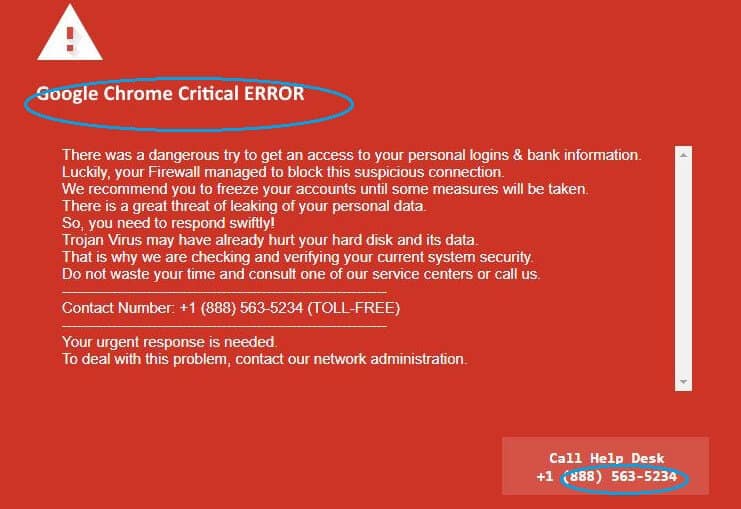
Hijackers are:
Everybody knows that these days the online advertising business is huge. The disturbing pop-ups that appear as a result of Google Chrome Critical Error Red Screen are simply a tiny part of the means the interested parties use to get their products advertised and shown to more users.
Is there anything to worry about regarding Google Chrome Critical Error Red Screen (866-553-1952, 866-368-2344, 888-563-5234, 855-247-2962 or 0800 088 5258) Scam?
Most hijackers aren’t really that dangerous and do not represent a significant threat to one’s PC system. Even if redirects like these are not viruses, this does not mean they will not behave in a distrustful and shady way. Firstly – the annoyance such pages could cause may be sufficient and the users which are victims could feel pretty frustrated due to that. Secondly, also the web platforms and homepages/search engines that are being promoted by these redirects may appear shady. Some of them could be hazardous as they could redirect to web locations with low reputation. What is more – a some of the page redirects out there could gather telemetry data from your browser and use it to target you with relevant ads.
Even when you keep these suspicious features in your mind, we could say that hijackers are not so noxious and do not fall under any malicious category like Ransomware or Trojans.
If Google Chrome Critical Error Red Screen isn’t a virus, how does it get distributed?
There is another point which is rather shady regarding such redirects. Yes, Google Chrome Critical Error Red Screen may not be a virus, but on the other hand, it could still be sly and deceitful. The way such hijackers get distributed is pretty obscure because they have to get an approval from the user to get inside the computer. However, users rarely realize that they have actually allowed the installation of the program.
For example, redirects like these could be added in program bundles, torrents, spam, different forms of shareware. Bundles are free program packages with a main program and software added to it as optional. You have to be aware that there is a way to protect your system from the coming annoyance from such bundles if you customize the installation process. Now we are going to explain how to do that.
Installing bundles:
Fundamentally, you are the person who is in control of the whole installation process. For this reason, whenever you are about to have anything installed, always look for the installation settings that offer more customization – Advanced, Manual or Custom is how they are typically labeled. If you use them, there is a chance that you will be able to select what aspects of the installation to allow and what to leave out.
On the flip side, using the Quick installation setting usually means that everything that is added to the bundle as optional will be installed along the main program as such added applications are normally enabled by default under this option.
Other safety tips!
We recommend that you develop some healthy common online-awareness and safety habits like updating your operating system or getting the latest version of your anti-virus program when it is necessary. Also, do not forget to avoid shady web locations and suspicious content.
Getting Google Chrome Critical Error Red Screen removed:
In this case, you could eliminate Google Chrome Critical Error Red Screen and all its irritating effects if you use the Removal Guide below. It has been created to help you all deal with such annoyances so make sure to give it a try!
SUMMARY:
| Name | Google Chrome Critical Error Red Screen |
| Type | Browser Hijacker |
| Detection Tool |
Some threats reinstall themselves if you don’t delete their core files. We recommend downloading SpyHunter to remove harmful programs for you. This may save you hours and ensure you don’t harm your system by deleting the wrong files. |
Google Chrome Critical Error Red Screen (866-553-1952) Scam Removal
Search Marquis is a high-profile hijacker – you might want to see if you’re not infected with it as well.

Leave a Reply