There are all kinds of online scammers and being well aware with the most common virtual scams is really important because, if you are not careful, you can end up in a lot of trouble in case you get tricked and agree to fulfill the demands of a potential scammer. Here, we will tell you about one rather common scam scheme that uses the Google Voice/Google Phone service. If you do not know what this service is, it is basically a free phone number given to you by Google. Calls to that number can be forwarded to your phone but also to other devices as well and in order to set up that Google Phone number, you’d need to provide your personal phone number for verification. During the process of setting up Google Phone, you’d be provided with a six-digit code. In order to complete the set up process, Google will call you and you will need to enter the six-digit code for verification. The idea of the scam related to Google Voice/Phone is that the crooks would use your personal phone number to set up a Google Phone number of their own and your number would be used for verification.
The Google verification code scam
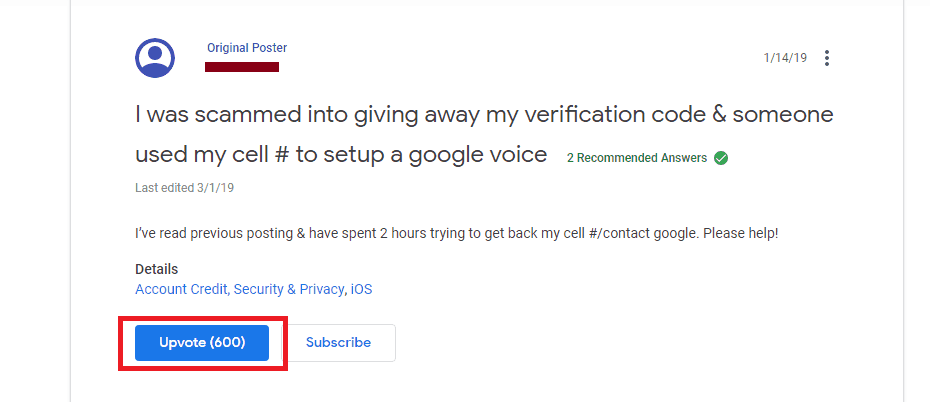
Here are the basic mechanism of the scam in the majority of instances:
First and foremost, the targeted users are people who have somehow disclosed their personal phone number. Some of the most common victims are people who have posted ads on Craigslist (hence, why this scam is oftentimes referred to as the Google Voice Craigslist scam) with items for sell. Usually, users there provide their personal numbers so that potential buyers could easily contact them. This is how the crooks can acquire the phone number of a potential victim. However, this could also happen in a number of other ways – through dating apps and sites, other advertising/selling platforms and so on and so forth.
Once the scammers have set their eyes upon a potential victim and have the victim’s number, they try to set up a Google Phone number for themselves using the targeted user’s personal number for verification. Now, this is where the main part of the scam comes into play – no one can freely use your number to set up a Google Phone one and so once the scammers try to do that, they are given the six-digit code we mentioned earlier.
This is when they call their victim and lie to them. If we take the Craigslist example – the targeted user would be told by the scammer (through texting) that the latter is interested in whatever item the user is selling. However, they will also say that they are using a Google Phone number and that once they call the seller to arrange the purchase, the seller would need to enter a six-digit code once the buyer (the scammer) calls them.
Of course, this six-digit code is none other than the one provided by Google which is needed to finalize the setting up of the Google phone number and entering it when the call is received will do nothing else but verify the registration conducted by the scammer.
What’s the purpose of all that
Now, this is normally not a scam that will cost you money or directly cause harm to you. However, it is also not something that you’d want to fall for. In most cases, the whole idea behind this scheme is that the scammers would be able to get a free and fresh-new Google Phone number which they can later use in other scams and similar nefarious activities. Now, we can only hypothesize what the said Google Phone number can be used for but there are a lot of different possibilities. In most cases, the end user would not get directly affected and/or involved in any of that. However, such a possibility is still present and should not be ignored. The very notion that some anonymous cyber crook is using your personal phone number for their illegal activities should be enough of a reason to take immediate action and “retrieve” your phone number so that the scammers could no longer use it in case you have already fallen victim to this scheme.
How to take your personal number back (connecting your personal number to your own Google account)
The gist of this procedure is connecting your phone number to a Google account of your own which would automatically take it out of the scammers’ control. Here, we will show you how you can do that so stay with us and read carefully the next lines if you have already been targeted and tricked by this type of anonymous virtual crooks.
- Visit this page https://voice.google.com/u/0/about and select Get Google Voice if you don’t have a Google Voice account. If you already have a Google Voice account, skip to Step 4.
- When you are asked to provide a forwarding number, enter a phone number different from the one that the scammers “stole”. You can use any other phone number as long as you can receive calls on it – you can ask a friend or a relative to give you their phone and thus allow you to use their phone number so that you could complete this step. The number you use here can later be removed from your Google Voice account.
- Once you provide a forwarding phone number, Google will give you a six-digit code that you are supposed to enter when you receive a call on the forwarding number. This time, you should enter the code to verify the registration.
- Now, from your Google Voice account, click on the blue plus (+) button to add a second forwarding number. Now, add the number the scammers “stole”. You will likely receive a warning that this number is currently used by another account – agree to change the account for that number. If you don’t get such a warning, this means that the scammers are no longer using your number and there’s no need to do anything. Once again, a six-digit code will be given to you by Google and you will need to enter it when you receive the call.
Warning!: Though it should already be quite obvious, you are not supposed to enter any six-digit codes on calls from Google unless you are the one who has initiated the process and requested that your number is used in your Google Voice account.

Leave a Reply