
*Gycc is a variant of Stop/DJVU. Source of claim SH can remove it.
Gycc File
If you’ve found yourself in a situation where you are trying to access your important documents, but an error message suddenly pops up and you notice Gycc files in your folders, then stay on this page because here we will explain to you the most probable cause of this scenario. Initially, this might feel like some bug in the system, but the reality is far more terrifying. You’ve become a victim of a ransomware attack. This malicious software, operated by cyber criminals, is designed to lock you out of your own files, replace them with encrypted Gycc files and demand a ransom for the decryption key. The worst part? If you fail to meet their terms, you might lose access to your files permanently.
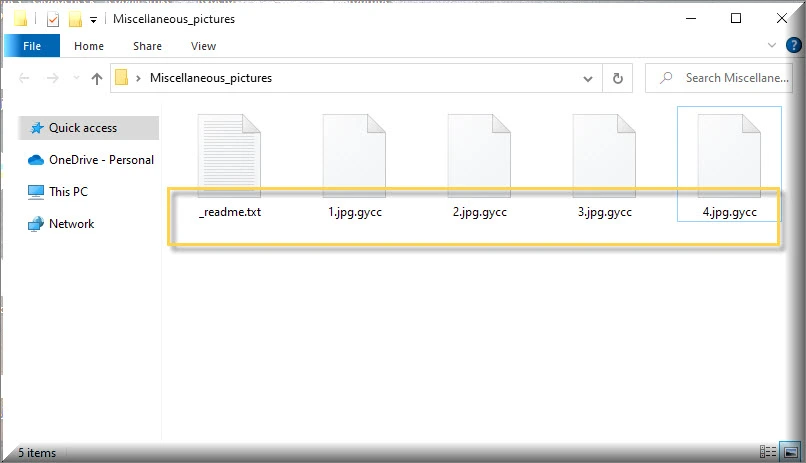
How to decrypt Gycc ransomware files?
Although it sounds like a grim situation, the good news is that decrypting various types of ransomware isn’t entirely impossible. However, decrypting Gycc ransomware files isn’t a walk in the park. It requires specific decryption tool, tailored to combat that unique strain of ransomware. This is because each ransomware strain is differently coded and necessitates a unique approach.
How to remove Gycc ransomware virus and restore the files?
If you want to remove Gycc ransomware virus and restore the files, there are some steps you need to follow strictly. First, it is important to disconnect the infected device from your network to stop further spread. Determine the exact strain of ransomware you’re dealing with, report the incident to the authorities, and employ a trustworthy antivirus software to remove the ransomware from your system. If have backups, you can retrieve your files from a clean backup. If necessary, you can also look for decryption tools online and consider seeking professional help.
Gycc Virus
If this is the first time you are facing the Gycc virus, you’re probably asking yourself, “How did this ransomware even infiltrate my system?” Well, ransomware like this one (Eqza, Iicc) is a continuously evolving threat, always finding ingenious ways to sneak into your system. The most common delivery method is through spam email attachments and Trojan Horse threats. However, it doesn’t stop there. Malicious downloads, deceptive ads, and even chat messages serve as channels for spreading the threat. The malicious actors behind the Gycc virus can get very creative in disguising the malicious executable files in zip folders or Microsoft Office document’s macros.
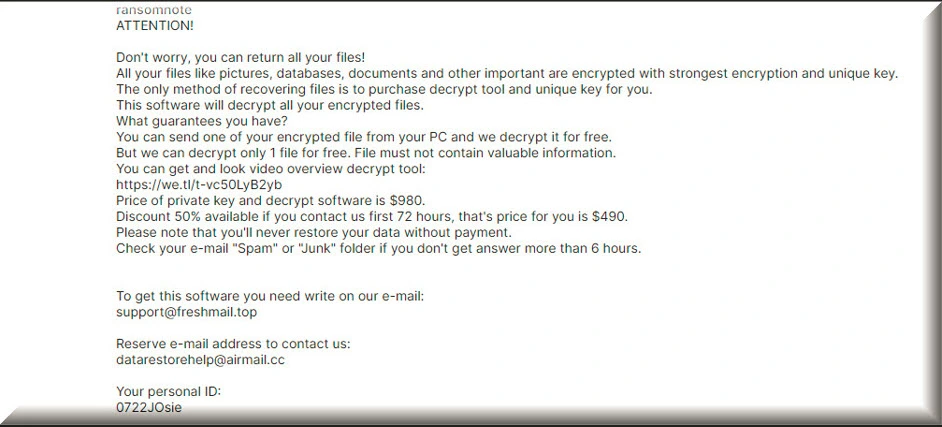
Gycc
If you are feeling powerless against Gycc, fear not because you can take steps to protect yourself from ransomware threats of this kind. Knowledge is your first line of defense because understanding the risks associated with suspicious downloads and clicking on dubious links is immensely helpful. Besides, installing robust security software and keeping all your software up-to-date reduces the risk of a cyber attack significantly. Regularly backing up your essential data on an external drive or cloud storage is another smart move to ensure you still have access to your files in the event of an Gycc ransomware attack.
.Gycc
The most visible indicator of an Gycc ransomware infection is the .Gycc file extension that gets attached to various files in your system. Discovering the encrypted files can be unsettling, but it’s important not to panic or rush into paying the demanded ransom. The reason is, the cybercriminals are notoriously unreliable; Not only that you may not hear from them once they get the money, but also there’s a real risk that you won’t receive the decryption key even after paying the ransom. That’s why, we suggest exploring our .Gycc file recovery solutions and our recommended ransomware removal tool as an alternative to meeting the criminals’ demands.
Gycc Extension
The Gycc extension appended to your files is a clear sign that you’ve become a victim of a ransomware attack. This change in the file name renders the files inaccessible and the only way to access them again is to apply a unique cryptographic key that can decrypt the a strong encryption algorithm that has been applied initially. As far as recovery is concerned, you can use the Gycc extension to identify the affected files and evaluate the extent of damage. But bear in mind that further analysis is necessary to understand the situation fully and explore potential decryption options.
Gycc Ransomware
Gycc ransomware is considered highly dangerous due to its ability to cause significant damage and disruption. It poses a threat to individuals, businesses, and even critical infrastructure. Its ability to encrypt files and lock users out of their own systems, making them inaccessible and unusable, can lead to data loss, operational downtime, financial loss, and reputational damage. Gycc ransomware attacks are often carried out by sophisticated cybercriminals who employ advanced encryption techniques and tactics, making it challenging to decrypt the files without the encryption key. Moreover, the extortion element of ransomware adds to its danger, as victims are coerced into paying a ransom to regain access to their data, with no guarantee that the attackers will uphold their end of the deal.
What is Gycc File?
Put simply, an Gycc file can be any regular file on your system that has been encrypted by the Gycc ransomware. After a successful ransomware attack, the Gycc files immediately become inaccessible without the specific decryption key. Identifying these files is relatively easy due to their unique file extension or altered filename. Decrypting them, however, is a complex task, that often requires specific tools or decryption keys which may not always be available. To protect against such threats, it’s crucial to maintain up-to-date antivirus software, regularly back up important data, and exercise caution when opening email attachments or clicking on suspicious links. Also, it’s essential to stay informed about the latest cybersecurity developments and explore all possible solutions.
SUMMARY:
*Gycc is a variant of Stop/DJVU. Source of claim SH can remove it.
Gycc Ransomware Removal

For the smooth completion of this guide, your computer must be running in Safe Mode to prevent Gycc from launching any dangerous activities. To avoid any mistakes, please follow the link’s instructions to do a Safe Mode reboot, and then return to this page.

WARNING! READ CAREFULLY BEFORE PROCEEDING!
*Gycc is a variant of Stop/DJVU. Source of claim SH can remove it.
End all Ransomware processes and delete all linked folders in the Task Manager. To accomplish this, press Ctrl+Shift+Esc on your keyboard and choose Processes from the tabs at the top. Processes with unusual names or those that run with a large amount of CPU and Memory use should be investigated more closely. It’s best to do an internet search if you have any doubts about any of these entries. After that, use the options in the right-click context menu to go to the relevant directories (Open File Location).

Scan all files in those folders using the free scanner provided below. If the scanner identifies that one or more of the files in a process’s folder are hazardous, you should immediately end the process by right-clicking on it. After that, go back to the file location folder and delete the dangerous files.


Open a Run dialog box by pressing the Start key and R at the same time. Copy and paste the following text into the box and click “OK”:
notepad %windir%/system32/Drivers/etc/hosts
Notepad will open the Hosts file. See whether any suspicious IPs are shown under “Localhost”. Make a copy of anything alarming and submit it in the comments. We will inform you what to do if we discover anything disturbing.

Next, launch the System Configuration window by typing msconfig in the Start Menu search bar and pressing Enter. Next, click on the Startup tab and, from there, you can see which startup items are enabled on your system.

Deactivate any startup items you don’t recognize or look suspicious, then click OK to save your changes.

*Gycc is a variant of Stop/DJVU. Source of claim SH can remove it.
Type regedit.exe in the Start Menu search bar to open the Registry Editor. Windows will ask for your permission before launching the application. To proceed, just choose Yes from the pop-up menu.
You may then start looking for Ransomware-related entries by clicking Edit at the top of the Registry Editor window, then Find. Type Gycc in the search field that opens, then click Find Next again to continue with your search. Deleting the item that is found is the best course of action. It is also important to eliminate any other items that are linked to Gycc from the search results. This search may have to continue until all traces of Gycc are removed from your system.
Click on Folder Options in the Start Menu search field, then choose View from the drop-down menu that appears. Make sure the option to see hidden files, folders, and drives is checked.
Enter each of the following locations in the Start Menu search field and click Enter after every single one of them.
- %AppData%
- %LocalAppData%
- %ProgramData%
- %WinDir%
- %Temp%
The files in the newly opened folders may then be sorted by date of creation. Delete everything that was introduced to the system near the time that the Ransomware infection occurred. To erase any temporary files from the system, select and delete everything in the Temp folder. To speed up things, use Ctrl + A to select all files in Temp, then hit Del to delete them all.

How to Decrypt Gycc files
It may be tough even for professionals to cope with the consequences of ransomware data encryption. Some file recovery programs, on the other hand, may be able to decrypt encrypted data. If you want to have success with them, you first need to know what variant of Ransomware you’re facing. This information may be found at the end of the encrypted files and, more specifically, if you look at their file extensions.
New Djvu Ransomware
STOP Djvu Ransomware is the most recent Djvu ransomware variant that you may encounter. This danger stands out from the others with the .Gycc suffix that it adds to the encrypted data. A file decryption tool is provided in the URL below that may help you recover data encoded by this ransomware variant, if an offline key has been used for the encryption.
https://www.emsisoft.com/ransomware-decryption-tools/stop-djvu
Decryption
Start the decryption program by running it as an administrator and selecting “Yes”. Make sure you read the accompanying instructions and the license agreement thoroughly before getting started. When you click the Decrypt button, the decryption procedure should start.
Please note that if you need to decode data encrypted with unknown offline keys or online encryption algorithms, this program may not be able to help you as it specializes in files that have been encrypted with offline encryption. Please feel free to ask any questions or voice any concerns in the space provided below in the comments section.
Important! Check your computer for ransomware-related files and hazardous registry entries before trying to restore encrypted files. Despite your best efforts to remove the Ransomware, a Trojan or Rootkit may be blocking your attempts to manually remove Gycc. Therefore, it is advisable that you use anti-malware software that can eradicate all the threats when the manual removal isn’t helping. If you’re still experiencing problems with Gycc, the free online virus scanner on this website and the suggested anti-virus software may both assist you in the removal of Gycc-related malware from your computer.

Leave a Reply