The Hallo Perversling Email
In a disturbing development, a fresh surge of sextortion schemes is aiming at German-speaking individuals. Dubbed as ‘Hallo Perversling’ or ‘Hello Pervert‘ in English, this scheme entails an email asserting possession of compromising data about the recipient and demanding Bitcoin payment to maintain confidentiality. Employing intimidation, immediacy, and coercion, scammers deceive victims into transferring funds to a Bitcoin address. Usually, the fraudster imposes a time limit for the payment and threatens severe repercussions if the recipient does not adhere. The wording employed in such emails is frequently forceful and cunning, crafted to induce anxiety and urgency in the target. It’s a frequent tactic for the scammer to intimidate by mentioning the potential disclosure of compromising content to the recipient’s acquaintances, relatives, or employer unless the ransom is handed over.
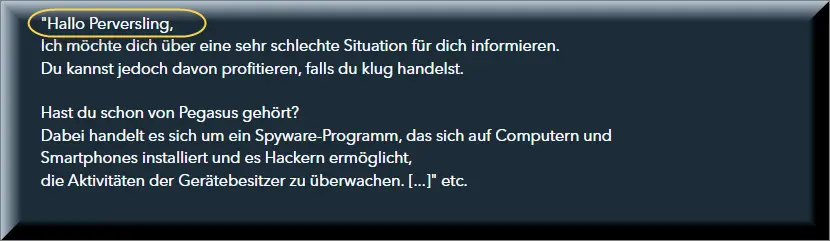
Some of our users reported a “Hallo Perversling”,email scam that they have received, with the following message:
Hallo Perversling,
Ich möchte dich über eine sehr schlechte Situation für dich informieren.
Du kannst jedoch davon profitieren, falls du klug handelst.
Hast du schon von Pegasus gehört?
Dabei handelt es sich um ein Spyware-Programm, das sich auf Computern und Smartphones installiert und es Hackern ermöglicht,
die Aktivitäten der Gerätebesitzer zu überwachen.
Es ermöglicht den Zugriff auf deine Webcam, Messenger, E-Mails, Anrufaufzeichnungen usw.
Es funktioniert gut auf Android, iOS und Windows. Ich vermute, du hast bereits herausgefunden, worauf ich hinaus will.
Es ist schon ein paar Monate her, dass ich es auf all deinen Geräten installiert habe, weil du beim Anklicken von Links im Internet nicht sehr wählerisch warst.
In dieser Zeit habe ich alle Aspekte Ihres Privatlebens kennengelernt, aber einer ist für mich von besonderer Bedeutung.
Ich habe viele Videos von dir aufgenommen, in denen du dir zu höchst umstrittenen Pornovideos einen runterholst.
Da das “fragwürdige” Genre fast immer das gleiche ist, kann ich daraus schließen, dass du eine kranke Perversion hast.
Ich bezweifle, dass du willst, dass deine Freunde, Familie und Kollegen davon erfahren. Aber ich kann mit ein paar Klicks dafür sorgen.
Jede Nummer in deinem Kontaktbuch wird plötzlich diese Videos erhalten – auf WhatsApp, auf Telegram, auf Skype, auf E-Mail – überall.
Es wird ein Tsunami sein, der alles mit sich reißt, was sich ihm in den Weg stellt, und vor allem dein früheres Leben.
Betrachte dich nicht als unschuldiges Opfer. Niemand weiß, wohin deine Perversion in Zukunft führen könnte.
Betrachte dies also als eine Art verdiente Strafe, um dich aufzuhalten. Besser spät als nie.
Ich bin eine Art Gott, der alles sieht. Aber keine Panik. Wie wir wissen, ist Gott barmherzig und vergebend, und ich auch.
Aber meine Barmherzigkeit ist nicht kostenlos.
Überweise 1490 EUR auf meine Bitcoin-Brieftasche:13H5YgNiXbobfvctiK7sjhWKAGu1D9W1dZ
Sobald ich die Bestätigung der Transaktion erhalte, werde ich alle Videos, die dich kompromittieren, dauerhaft löschen,
Pegasus von all deinen Geräten deinstallieren und aus deinem Leben verschwinden.
Du kannst sicher sein – mein Nutzen ist nur Geld.
Sonst würde ich dir nicht schreiben, sondern dein Leben ohne ein Wort in einer Sekunde zerstören.
Ich werde benachrichtigt, wenn du meine E-Mail öffnest, und von diesem Moment an hast du genau 48 Stunden Zeit, um das Geld zu überweisen.
Wenn Kryptowährungen für dich Neuland sind, mache dir keine Sorgen, es ist ganz einfach. Googele einfach “Krypto-Börse” und dann wird es nicht schwieriger sein,
als ein paar nutzlose Dinge bei Amazon zu kaufen.
Ich warne dich dringend vor dem Folgenden:
) Bitte antworte nicht auf diese E-Mail. Ich habe sie über eine temporäre E-Mail gesendet, so dass ich nicht auffindbar bin.
) Wende dich nicht an die Polizei. Ich habe Zugang zu all deinen Geräten, und sobald ich herausfinde, dass du zur Polizei gelaufen bist, werden Videos veröffentlicht.
) Versuche nicht, deine Geräte zurückzusetzen oder zu zerstören. Wie ich bereits erwähnt habe: Ich überwache alle deine Aktivitäten,
also stimme entweder meinen Bedingungen zu oder die Videos werden veröffentlicht.
Vergesse auch nicht, dass Kryptowährungen anonym sind. Es ist also unmöglich, mich anhand der angegebenen Adresse zu identifizieren.
Viel Glück, mein perverser Freund. Ich hoffe, dies ist das letzte Mal, dass wir voneinander hören.
Und ein freundlicher Rat: Sei von nun an nicht mehr so sorglos mit deiner Online-Sicherheit.
Sadly, the Hallo Perversling scam email could be used to spread malicious programs and infect computers around the world with different viruses. For instance, if you click the button included in the false alert, you may even catch some of the recent forms of Ransomware or another stealthy infection.
In the event that you have already clicked on anything questionable, we highly recommend you to remove the Hallo Perversling email and scan your computer for any associated cyber threats. The best way to do that is with the help of a reliable security program which can identify potentially malicious activities in the background of your system.
In case you don’t have such a program, we suggest using the professional removal tool below. In just a few minutes, this tool will perform a complete system scan and assist you to protect your PC. Also, if you think criminals may have obtained your credentials, it is a good idea to change your email password.
The legitimate-looking Hallo Perversling message has triggered concerns among the users.
A number of security professionals and users have reported the scam message on social media. Some people have even been tricked to follow the steps since the message is very difficult to distinguish from the original. Unfortunately, imitating different email alerts from Google is not that difficult for the hackers. Furthermore, these messages cannot contain detailed information about the possible violation of privacy but simply lead the users to a set of steps that will eventually reveal more details which makes them a perfect template for phishing emails.
At the same time, Hallo Perversling emails should not be ignored as they may be original ones. Carelessly clicking on various links inside emails, on the other hand, may hide security risks. Therefore, we advise you to closely examine every Hallo Perversling email received from Google, Firefox or Edge. If you’re not sure about the origin of the Google’s Hallo Perversling message that you have received, you can check if it is genuine or not by manually navigating to the check-up page at Chainabuse and see the information there.
Malicious emails are commonly used to distribute malware.
It is never advisable to click on random links, as the cybercrooks are often very good at generating high-quality phishing messages that may compromise private data and prompt users to install malware on their machines.
In fact, a vast number of cyber threats are typically distributed through scam emails and spam messages. This is a well-known and very common technique of malware distribution that is widely used by criminals around the world. Unfortunately, most web users still lack some basic understanding of how to protect their personal data, their online accounts, and computers and fail to recognize phishing messages.
Therefore, leading security experts, including the professionals in our “How to remove” team, advise that you should always contact the business through the contacts on their original web page and ask for confirmation of the email regardless of how valid it may appear. In addition, an antivirus with real-time protection should be used to assist you to prevent malware infiltration of the system.
Remove the Hallo Perversling email scam
If you have accidentally clicked on any links or buttons in the Hallo Perversling scam email, and you fear that some malicious elements may have sneaked inside your system, we suggest you use the removal guide below and the attached professional malware scanner to perform a complete system scan and effectively remove any potential threat.
SUMMARY:
| Name | “Hallo Perversling” |
| Type | Trojan |
| Detection Tool |
Some threats reinstall themselves if you don’t delete their core files. We recommend downloading SpyHunter to remove harmful programs for you. This may save you hours and ensure you don’t harm your system by deleting the wrong files. |
“Hallo Perversling” Removal
To try and remove “Hallo Perversling” quickly you can try this:
- Go to your browser’s settings and select More Tools (or Add-ons, depending on your browser).
- Then click on the Extensions tab.
- Look for the “Hallo Perversling” extension (as well as any other unfamiliar ones).
- Remove “Hallo Perversling” by clicking on the Trash Bin icon next to its name.
- Confirm and get rid of “Hallo Perversling” and any other suspicious items.
If this does not work as described please follow our more detailed “Hallo Perversling” removal guide below.
If you have a Windows virus, continue with the guide below.
If you have a Mac virus, please use our How to remove Ads on Mac guide.
If you have an Android virus, please use our Android Malware Removal guide.
If you have an iPhone virus, please use our iPhone Virus Removal guide.
Some of the steps may require you to exit the page. Bookmark it for later reference.
Next, Reboot in Safe Mode (use this guide if you don’t know how to do it).
 Uninstall the “Hallo Perversling” app and kill its processes
Uninstall the “Hallo Perversling” app and kill its processes
The first thing you must try to do is look for any sketchy installs on your computer and uninstall anything you think may come from “Hallo Perversling”. After that, you’ll also need to get rid of any processes that may be related to the unwanted app by searching for them in the Task Manager.
Note that sometimes an app, especially a rogue one, may ask you to install something else or keep some of its data (such as settings files) on your PC – never agree to that when trying to delete a potentially rogue software. You need to make sure that everything is removed from your PC to get rid of the malware. Also, if you aren’t allowed to go through with the uninstallation, proceed with the guide, and try again after you’ve completed everything else.
- Uninstalling the rogue app
- Killing any rogue processes
Type Apps & Features in the Start Menu, open the first result, sort the list of apps by date, and look for suspicious recently installed entries.
Click on anything you think could be linked to “Hallo Perversling”, then select uninstall, and follow the prompts to delete the app.

Press Ctrl + Shift + Esc, click More Details (if it’s not already clicked), and look for suspicious entries that may be linked to “Hallo Perversling”.
If you come across a questionable process, right-click it, click Open File Location, scan the files with the free online malware scanner shown below, and then delete anything that gets flagged as a threat.


After that, if the rogue process is still visible in the Task Manager, right-click it again and select End Process.
 Undo “Hallo Perversling” changes made to different system settings
Undo “Hallo Perversling” changes made to different system settings
It’s possible that “Hallo Perversling” has affected various parts of your system, making changes to their settings. This can enable the malware to stay on the computer or automatically reinstall itself after you’ve seemingly deleted it. Therefore, you need to check the following elements by going to the Start Menu, searching for them, and pressing Enter to open them and to see if anything has been changed there without your approval. Then you must undo any unwanted changes made to these settings in the way shown below:
- DNS
- Hosts
- Startup
- Task
Scheduler - Services
- Registry
Type in Start Menu: View network connections
Right-click on your primary network, go to Properties, and do this:

Type in Start Menu: C:\Windows\System32\drivers\etc\hosts

Type in the Start Menu: Startup apps

Type in the Start Menu: Task Scheduler

Type in the Start Menu: Services

Type in the Start Menu: Registry Editor
Press Ctrl + F to open the search window


Leave a Reply