AVG Secure Search
Most Browser Hijackers like AVG Secure Search are made for marketing purposes. While at times it might seem that they can be helpful and useful, in most cases users soon realize that the intrusiveness and frustration coming from programs such as AVG Secure Search greatly surpass whatever positive traits they might have.
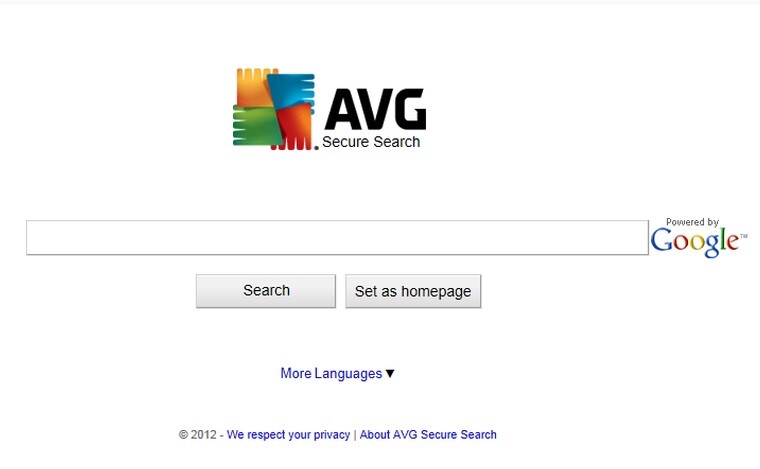
A lot of our regular readers have questions about this toolbar, some of them even asking us non-english questions like “eliminar Secure Search” and “secure search entfernen”. Most of us have had some obscure toolbar, homepage and/or search engine added to our Chrome, IE or Firefox browser at some point without really knowing where it actually came from. This is because there is a type of programs called Browser Hijackers that try to implement changes to user’s browser without getting noticed in the process. Browser Hijackers are not dangerous to your PC, but due to their tendency to mess with your browser settings without even asking you for permission, programs of that type are widely considered unwanted.
What is AVG Secure Search?
Today in our article, we will show you how you can deal with one particular Browser Hijacker known as AVG Secure Search. This is an application that commonly comes bundled with some of AVG’s products and some other freeware programs that you can download online.
Though it is not considered harmful, this application is known to get on your browser and obstruct your online experience. The new toolbar and search engine along with the changed homepage have little to no benefit for the user. Also, in many cases the only way to get rid of them is to remove the software that causes them, namely AVG Secure Search. Therefore, beneath the next few paragraphs, you can find a guide that will show you a number of different steps that you can take in order to uninstall and remove the PUP (potentially unwanted program) from your PC. For best results, we recommend going through with all the steps in the order that they are displayed in. Also, before you go to the guide, make sure to read the rest of the article since it will give you some important information concerning Browser Hijackers and how to keep them away from your PC from now in.
Тhe changes AVG Secure Search implements might be promoted as aimed at making your browsing safer and more secure, it is questionable how big the difference in the levels of security is that come with it. On the other hand, you’d be greeted with an unwanted toolbar, and search engine that is nowhere near as effective and efficient as your regular one. Also, this affects all your browsers without even asking you for permission.
Is AVG Secure Search a virus?
Viruses and malware are not the only kind of unwanted programs and the existence of Browser Hijackers proves that. If you are currently dealing with AVG Secure Search, then there is no need for panic since this is not some kind of noxious Trojan or malicious Ransomware. AVG Secure Search is a legitimate application. It can even be downloaded if anyone wants to have it for whatever reason. However, even though it is not some kind of nasty Ransomware, this program is still unwanted. As established earlier in the article, it just does not provide the user with any substantial benefit while in the same time it really displays some traits that are typical for programs of the Browser Hijacker type. It is intrusive, obstructive and does not allow you to choose when and what changes are made to your browser. Therefore, we consider this to be unwanted or at least not a well-made program that users would be better off without.
How to stop Hijackers?
In the beginning of the article we mentioned that AVG Secure Search is usually distributed by being combined with some other program. This method of spreading software is called file bundling and it is quite common. To avoid landing any more PUP’s from such bundles, you must be vigilant and attentive when you are about to install any new programs especially if they are some form of freeware. Always take a second look at the details and options in the setup wizards to see if there are any additional applications bundled with the main piece of software. In many cases, there will be an Advanced installation option that you will need to click in order to see the list of add-ons. Once you determine if and what has been bundled with the installer, uncheck everything that seems unwanted and that you think might be an actual Hijacker.
There are a couple more methods for Browser Hijacker distribution such as spam e-mail letters, downloadable content from sketchy file-sharing sites and obscure online ads, banners and pop-ups. Though these methods are probably not used for spreading AVG Secure Search, they are common for other unwanted programs so make sure to avoid them as well.
SUMMARY:
| Name | AVG Secure Search |
| Type | Browser Hijacker |
| Detection Tool |
Some threats reinstall themselves if you don’t delete their core files. We recommend downloading SpyHunter to remove harmful programs for you. This may save you hours and ensure you don’t harm your system by deleting the wrong files. |
How to Remove AVG Secure Search Virus
You are dealing with a malware infection that can restore itself unless you remove its core files. We are sending you to another page with a removal guide that gets regularly updated. It covers in-depth instructions on how to:
1. Locate and scan malicious processes in your task manager.
2. Identify in your Control panel any programs installed with the malware, and how to remove them. Search Marquis is a high-profile hijacker that gets installed with a lot of malware.
3. How to clean up and reset your browser to its original settings without the malware returning.
You can find the removal guide here.
For mobile devices refer to these guides instead: Android, iPhone

Leave a Reply