The following guide is dedicated to helping users uninstall Combo Cleaner if they’re not sure how to do it.
1. Go to the Finder in OS X if you haven’t done so already.
2. Navigate to /Applications folder and select Combo Cleaner.
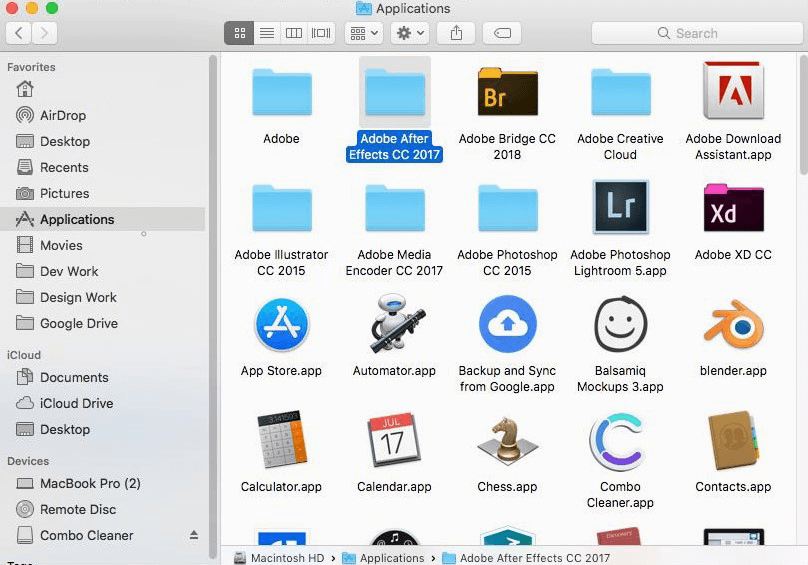
3. Either drag the application icon to the Trash, or right-click and select “Move to Trash.”
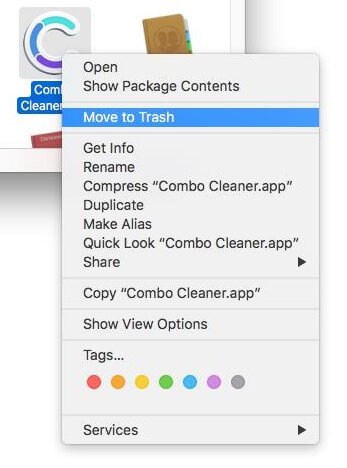
4. Right-click on the Trash can and select “Empty Trash”
Violet George
Violet is an active writer with a passion for all things cyber security. She enjoys helping victims of computer virus infections remove them and successfully deal with the aftermath of the attacks. But most importantly, Violet makes it her priority to spend time educating people on privacy issues and maintaining the safety of their computers. It is her firm belief that by spreading this information, she can empower web users to effectively protect their personal data and their devices from hackers and cybercriminals.
Violet is an active writer with a passion for all things cyber security. She enjoys helping victims of computer virus infections remove them and successfully deal with the aftermath of the attacks. But most importantly, Violet makes it her priority to spend time educating people on privacy issues and maintaining the safety of their computers. It is her firm belief that by spreading this information, she can empower web users to effectively protect their personal data and their devices from hackers and cybercriminals.
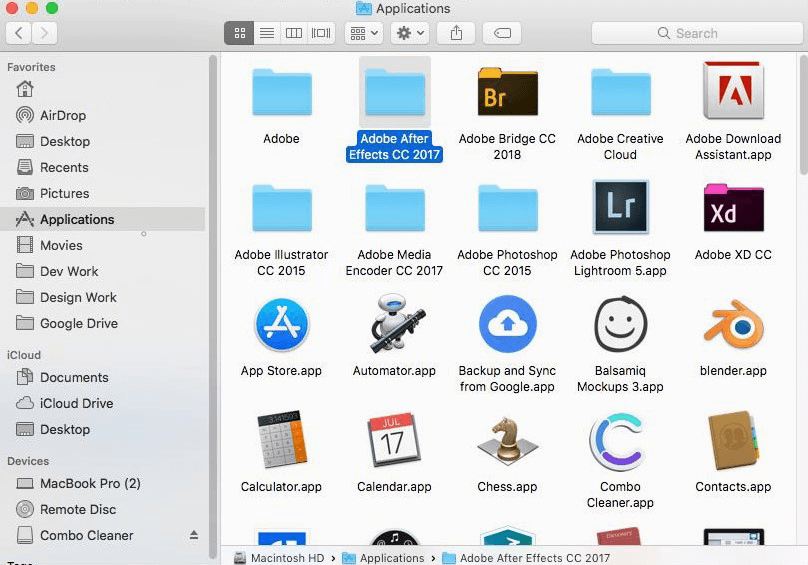
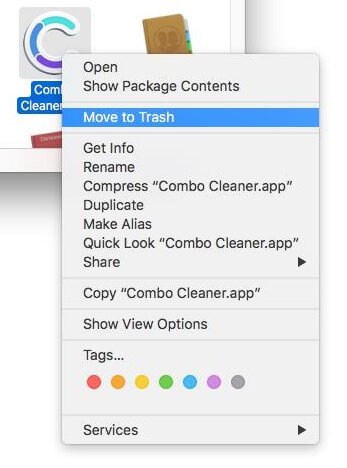

Leave a Reply