This page aims to help you remove .Jaff Virus for free. Our instructions also cover how any .Jaff Virus file can be recovered.
If your files have been encrypted by .Jaff Virus and you’re wondering what to do and how to deal with this tricky Ransomware, you have found the right page to be on. You don’t want to pay the ransom, right? And you should not! On this page, we have published a free guide, which can help you remove .Jaff Virus form your computer. It contains some very detailed instructions with screenshots, which can guide you directly to the malware and its successful detection and deletion. This, however, won’t automatically recover your files. But don’t lose hope! Below, we will suggest you a few file-restoration options, which, once you clean the system, may turn out to be helpful. However, we need to warn you that .Jaff Virus is a really bad malware version to deal with, and recovering from its encryption to the fullest may not be possible. But still, if there is a small chance that any of the options may work out, why don’t you give them a try?
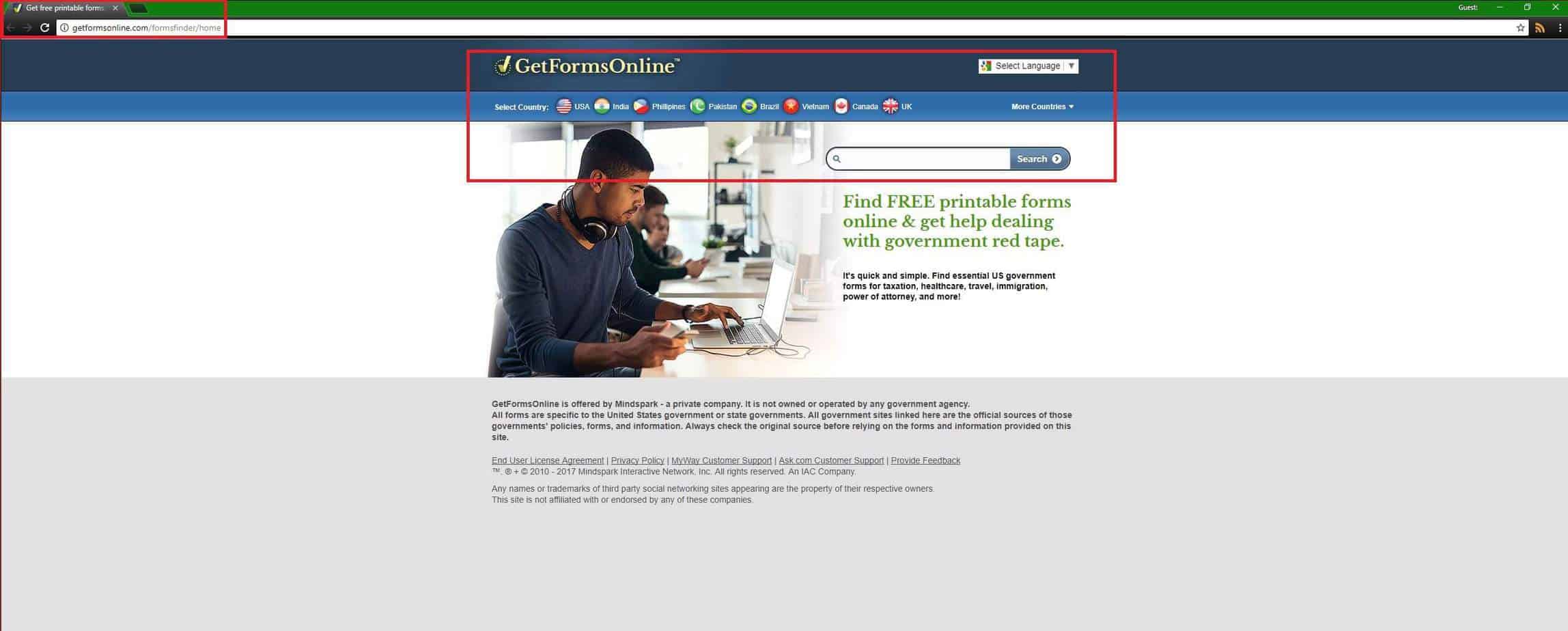
.Jaff Virus – a threat, developed to blackmail you!
Ransomware is a favorite tool for online blackmail. Cyber criminals develop such malicious scripts with the sole idea to push people into giving away their money as ransom for the access to their own files. For that, the hackers create pieces like .Jaff Virus, which use a secret and very complex encryption algorithm to lock the data, found on the computer, and prevent the users from accessing it. Hundreds of people, businesses and institutions daily become victims of different versions of Ransomware, but .Jaff Virus has no match in its harmfulness. This threat uses very cunning and sophisticated methods to get inside the users’ machine. It basically infects you automatically, the moment you click on a malicious transmitter. Such a transmitter could be practically everything – a link, an ad, spam or an email message with an attachment, an installer, or even a web page. In most of the cases, a Trojan horse is involved in delivering the Ransomware inside the computer and providing a good cover for it. For this reason, .Jaff Virus is much harder to detect, compared to other viruses, and unfortunately, it goes with its dirty business without any symptoms. As we already mentioned, the target of this malware is your files – images, documents, work files, music, videos, projects and pretty much everything you keep on your hard drive. A very complex algorithm of symbols is applied as an encryption to each and every one of them, making them impossible to open with any program. Once the encryption process is completed, the blackmail begins.
A ransom note reveals the hackers’ demands!
.Jaff Virus usually hides deep inside your system while performing its encryption. However, unlike most other malware, which tries to remain hidden, the moment it finishes, the Ransomware reveals itself with a ransom message. This message usually contains instructions about the amount of money, which the hackers want as ransom, to release a secret decryption key for the restoration of your files. The payment is usually required in a special cryptocurrency known as Bitcions, which ensures the criminals can’t be tracked down by the authorities.
How can you recover from the Ransomware without paying ransom?
Being attacked by .Jaff Virus, you have been put in a very tricky situation. Your files are kept hostage by some anonymous criminals and if you don’t pay them, you won’t get a decryption key. On the other hand, without a decryption key, you cannot reverse the encryption and cannot get your files back. So, should you pay the ransom? Let’s face the realistic possibilities. The crooks, which have encrypted your data, promise, that once they receive the ransom payment, they will send you a decryption key. Really? How desperate should one be to believe this? Knowing that you are dealing with ruthless cyber criminals, you should never fall for such a lame promise. The truth is that they mostly rely on desperate and impulsive users, who are so scared not to lose their files, that they will immediately fulfill their demands. Don’t let the hackers make a fool of you! In most of the cases, they simply vanish with the money and no decryption key or anything is sent back to the victims. So, how can you handle this situation and still save some of your data?
Unfortunately, you don’t have many options. The advanced Ransomware versions like .Jaff Virus have really complex encryptions, which may require special decrypting software to be broken or the help or a real security professional. Even that cannot guarantee a full recovery of the affected files. This is probably the most dreadful consequence of being attacked by Ransomware. But not everything is lost! If you have some external backups, you can use them to restore some of your data. In the guide below we have also included a few methods, which you can use to extract files from your system. We need to warn you tough – don’t attempt to restore anything before you have fully removed .Jaff Virus from your PC because everything you restore may get encrypted again. First, use the removal guide below to make sure you have fully eliminated the threat and then you can proceed to the file-restoration instructions.
SUMMARY:
| Name | .Jaff |
| Type | Ransomware |
| Danger Level | High (Ransomware is by far the worst threat you can encounter) |
| Symptoms | Very few and unnoticeable ones before the ransom notification comes up. |
| Distribution Method | From fake ads and fake system requests to spam emails and contagious web pages. |
| Data Recovery Tool | [banner_table_recovery] |
| Detection Tool |
Some threats reinstall themselves if you don’t delete their core files. We recommend downloading SpyHunter to remove harmful programs for you. This may save you hours and ensure you don’t harm your system by deleting the wrong files. |
.Jaff Virus File Ransomware Removal
![]()
Some of the steps will likely require you to exit the page. Bookmark it for later reference.
Reboot in Safe Mode (use this guide if you don’t know how to do it).
![]()
WARNING! READ CAREFULLY BEFORE PROCEEDING!
Press CTRL + SHIFT + ESC at the same time and go to the Processes Tab. Try to determine which processes are dangerous.

Right click on each of them and select Open File Location. Then scan the files with our free online virus scanner:

After you open their folder, end the processes that are infected, then delete their folders.
After you open their folder, end the processes that are infected, then delete their folders.
Note: If you are sure something is part of the infection – delete it, even if the scanner doesn’t flag it. No anti-virus program can detect all infections.
![]()
Hold the Start Key and R – copy + paste the following and click OK:
notepad %windir%/system32/Drivers/etc/hosts
A new file will open. If you are hacked, there will be a bunch of other IPs connected to you at the bottom. Look at the image below:

If there are suspicious IPs below “Localhost” – write to us in the comments.
Type msconfig in the search field and hit enter. A window will pop-up:

Go in Startup —> Uncheck entries that have “Unknown” as Manufacturer.
- Please note that ransomware may even include a fake Manufacturer name to its process. Make sure you check out every process here is legitimate.
![]()
Type Regedit in the windows search field and press Enter. Once inside, press CTRL and F together and type the virus’s Name.
Search for the ransomware in your registries and delete the entries. Be extremely careful – you can damage your system if you delete entries not related to the ransomware.
Type each of the following in the Windows Search Field:
- %AppData%
- %LocalAppData%
- %ProgramData%
- %WinDir%
- %Temp%
Delete everything in Temp. The rest just check out for anything recently added. Remember to leave us a comment if you run into any trouble!
![]()
How to Decrypt .Jaff Virus files
We have a comprehensive (and daily updated) guide on how to decrypt your files. Check it out here.
If the guide doesn’t help, download the anti-virus program we recommended or try our free online virus scanner. Also, you can always ask us in the comments for help!




Leave a Reply