
*Jawr is a variant of Stop/DJVU. Source of claim SH can remove it.
The Jawr File
If you came to this site because you have detected Jawr file on your system, stay with us to learn more about it. Unfortunately, this is nothing good but dangerous malware that seeks to encrypt your most precious files and belongs to a group of malicious software named Ransomware. The typical way the Jawr file gets distributed online is through deceiving emails that look like they come from someone you trust. Once you open them, you’re inviting the trouble. Another way you may get infected is if you’re getting files or apps from websites that look fishy. Sometimes, even clicking on a random online ad or having old programs can make your computer a target for this digital bully.
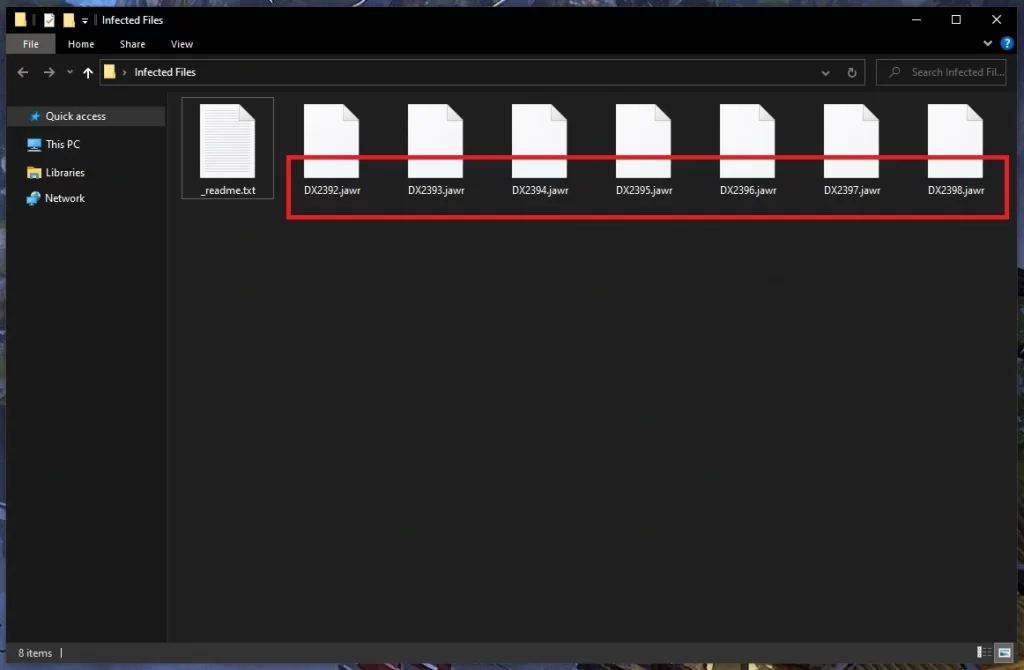
How to decrypt Jawr ransomware files?
Decrypting files that have fallen victim to the Jawr ransomware is a complex undertaking influenced by several variables. Various strains of ransomware employ distinct encryption techniques, and some use exceptionally strong codes that are exceptionally challenging to crack. Occasionally, cybersecurity experts create specialized tools that can help in unlocking these files. However, it’s important to note that the effectiveness of such tools is not guaranteed, making paying the ransom seem like an easy way out. Nevertheless, this approach carries risks, including the possibility of not recovering your files, and it inadvertently perpetuates the unlawful activities of cybercriminals. To mitigate these risks, it’s much wiser to proactively safeguard your data against ransomware. This involves regular backups of crucial files, keeping your software up-to-date, and exercising caution online to avoid falling into these digital traps.
How to remove Jawr ransomware virus and restore the files?
Getting rid of the Jawr ransomware can be accomplished through specialized software or by enlisting the help of cybersecurity specialists. Nevertheless, it’s crucial to understand that, even post-removal of the malware, your files typically remain locked behind encryption. Therefore, in the event of encountering this malware, consulting with cybersecurity experts or seeking manual removal and file-recovery solutions is a wise course of action.
The Jawr virus
You might be in for an unpleasant surprise if you’re trying to access a document, and it just won’t respond. And if that file has acquired a tail-end like .Jawr, consider it a glaring neon sign warning you of the presence of the virus on your computer. This ransomware acts like a padlock slapped onto your data, with the key sneakily held by the Jawr virus creators. To make things more daunting, this malware delivers a scary ransom-demanding message, either through a loud pop-up or a sneaky README file nestled next to your quarantined data. Discovering this note alongside a visible change in the names of your files is sure evidence that you have been attacked by the Jawr virus.
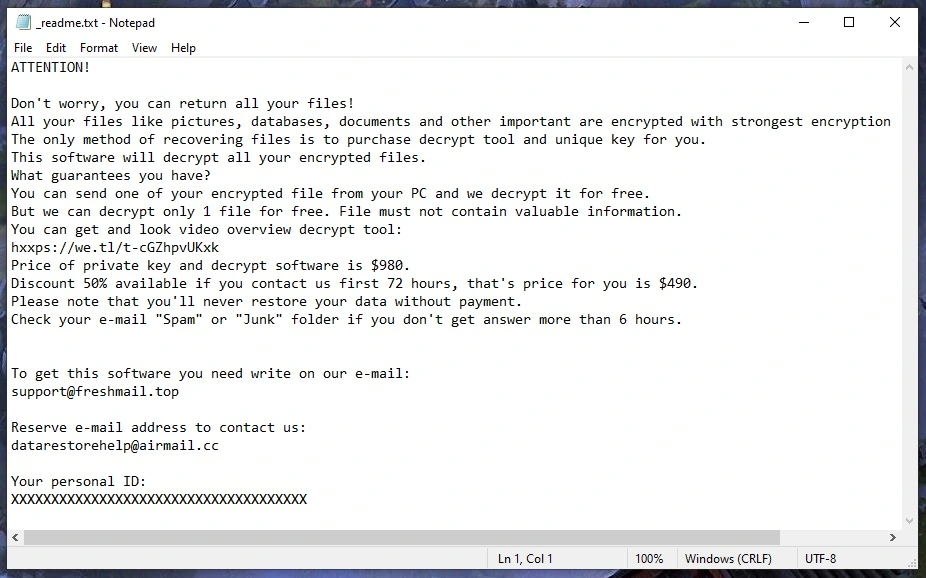
Jawr
Ransomware’s aftermath can be vast and varied. To gauge the damage caused by Jawr, begin by examining files for unusual extensions – a hallmark of encryption. Scrutinize system logs to trace the ransomware’s path and discern if additional vulnerabilities were exploited. Employ an updated antivirus tool for a thorough system sweep, which might uncover other hidden threats. Additionally, consider using a manual removal guide like the one below or contacting law enforcement or cybersecurity experts for assistance in dealing with the attack and assessing the extent of the breach, as they can offer valuable insights and guidance in navigating the aftermath of the ransomware like Jawr, Gyza, Gycc.
.Jawr
The decision to pay a ransom to recover your .Jawr files should be approached with extreme caution. While some victims have reported successful decryption after paying, there are no guarantees. Cybercriminals may take your money without providing the necessary .Jawr decryption key, leaving your files locked. Furthermore, paying the ransom only perpetuates their criminal activities and motivates them to continue targeting individuals and organizations. It’s crucial to understand that by paying, you’re essentially funding illegal operations. Therefore, we strongly encourage you to consider alternative options, such as seeking professional assistance or exploring decryption tools, like the one below, before contemplating ransom payment.
Jawr Extension
Despite the not-so-promising prognosis, you can remove the Jawr extension and the ransomware related to it from your computer without giving in to the cybercriminals’ demands. Paying the ransom should be your last resort, as it does not guarantee the safe retrieval of your files. Instead, you can take proactive steps to remove the ransomware. Use trusted antivirus or antimalware software to perform a thorough scan and remove the malware from your system. While this won’t automatically decrypt your Jawr extension files, it’s a crucial step in regaining control. Afterward, you can explore file recovery options such as backups, decryption tools (if available), or seeking professional assistance.
Jawr Ransomware
Preventing Jawr ransomware attacks on your computer or network is crucial in today’s digital landscape, and there are several ways you can enhance your security. The most important one is to create regular backups of your important data and store them offline. This way, you can recover your files without paying a ransom. Also, you should keep your operating system, applications, and antivirus software up to date as cybercriminals often exploit vulnerabilities in outdated software. Try to exercise caution with email attachments and links and avoid opening emails from unknown senders as these could be malicious. Activate your computer’s firewall and use reputable antivirus software to identify and block Jawr ransomware and other threats.
What is Jawr File?
The Jawr file could be anything from a cherished photo to an important document, or even an archive – essentially, a common file type you’d typically find on your system. However, the key distinction here is that this file is encrypted, rendering it inaccessible. While recovering your encrypted file after a ransomware attack is undoubtedly challenging, it’s not an insurmountable task. Several backup options can come to your rescue. For instance, if you’ve been diligently saving your crucial files to a personal external hard drive, you can retrieve a recovery copy of that Jawr file from it. Alternatively, consider offline storage mediums like DVDs, Blu-ray discs, or USB drives. Storing these physical backups in a secure location shields them from the clutches of ransomware threats, offering a viable data recovery avenue.
SUMMARY:
*Jawr is a variant of Stop/DJVU. Source of claim SH can remove it.
Jawr Ransomware Removal

Using your browser’s URL bar, click the Bookmark icon (top right) to save this page for future reference.
Next, restart in Safe Mode by following the instructions in the link. Return to this page for instructions on removing Jawr after your computer has successfully restarted and follow the instructions in the next step of this guide.

WARNING! READ CAREFULLY BEFORE PROCEEDING!
*Jawr is a variant of Stop/DJVU. Source of claim SH can remove it.
Jawr’s ability to conceal itself is one of its most dangerous features of this malware. The good news is that you should be able to find and terminate any ransomware-related processes on your computer using the information in this step.
Make use of the Windows Task Manager (CTRL+SHIFT+ESC) for this purpose. Once there, click on the Processes tab. Take note of any unusual resource-intensive processes that have no apparent relation to any of the programs you’ve installed. Right-click on a suspicious process and select “Open File Location” from the shortcut menu that appears on the screen to see the files associated with it.

After that, you can scan the process’s files for malicious code with the virus scanner provided below.

Stopping the suspicious processes and deleting their files from your system should be your first line of defense if a threat is detected. To ensure that the system is safe, repeat the procedure for each process that contains potentially harmful files.

The ransomware’s startup items must be disabled in the same way that processes were disabled in the previous step. This can be done by searching for “msconfig” in the Windows search bar and pressing Enter. Clicking on the Startup tab will bring you to the next step.

There must be sufficient proof that the startup items with “Unknown” manufacturer or random names are linked to the ransomware before unchecking their checkboxes. Only apps that you trust or that are linked to your computer should be allowed to run on your computer’s startup list.

*Jawr is a variant of Stop/DJVU. Source of claim SH can remove it.
Malicious entries left behind by the malware can be found by searching through the registry. To do that, type Regedit in the Windows search field, press Enter, and the Registry Editor will open. Use CTRL+F on the keyboard to search for the ransomware and type its name in the Find box. After that, click on Find Next. Remove any items with the same name as the threat you’re searching for by right-clicking on them and selecting Delete.
Don’t delete anything you’re unsure about if you want to keep your computer safe. Professional removal tools should be used to remove Jawr and other ransomware-related files from the registry.
The next step is to check your computer’s Hosts file for any unauthorized changes. In order to open that file, press the Windows key and R at the same time and type the following command in the Run dialog box:
notepad %windir%/system32/Drivers/etc/hosts
Any suspicious IP addresses in the hosts file should be reported in the comments section.

There are a few more places to look for any suspicious files or folders. Type each of the following in the Windows search field and press Enter:
- %AppData%
- %LocalAppData%
- %ProgramData%
- %WinDir%
- %Temp%
Sort the files in these locations by date and don’t leave anything suspicious in these places. Before moving on, you should delete the contents of the Temp folder.

How to Decrypt Jawr files
Depending on the type of ransomware that has attacked you, the decryption method for your encrypted data may be different. The file extension added to the encrypted files can help you identify which Ransomware variant has attacked you.
New Djvu Ransomware
STOP Djvu Ransomware is the most recent version of the Djvu Ransomware. The .Jawr file suffix tell this new version apart from other variants of the ransomware. The good news is that files encrypted with an offline key can currently be decrypted. You can download a decryption software by clicking on the following link:
https://www.emsisoft.com/ransomware-decryption-tools/stop-djvu
Decryption
To start the decryption tool, select “Run as Administrator” and then click Yes. Before proceeding, please read the license agreement and the on-screen instructions carefully. Simply click on the Decrypt icon and follow the on-screen instructions to decrypt your data. It is important to keep in mind that this tool cannot decrypt data that has been encrypted with unknown offline keys or online encryption.
Attention! Remove all files associated with ransomware before attempting to decrypt any files. An anti-virus program like the one on this page and a free online virus scanner can be used to remove infections like Jawr and other malware from the system.

Leave a Reply