Lalo
Lalo is a computer threat that demands a ransom from its victims for the recovery of their inaccessible files. To extort money, Lalo first applies encryption to files that have great importance to the user and then places a ransom-demanding message on the screen.
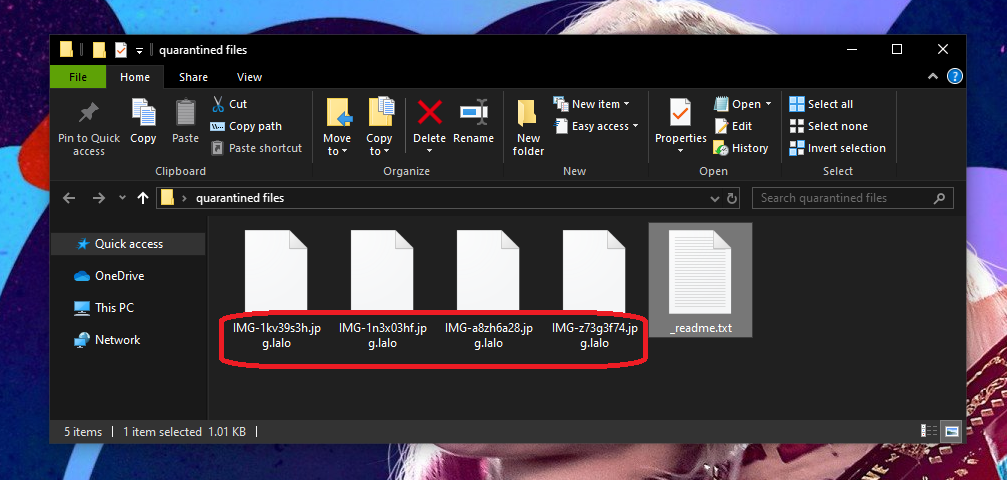
Security experts classify Lalo as a file-encrypting virus that normally has almost no obvious symptoms of its presence in the system and can remain undetected by most antivirus programs until it completes its agenda. The way this malware causes harm is very unusual because it does not aim at corrupting or destroying the OS in any way. Instead, Lalo uses the method of file encryption to restrict access to certain files that are stored on the computer’s hard drives. This method of encryption does not damage the files that it gets applied to – they remain present in the system but simply become inaccessible without a matching decryption key. In this way, the hackers who control the malware can demand a ransom from their victims in order to provide them with the decryption key. And since there is no actual damage caused to anything, most security programs do nothing to stop the encryption process or to notify the users about it. The victims typically get notified by the ransomware itself thanks to the ransom notification that it displays on their screen after the file encryption process is complete.
The Lalo virus
The Lalo virus is extortion malware that has been designed to block access to important user files. The Lalo virus can be identified as a file-encrypting Ransomware since it demands a ransom from its victims in order to restore their access.
One of the main challenges that the victims who attempt to deal with a ransomware face is how to recover their files and remove the infection so that they can use their computer again. Ultimately, deleting Lalo is one of the first things you can do when you learn that your machine has been compromised. This can help to avoid encryption of new files or devices that get connected to the infected computer. Besides, this step of having the ransomware removed is very important if you are planning to use backup sources to recover your information or some other alternative methods that don’t involve paying ransom to the hackers.
The Lalo file decryption
The Lalo file decryption is a way to recover encrypted files that requires a special decryption key. To access the Lalo file decryption key, the victims of Lalo are asked to pay a ransom to anonymous hackers.
Although paying the ransom for the decryption key may seem like the easiest and the quickest solution, reputable security experts do not advise victims to take this course of action as it involves a serious risk of money loss without a guarantee for the future of the encrypted files. As an alternative, our suggestion is to explore other file-recovery methods, (such as those listed in the removal guide below) and learn how to remove Lalo from your system. In this way, you may have a chance to get back some of your information for free and clean your computer from the ransomware.
SUMMARY:
Lalo Ransomware Removal
You are dealing with a ransomware infection that can restore itself unless you remove its core files. We are sending you to another page with a removal guide that gets regularly updated. It covers in-depth instructions on how to:
1. Locate and scan malicious processes in your task manager.
2. Identify in your Control panel any programs installed with the malware, and how to remove them. Search Marquis is a high-profile hijacker that gets installed with a lot of malware.
3. How to decrypt and recover your encrypted files (if it is currently possible). You can find the removal guide here.

Leave a Reply