This page aims to help you remove Mogranos for free. Our instructions also cover how any Mogranos file can be recovered.
If you are an active computer user, you have most probably already heard about how dangerous the Ransomware infections such as Mogranos are, and how difficult it could be to deal with it. The main problem with such pieces of malware is the fact that they can sneak inside the system without being noticed. On top of that, oftentimes, it may not be fully possible to reverse the effects of their attack. Now, “attack” is not the correct word for what a Ransomware does to a computer, because such a malware won’t really harm anything in your system. The way this type of computer threat can cause damage is somewhat unusual compared to other threats such as viruses or Trojans. So, instead of corrupting your data or causing system issues, Mogranos would simply apply an encryption to all the files that you store on the computer. The applied encryption will not damage the files, but it will prevent you from opening or using them. To access the locked information, you would need to apply the corresponding decryption key, which can reverse the applied encryption. Needless to say, this key will not be available to you. The only people who would have access to that key are the cyber criminals who stand behind the Ransomware. As soon as your files become inaccessible, the hackers would offer you to “purchase” the decryption key from them. They will place a ransom-demanding notification on your screen, prompting you to follow certain payment instructions, and will ask you to pay them a certain amount of money (in BitCoins), in order for them to send you the key.
Paying the ransom will not remove the .Mogranos virus
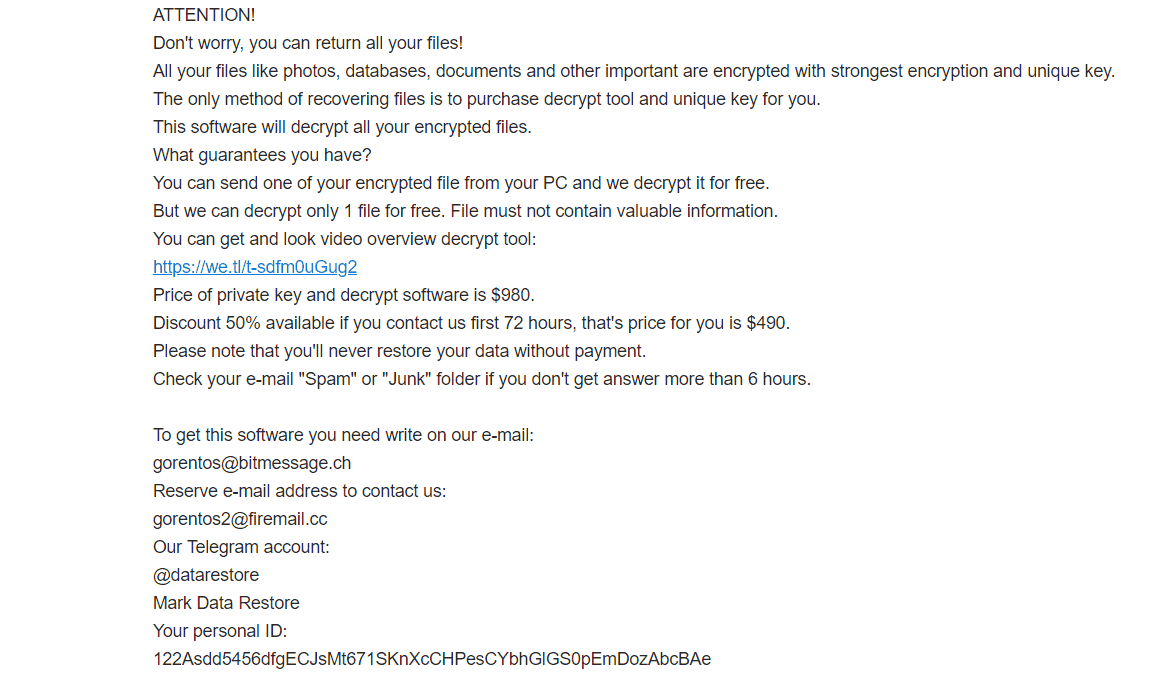
Security specialists who are actively involved in researching Ransomware infections, however, state that paying the ransom is not a good course of action in case you have been attacked by such malware. The reason is, the anonymous cyber criminals cannot be trusted. Regardless of how convincing they may sound, the crooks may easily trick you and decide they won’t send you anything even after you have carefully followed every step from their ransom payment instructions. Besides, in the even they decide to send you something, there is absolutely no guarantee that the key will work, and that it will manage to successfully reverse the applied encryption. In either case, your money will be gone for good, and you cannot expect a refund if something goes wrong.
How to deal with the .Mogranos file encryption?

If your files have secretly been encrypted by Mogranos, here is our suggestion on how to deal with the infection and its consequences. Down below, you will find a step-by-step removal guide with instructions on how to remove Mogranos. Follow the steps carefully, and if needed, use the professional removal tool to effectively delete the Ransomware. Once the malware is gone and the system is clean, it is safe to begin your file-recovery attempts. In a separate section added to the guide, you will find some helpful file-recovery suggestions. Feel free to use them as a starting point but do keep in mind that their effectiveness may vary from case to case, and, therefore, we cannot guarantee a 100% success.
SUMMARY:
Mogranos Ransomware Removal
Search Marquis is a high-profile hijacker – you might want to see if you’re not infected with it as well.
You can find the removal guide here.

Leave a Reply