MyWebSearch
Тhe effects of programs like MyWebSearch can still be rather unpleasant, which has earned them the title of potentially unwanted programs. These effects include a potential slowdown of your machine and an overall decrease in its general performance.
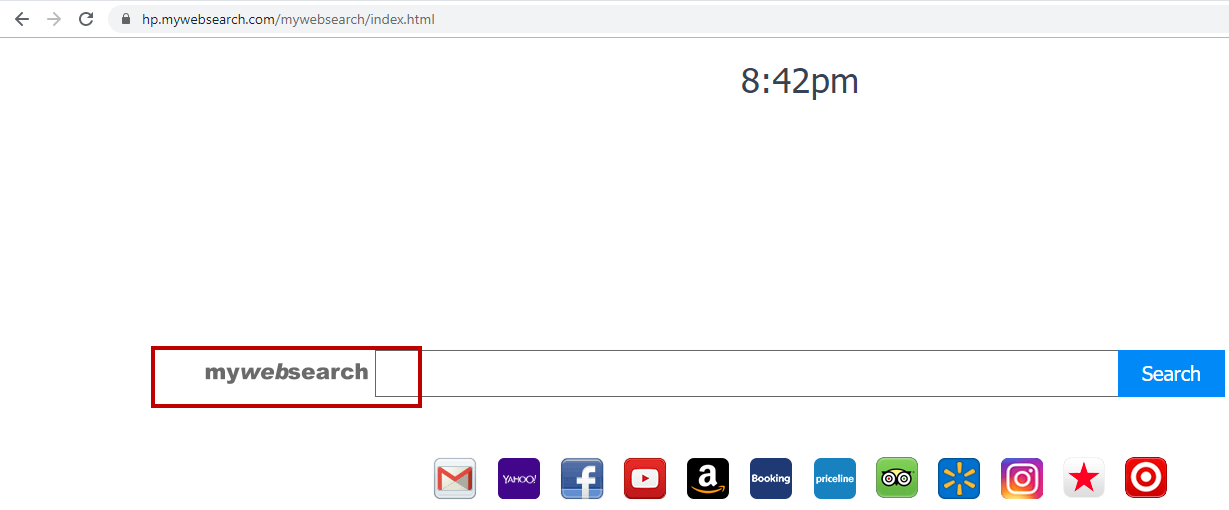
Potentially Unwanted Programs are among the most irritating, frustrating and sometimes even downright infuriating software types ever to grace the plains of the internet. And if you have been dealing with a program called MyWebSearch lately, we’re sure you will agree with us on this.
In most first-time encounters, they can even be intimidating to users, because the users may have no idea what they’re up against and what has caused the strange and conspicuous changes to their Chrome, Firefox, Opera or other browsers. We’re talking about the change to your browser homepage and/or default search engine that you have likely already experienced. In addition, the appearance of numerous online ads, such as popups, box messages and banners may be rather unsettling. And last but not least, many users complain about the fact that they be browsing the web, minding their own business, when all of a sudden their browser redirects them to some random webpage – without even asking! Luckily, you won’t have to deal with this for long, as our team of professionals is ready to offer you just the thing to solve your issues with MyWebSearch.
What is a Potentially unwanted program and how can you stop it?
You may have already tried to get rid of annoying changes to your favorite browser by resetting the settings and changing the homepage/search engine to the one you were using before. But in the end they just ended up reverting to what MyWebSearch had decided they should be. Furthermore, you may have also tried to delete the browser hijacker from your system, but only to no avail. And that is because programs like this like to hide their components deep in the computer’s system. So unless you delete them all, you won’t be able to reclaim your browser again. That’s why we have created a special removal guide for this purpose. You can find it just below this article and it will walk you through the steps necessary to eliminate MyWebSearch once and for all.
But should you be worried about this program in the meantime? Is there something that it could do to your system to damage it? Thankfully, Potentially Unwanted Programs are quite different from what is considered malicious software. They have nothing to do with viruses like Trojans, ransomware or similar and can therefore not directly harm you or your computer. These are marketing tools, designed to advertise and promote various products and services, as you can very well see on all the colorful box messages and banners that appear on your screen. And in doing so, they also earn revenue for their developers. So, they have no interest in hacking your system or corrupting it in any way.
You might start to notice programs taking longer to load, your browser freezing more often; sometimes it might even crash and you may need to restart your whole system. Potentially Unwanted Programs run their processes in the background and rely on your system resources for their activities. This means less disk space, less RAM, and more CPU times being wasted on something you never really wanted or asked for.
Other unpleasant effects of such software involves the possibility of landing on insecure web locations with its help. Being constantly redirected from page to page, or having to accidentally click on the occasional popup can get you to unwillingly visit numerous sites. Are all of them safe? Certainly, nobody can guarantee that. And the last thing you want is to end up on some malicious website that will get you infected with some virus. So, with this in mind, we would advise you to avoid clicking on any links, ads, banners, etc., even after you have removed MyWebSearch from your system. What’s more, it wouldn’t hurt for you to install a popup blocker to at least block all web-hosted ads. As for Potentially Unwanted Programs, the most common way of landing one is from within a program bundle. This can easily be avoided by customizing the setup of new programs you install on your computer, which will allow you to opt out of any added installs.
SUMMARY:
MyWebSearch Removal
You are dealing with a malware infection that can restore itself unless you remove its core files. We are sending you to another page with a removal guide that gets regularly updated. It covers in-depth instructions on how to:
1. Locate and scan malicious processes in your task manager.
2. Identify in your Control panel any programs installed with the malware, and how to remove them. Search Marquis is a high-profile hijacker that gets installed with a lot of malware.
3. How to clean up and reset your browser to its original settings without the malware returning.
You can find the removal guide here.
For mobile devices refer to these guides instead: Android, iPhone

Leave a Reply