Onion
Onion Ransomware is actually an upgraded version of the so called CTB Locker Ransomware. Onion is a virus of the Ransomware category, which uses the so-called encryption method to lock the personal files of its victim and later blackmail them for the decryption key.
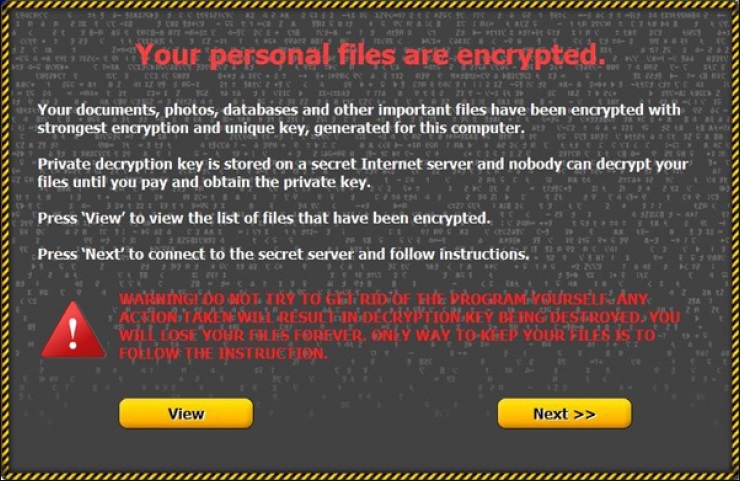
When talking about Ransomware, it is important to note that it is currently one of the most problematic and dangerous types of malware. Everyone is struggling to fight back the threat yet so far the overall progress in that direction has not been satisfactory. You are probably reading this because your data has already been taken hostage by Onion Ransomware. If so, you are surely looking for a way to have it unlocked without the need to pay any money to cyber-criminals. We might be able to help you with that but we give no guarantees whatsoever. There is an removal guide at the bottom of this article with detailed instructions on how to potentially deal with the nasty virus. We strongly recommend to try that first before you even start considering actually paying the ransom. Generally, complying with the blackmailer’s terms is a really bad idea, so keep that in mind. There is always the chance that you make the money transfer and get nothing in return. On the other hand, the removal guide that we offer is free and safe.
The Onion Ransomware
Antiviruses are unable to distinguish between a regular encryption and one done by Ransomware, which is how Onion Ransomware is perfectly capable of remaining totally unnoticed during the time it is trying to lock your documents.

Some virus types are infamous for their ability to destroy everything they see in their path while others are known for spying on their victims through a number of different methods. However, what’s typical about the Ransomware type is that it usually does not cause any damage to either the personal files or the PC system of the attacked user. Obviously, to have leverage on you, the blackmailer needs to make sure that you have some kind of a stimulus to pay them the money, which is why your files (and everything else) will normally remain intact if we don’t count the fact that they won’t be accessible to you. Due to the fact that no actual damage is being done, Onion Ransomware and other similar viruses are able to remain under the radar of most antivirus programs. One other important reason for their extremely high stealth capabilities is the fact they use encryption to make the files inaccessible. This is a method that is widely used as a form of data protection and is generally not seen as threatening. Antiviruses are unable to distinguish between a regular encryption and one done by Ransomware, which is how Onion Ransomware is perfectly capable of remaining totally unnoticed during the time it is trying to lock your documents.
How to know if your computer is infected
As we mentioned in the previous paragraph, your antivirus software is probably out of the equation when it comes to spotting a Ransomware threat. The only thing left to do is to be aware of what symptoms a virus such as Onion Ransomware might show so that you could potentially spot the virus yourself. Keep in mind, though, that this is certainly not an easy task and it is also quite possible that the virus will not display any symptoms whatsoever or if there are any, they’d be too subtle to notice. With that being said, here are the most frequently encountered ones:
- Increased usage of free physical memory space on your PC is a very typical symptom of a Ransomware attack, because during the encryption, the virus needs additional HDD space in order to complete the process.
- Most forms of malware (Ransomware included) require system resources such as CPU and RAM in order to finish their task. Therefore, if you notice any unexpected virtual memory and CPU spikes that are happening for no visible reason, you might want to investigate further in order to determine whether there’s an actual virus like Onion Ransomware on your machine.
- Any weird PC behavior could be a sign of a malware infection. If your computer has gotten slowed-down or if a lot of errors and system freezes have started to occur, there could indeed be Ransomware that is currently messing with your files.
How to stop Ransomware
You need to understand that currently, your best option of keeping your files protected against Onion Ransomware, is to never allow the virus to enter your computer system. To do that, you must follow several simple, yet momentous PC protection rules:
- Never download stuff from websites that have a shady-looking interface or ones that are illegal. Generally, you should stay away from such addresses and only visit sites with a good reputation in terms of safety.
- Online spam is obviously a perfect method to spread malware throughout the internet. Hackers use everything from harmful e-mails with file attachments to shady Facebook/Skype messages containing malicious links in order to infect more computers with the nasty Ransomware. You must be very careful and always be on your guard for such spam.
- Reliable and high-quality antivirus software can help you protect your machine against viruses of the Trojan horse type. Trojans are very commonly used as means of providing Ransomware with free passage into the computers of unsuspecting users.
- Since Onion Ransomware and other Ransomware viruses target your personal data, making a backup of all your important files can absolutely neutralize the effect of the virus since even if the documents on your machine remain locked, you will still have accessible copies of them in your backup location.
SUMMARY:
Remove Onion Ransomware
Search Marquis is a high-profile hijacker – you might want to see if you’re not infected with it as well.

Leave a Reply