Photo.scr
The number of the users negatively affected by Photo.scr is growing on a daily basis. That is why we have assembled the article below to thoroughly review this virus and give some advice about its removal. All you need to do is to go through the following paragraphs carefully to find out all you need to know about Trojans in general and this particular one here – Photo.scr Virus.
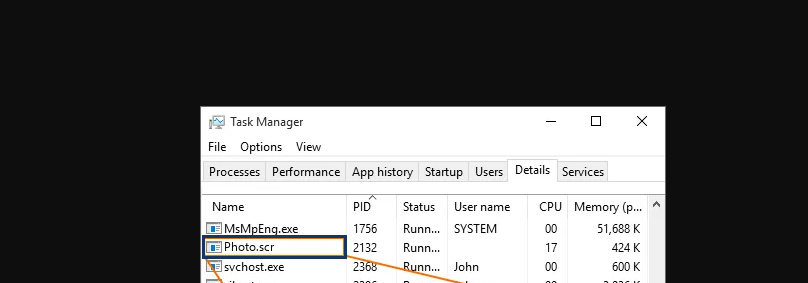
The attached guide is here to assist you in dealing with this malware once and for all.
The Photo.scr Virus
The Photo.scr virus, is a member of the group of malicious programs responsible for the largest number of cyber infections recorded so far. This malware family is the one of the Trojans. In the paragraphs below we will share the most important details about them in general, such as ways of spreading, ways of acting and ways to remove them.
Why are these viruses given that common name?
In fact, the name “Trojan” comes from the Ancient Greek myth about the Trojan War. These programs are called the way they are, because of the way they normally act. They do so exactly as the wooden horse supposedly did in the city of Troy. All these viruses infect a system silently and ask for no permission (direct or indirect). Then they stay hidden, sometimes for a long time, until the right moment for them to act comes. After that, they perform whatever they have been programmed to perform on your PC. Usually their activities have destructive, corruptive and harassing nature.
What could such a virus be programmed to do on your computer?
These viruses are typically programmed to damage your system in some way. For instance, the hackers that create such malware might program it to delete files and format drives. In this way the victim user loses important data. Another possible usage Photo.scr might have is to keep track of all of the victim user’s personal information that they enter online. No password or account is safe in such a case. As a result of this virus’ activity you may end up broke and all your social media accounts might be hijacked, modified or used for dishonest activities by the hackers. Another awful thing that any Trojan might have been programmed to perform is to drain your system resources. Your computer might be turned into a bot and all its resources could be exploited by the hackers for distributing spam and other forms of malware. All of its potential usages are horrible and, honestly, you don’t want to become a victim of some of the aforementioned harassing activities.
Where could you come across a typical Trojan horse virus?
These malware versions have as many possible means of distribution as their potential purposes. You may get to know such a virus personally if you are not careful while handling your electronic mail. Any suspicious letter or strange attachments (even images and text documents) might be a source of Trojans. Also, the fake online advertisements, generated everywhere on the Internet, might redirect you to a place infected with malware and you may catch it instantly as a drive-by download. Another possible source is any illegal website, sharing movies, videos, software or other content (usually for free). Typically, Trojans could also come to you from non-genuine updates. So, be extremely careful when you agree to update your system. Take a look at the request and see whether it is exactly like the system-generated ones, because the difference between a fake and an original one could really be subtle and remain unnoticed.
What about prevention?
We advise you to develop some habits when it comes to browsing the web. The most useful piece of advice is to question everything on the Internet. Trust only a few software sources with a good reputation, for example. Open only letters from recognized senders and do not download any attachments in case none are expected. Stay away from every suspicious torrent, movie, web page or program. Luckily, we know what you should do to get rid of this program. Simply scroll down and take a look at our guide. We have assembled all the steps necessary for the successful removal of Photo.scr, but be sure to follow the instructions very closely to avoid deleting the wrong files.
SUMMARY:
Remove Photo.scr Virus
You are dealing with a malware infection that can restore itself unless you remove its core files. We are sending you to another page with a removal guide that gets regularly updated. It covers in-depth instructions on how to:
1. Locate and scan malicious processes in your task manager.
2. Identify in your Control panel any programs installed with the malware, and how to remove them. Search Marquis is a high-profile hijacker that gets installed with a lot of malware.
3. How to clean up and reset your browser to its original settings without the malware returning.
You can find the removal guide here.
For mobile devices refer to these guides instead: Android, iPhone.

Leave a Reply