Pruden Search
Pruden Search is a piece of software that is known for “hijacking” the settings of commonly used Mac browsers and initiating auto-redirects to specific websites. Normally, the search engine and homepage of the browser are the first things that Pruden Search replaces without the permission of the user.
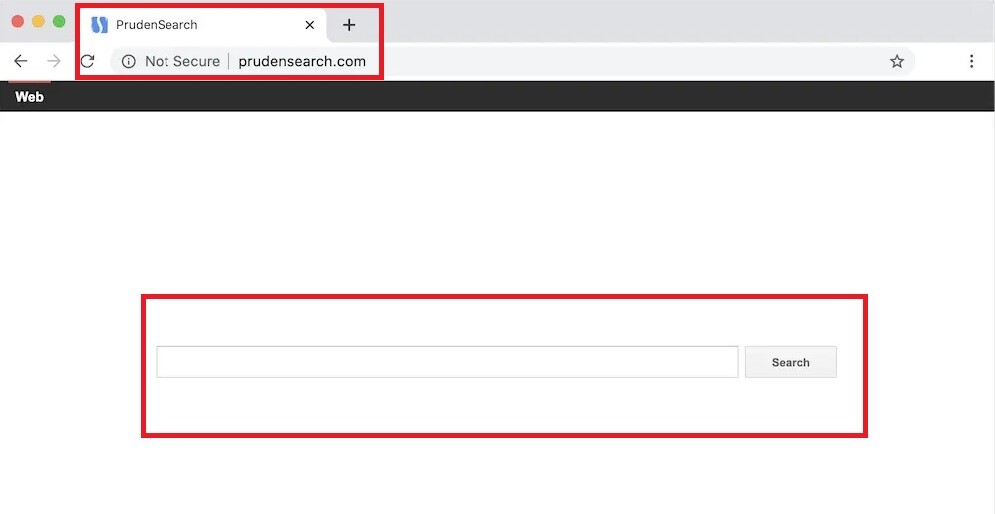
Commonly, the presence of such an app in the system is unwanted as its efforts to support different websites and products by aggressive page redirects and browser ad-generation are quite obstructive. It is also necessary to bear in mind, however, that an application such as Pruden Search may also lead to more problems by exposing the computer to hazardous content. Although we don’t speak of a virus program or malware like a Trojan horse or Ransomware in this case, it is still important to make sure that Pruden Search is not allowed to stay in your Safari, Chrome, Firefox or any other web browsing application for a long period of time.
Pruden Search for Mac
Pruden Search for Mac is a rather undesirable application that has the ability to control the system’s main browser and initiate redirects to sponsored sites. Pruden Search for Mac cannot damage the computer in a serious way but it could potentially land users on questionable web links and sketchy content.
The best way to avoid the auto-redirects of this program is to permanently remove it from your Mac. Since you are on this page, you probably need our assistance because, more often than not, it is difficult to uninstall applications of this type on your own. That’s why below we have published a guide with instructions and a professional removal tool for self-help.
What is Pruden Search?
Pruden Search is a Mac browser application belonging to the class of browser hijackers. Pruden Search not only shows ads and redirects you to random sites but also makes changes to your browser’s homepage and search engine.
The main problem here is that most of the changes that Pruden Search introduces are literally imposed on users as they are not given any quick option to customize or reset them. As a result, they are usually forced to get used to the new search engine, the unfamiliar homepage, and some new components that modify the look and the operation of the browser in a significant way.
Typically, the hijacked browsing app (Utility Parze, SafeSearch) starts to spam the screen with various pop-up messages, banner notifications, colorful ads and redirect links and it automatically displays different sponsored search results and promotional pages during every browsing session. Regardless of the fact that such changes in the browser’s operation are not fatal for the rest of the system, they still remain generally unwanted and may compromise the users’ online safety as well as contribute to a potential encounter with viruses, such as Trojans, Ransomware and other malware.
The PrudenSearch app
The PrudenSearch app is a browser hijacking program that can be installed in your Mac browser and can force it to display sponsored links, pop-ups and banner ads. The PrudenSearch app can also possibly expose your Mac to questionable web content thanks to its auto-redirects.
Thus, it is best to uninstall the intrusive browser hijacking app by using the steps that have been explained in the guide below. If you want to remove Pruden Search without losing time, you can also use the professional self-help tool that you can find on this page.
SUMMARY:
| Name | Pruden Search |
| Type | Browser Hijacker |
| Detection Tool |
Pruden Search Removal from Mac
You are dealing with a malware infection that can restore itself unless you remove its core files. We are sending you to another page with a removal guide that gets regularly updated. It covers in-depth instructions on how to:
1. Locate and scan malicious processes in your task manager.
2. Identify in your Control panel any programs installed with the malware, and how to remove them. Search Marquis is a high-profile hijacker that gets installed with a lot of malware.
3. How to clean up and reset your browser to its original settings without the malware returning. You can find the removal guide here.
For mobile devices refer to these guides instead: Android, iPhone

Leave a Reply