
*Qehu is a variant of Stop/DJVU. Source of claim SH can remove it.
Qehu File
We have received an increasing number of inquiries from users experiencing problems related to an Qehu file. Many of them describe encountering an unexpected Qehu file format when trying to access regular documents or other files on their computers. Unfortunately, this is not some issue that could be overlooked but an indication for a ransomware attack. To shed more light, a ransomware is a malicious program that can encrypt various files, making them unreadable to the system. The victims of ransomware are left with a collection of useless data (such as pictures, official documents, videos, and audio files) that cannot be opened or utilized without applying a decryption key.
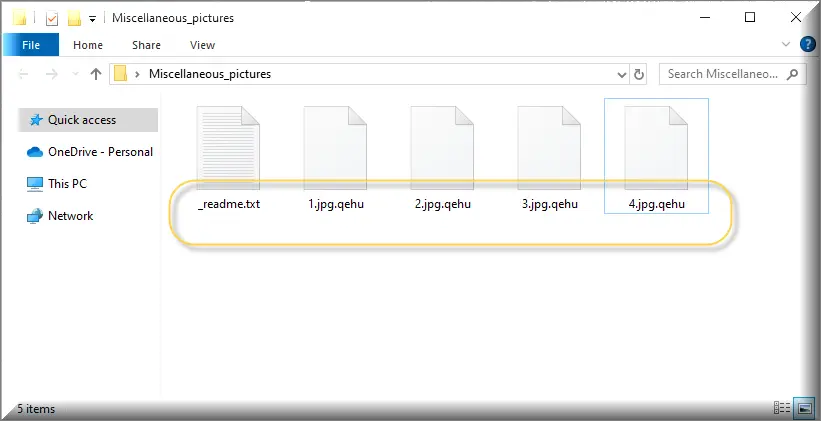
How to decrypt Qehu ransomware files?
How to remove Qehu ransomware virus and restore the files?
Qehu Virus
The Qehu virus is a cyber threat identified as a Ransomware cryptovirus that can restrict your file access and force you to pay a ransom. Generally, this ransomware can be transmitted via several channels, including dubious website links, random application updates, or spam emails. Once the malware infiltrates the system, it establishes communication with a remote server to secure an encryption key, leading to the encryption of stored information. As soon as the Qehu, Qepi or Bgjs virus completes its agenda, a ransom notification appears on the screen post-encryption, providing payment instructions. Unfortunately, it is very difficult to detect the ransomware before it has applied its encryption as there are usually no visible symptoms that can indicate the malicious activity in the background.
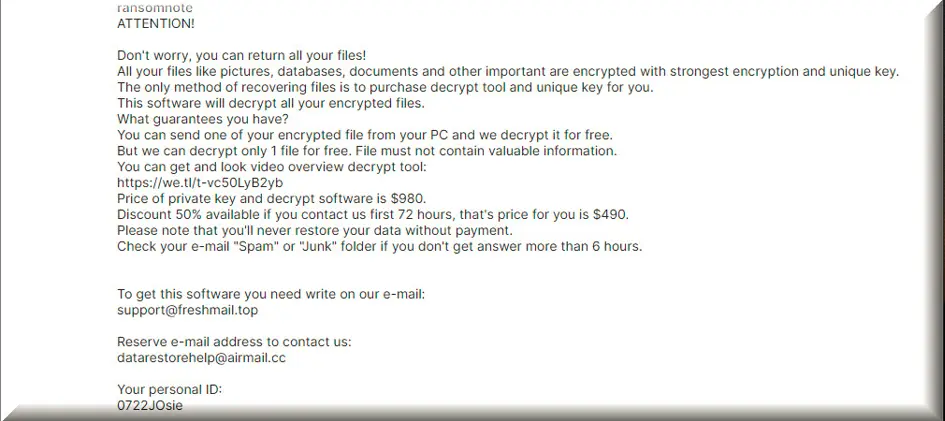
Qehu
Qehu is a malicious ransomware program designed to encrypt your files, rendering them inaccessible, and exploit this situation for blackmail purposes. It enters your computer silently, often with the assistance of a Trojan Horse backdoor virus, and performs its encryption without any noticeable symptoms. Victims usually become aware of the Qehu infection when confronted with a frightening ransom demand notification that appears on their screens. If you’re reading this because you’ve encountered a similar ransom demand message, we will discuss the characteristics of this infection and provide alternative solutions to remove it without succumbing to the hackers’ extortion attempts.
.Qehu
When you come across files with the .Qehu file extension, it means that they have undergone a significant alteration due to a ransomware attack. This special file extension cannot be recognized by any installed software on your computer. It’s not just a superficial change in the file’s name; it indicates a fundamental transformation within the files themselves, making them unreadable to your system and worthless to you. The ransomware that has infected your computer has essentially rewritten the fundamental structure of these files. The only way to restore the .Qehu files to their original, usable state is by obtaining the corresponding decryption key, which can reverse this process and recover your affected files.
Qehu Extension
The Qehu extension is not a standard file extension that can be easily modified, altered, or removed like other file formats. It represents a profound alteration caused by ransomware encryption and cannot be undone without the correct decryption key. Attempting to manipulate or change the Qehu extension without the necessary expertise or specialized ransomware decryption software may exacerbate the situation and cause further harm to the affected files. It is advisable to handle encrypted files with caution and instead seek trustworthy decryption solutions or professional software to ensure safe and effective file recovery.
Qehu Ransomware
An unfortunate reality about infections like Qehu ransomware is that users typically remain oblivious until it’s too late and they are already faced with the consequences of the attack. That’s why, some of the primary defensive measures when it comes to ransomware include keeping the operating system updated, updating applications and browser extensions, and using a robust antivirus for regular scans. That being said, Qehu ransomware is an ever-evolving threat, making full protection impossible. Therefore, backing up crucial files on cloud services or removable storage devices, such as flash drives or external hard drives, is the best way to avoid data loss.
What is Qehu File?
The Qehu file refers to a file affected by the Qehu ransomware virus and rendered inaccessible due to a complex cryptographic encryption. The Qehu file can represent any file type, since ransomware threats can encrypt a broad range of file formats, including documents, excel sheets, images, video, audio, and more. After an encryption has been placed, the victims are typically notified with a text note and asked for a ransom. Although hackers promise a decryption key upon payment, however, there’s no assurance they will deliver, leading most security experts to advise victims against paying the ransom and focusing on removing the infection instead.
SUMMARY:
*Qehu is a variant of Stop/DJVU. Source of claim SH can remove it.
Qehu Ransomware Removal

How to boot the computer in Safe Mode is the first step in this Qehu removal guide. The elimination of the ransomware from your computer may be considerably easier if you follow the Safe Mode link and follow the instructions there.
For your own convenience, please save this page in your browser’s favorites bookmarks before proceeding.

WARNING! READ CAREFULLY BEFORE PROCEEDING!
*Qehu is a variant of Stop/DJVU. Source of claim SH can remove it.
It’s tough to identify Qehu ransomware since it’s so covert that it typically doesn’t show any signs of its presence until it completes its malicious agenda. For long periods of time, this danger may go unnoticed and do considerable damage to the system.
Therefore, one of the most difficult tasks you’ll have to face when this malware infects your computer is discovering and stopping its malicious processes. To ensure the safety of your computer, please take the time to properly follow the instructions outlined in the next section.
On your computer’s keyboard, simultaneously press CTRL+SHIFT+ESC. Next, open the Windows Task Manager’s Processes tab and see if you can isolate specific processes that suggests a connection to the ransomware. If you find a suspicious process, right-click on it and select “Open File Location” from the quick menu.

You may use the free online scanning tool given below to ensure that the files associated with this process are clean of any possibly dangerous code.

If the scanner identifies a danger in any of the scanned files, the right-click menu can be used to end the linked processes. Simply right-click on each malicious process in the Processes tab, and select End Process. After you end the process, return to the dangerous files and delete them from where they were stored.

In the third step, you’ll learn how to get rid of any harmful startup items that Qehu might have added in your System Configuration.
To find System Configuration, type msconfig in the Windows search field and Hit Enter. Take a look at the items displayed under the Startup tab:

Remove the checkbox for any startup items that are associated with the malware. Any startup items that aren’t related with the apps that normally run when the system boots up should be researched online. Uncheck their checkboxes if you find adequate evidence to support their deactivation. However, please don’t deactivate any operating system or trustworthy program components while doing this.

*Qehu is a variant of Stop/DJVU. Source of claim SH can remove it.
In the fourth step, you will need to delete any harmful registry entries identified in your registry editor in order to eradicate the ransomware and guarantee that it does not reemerge or leave any hazardous components behind.
The Registry Editor may be launched by searching for it in the Windows search field and pressing Enter. To discover ransomware-related files in the Registry Editor, use the CTRL and F keyboard keys combination, type the name of the ransomware in the Find box and then click Find Next. Right-clicking on a potentially harmful entry will allow you to delete it.
Attention! Delete just the registry entries that are related to the ransomware infection. If you make any registry changes or delete unrelated to the malware components and entries, your system and installed programs may be at risk. Note that this page includes a link to a professional malware cleanup program that can eliminate Qehu and other viruses from your computer in the event of any confusion.
After closing the Registry Editor, carefully search the locations listed below for any other possibly hazardous files and subfolders. Using the Windows search field, type the name of the location you want to open and click Enter:
- %AppData%
- %LocalAppData%
- %ProgramData%
- %WinDir%
- %Temp%
Any suspicious-looking files or subfolders added recently to each of the locations should be properly investigated. Empty the Temp folder and delete everything inside to ensure your PC is free of any potentially hazardous temporary files.
The next step is to check your system’s Hosts file for any malicious alterations. Using a Run dialog box (hold down the Windows key and R key at the same time), type the following command in the Run box and then click OK:
notepad %windir%/system32/Drivers/etc/hosts
Please let us know if the Hosts file contains some suspicious IP addresses under “Localhost”, as seen in the image below. Also, let us know if you detect any other changes in your Hosts file so that we can investigate further. If you have any questions or concerns, please don’t hesitate to contact us.


How to Decrypt Qehu files
It is possible to decrypt encrypted files after suffering a ransomware attack, however, you should know that some solutions for file recovery may not work if the system has been infected with a specific ransomware version. As a result, the first step in figuring out how to restore your information is finding out which variant of Ransomware you’re dealing with. This information may be retrieved by checking the encrypted files for certain file extensions.
New Djvu Ransomware
Speaking of ransomware variants, STOP Djvu is one of the most recent Djvu Ransomware variants that you may encounter. If the .Qehu file extension appears at the end of your encrypted files, you’ve been infected with this variant.
As long as this ransomware uses an offline key for encryption, there may be some hope for those who have had their data encrypted to get it back. This specific ransomware version has a file-decryption program that can assist you decrypt your files. Please click on the link below for more information.
https://www.emsisoft.com/ransomware-decryption-tools/stop-djvu
Decryption
Download the decryption tool and run it by right-clicking it and selecting “Run as Administrator”. Before continuing, please review the user guide and license agreement on your screen. Clicking the Decrypt button will begin the decryption procedure.
In order to be maximum accurate, we need to inform you that data encrypted with unknown offline keys or online encryption may not be decryptable with this tool. If you have any questions or concerns, please feel free to use the comments section below this page.
Attention! Please make sure your machine has been completely scanned for ransomware-related files and dangerous registry entries before decrypting encrypted data. In order to remove the harmful files associated with Qehu, use the suggested anti-virus and free online virus scanner on this page.

Leave a Reply