Quest Search
Quest Search targets Mac users, and more specifically – their web browsing programs. Thus, once installed on your Mac, Quest Search will integrate with your Chrome, Safari or other favorite browser.
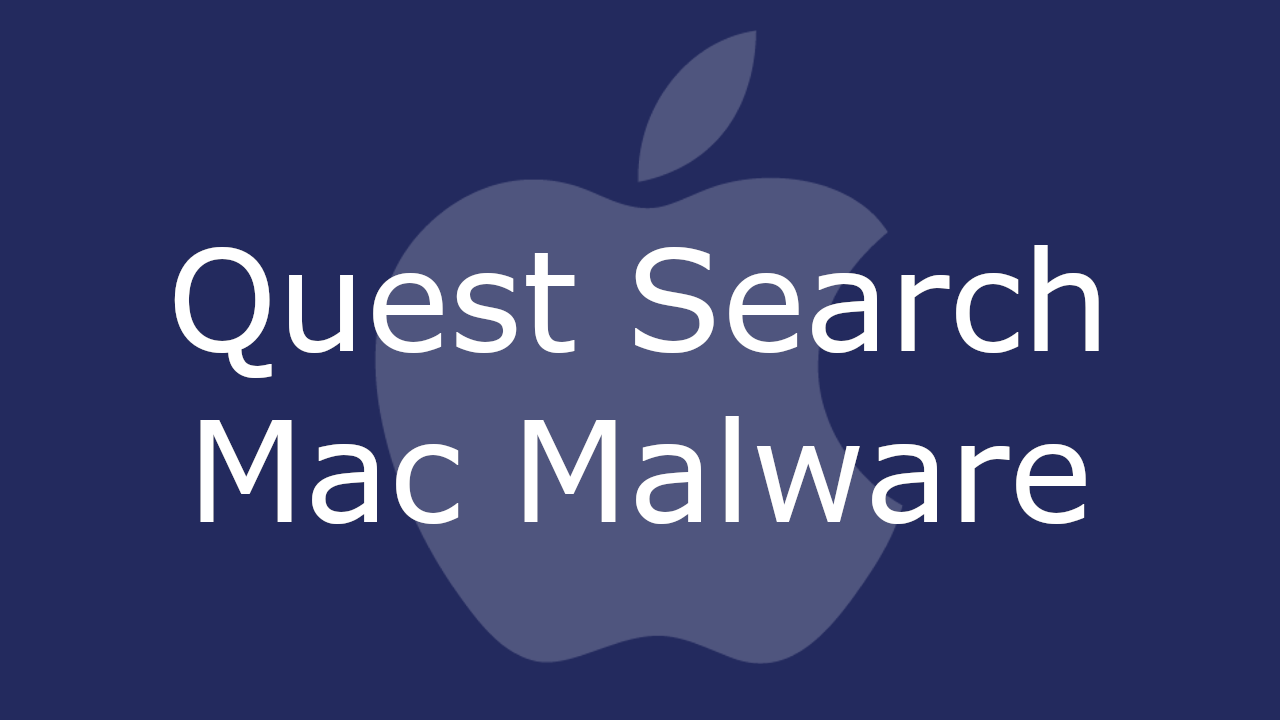
As a result, you will almost instantly begin to notice changes made to the browser’s appearance. For instance, in such cases users most often report seeing a toolbar added to the browser’s interface, as well as new buttons, plug-ins, etc. Furthermore, Quest Search may change your homepage and your default search engine to new ones so as to drive more traffic to these particular websites.
And all of these liberties that software of this kind takes within your browsing program have earned it the name of browser hijackers. Other effects that you may expect, and these are perhaps the most annoying, including the numerous ads that Quest Search begins to generate directly on your screen during browsing sessions. So if you were wondering why the websites you regularly visit have started spamming you with popups and banners all of a sudden – it’s not them. It’s the browser hijacker that’s nested in your OS. Another common consequence that may follow its installation are frequent page redirects to various web addresses.
But you aren’t doomed to have to put up with all this aggressive advertising when you’re browsing the internet. In fact, all of this goes away once you remove Quest Search from your system. And we can show you how to do that in the free removal guide below.
Quest Search for Mac
Quest Search for Mac is a browser hijacker that is designed to convert your main browser into a platform for online advertising. Software such as Quest Search for Mac is normally built around popular remuneration models such as Pay Per Click.
Hence, the more times you click on the ads displayed on your screen, the more profit the developers of the browser hijacker make. This is why the various popups, banners, box messages and colorful in-text links are often placed in such a way that it makes it very difficult to avoid them.
What is Quest Search?
Many often confuse programs like Quest Search with viruses, but this is a misconception. Quest Search does not possess any harmful qualities that would suggest it is malicious.
However, browser hijackers are commonly seen as potentially unwanted programs or PUPs. And one of the main reasons for this is that because of their intensive advertising activities, users may become exposed to dangerous content and even viruses such as ransomware and Trojans. This is why we normally recommend refraining from any interaction with online ads and similar content, regardless if displayed by this hijacker or some other source.
The QuestSearch app
The QuestSearch app is typically distributed as part of a program bundle. This means that you likely installed the QuestSearch app alongside another pieces of software without realizing it.
This is a very common technique used by developers to spread their browser hijackers and other similar advertising programs. But you have a good chance of disarming such underhanded installation tactics by utilizing the advanced or custom setup.
SUMMARY:
| Name | Quest Search |
| Type | Browser Hijacker |
| Detection Tool |
Remove Quest Search Malware
You are dealing with a malware infection that can restore itself unless you remove its core files. We are sending you to another page with a removal guide that gets regularly updated. It covers in-depth instructions on how to:
1. Locate and scan malicious processes in your task manager.
2. Identify in your Control panel any programs installed with the malware, and how to remove them. Search Marquis is a high-profile hijacker that gets installed with a lot of malware.
3. How to clean up and reset your browser to its original settings without the malware returning.
You can find the removal guide here.
For mobile devices refer to these guides instead: Android, iPhone

Leave a Reply