Quick Mac Fixer
Quick Mac Fixer is a type of site-promoting app that gets installed in Safari, Chrome, and Firefox browsers, forcing them to page-redirect the user. Quick Mac Fixer also takes control over different settings of the browser and modifies them without notifying the user or asking for his/her permission.
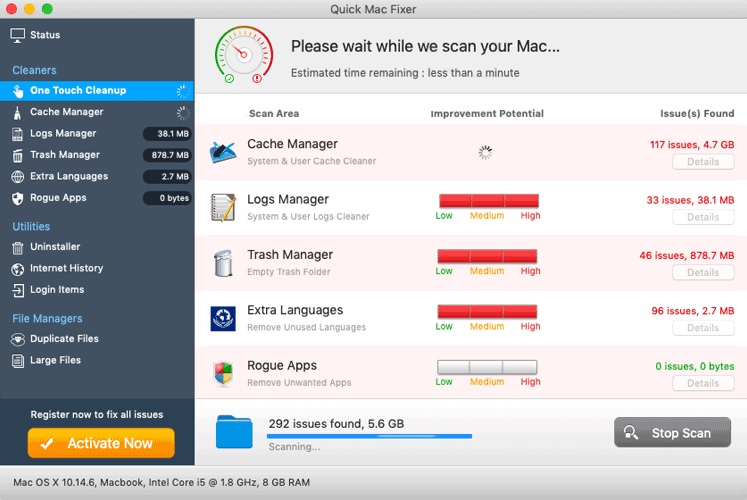
This app belongs to one of the most common forms of unwanted software/junkware. Its goal is mostly advertising-oriented since it earns money for its developers by continuously putting paid advertising content inside the users’ browsers. Sudden page-redirects, pop-ups, clickbait links, banners, box messages, and other similar forms of virtual advertisement are likely going to be present on your screen If you are browsing the Internet on a browser that has such an unwanted app attached to it. Any browser could get it and this including Safari, Chrome, and Firefox. Changes to the settings of the homepage, the search engine tool, the bookmarks’ menu, and the toolbar of the browsers are all things that could be expected from this type of software. Even though it may initially seem like the changes are made for their convenience, users soon realize that it’s all about the ads and the page-redirects and there’s little to no use in anything that the site-promoting tool has modified in the browser.
The Quick Mac Fixer Virus
The Quick Mac Fixer Virus is one of the numerous browser-hijacking apps for Mac computers. The Quick Mac Fixer Virus is designed as a page-redirecting tool that can automatically open different sites on your browser in order to artificially provide them with greater exposure.

The marketing abilities of this app, however, don’t end there. This hijacker can also access your browsing history and the history of your search engine and then customize the advertisements it shows you based on what you tend to look for on the Internet. This, in turn, makes it more likely for you to willingly interact with more of the displayed ads, resulting in increased revenue for the creators of the browser-hijacking app.
What is Quick Mac Fixer?
Quick Mac Fixer is a traffic-rerouting browser hijacker for Mac that will keep getting your online searches redirected to sites that pay advertising commissions to its developers. Quick Mac Fixer is not damaging to your Mac but some of the sites it promotes may not be as harmless.
There are all kinds of malicious and hazardous programs lurking throughout the Internet, many of which could be found on sites that oftentimes get promoted by browser-hijacking tools. Now, we aren’t saying that Quick Mac Fixer in particular page-redirects to such sites at the moment but it’s also not beyond the realm of possibility.
The Quick Mac Fixer app is a potentially unwanted plug-in for different Mac-compatible browsers that is known for its tendency to cause sudden page-redirects. The Quick Mac Fixer app could lead to security weaknesses in your system because you don’t control what sites it redirects you to.
Potentially, this could even mean you may get rerouted to a site with hidden Ransomware, Trojans, or Spyware in it. Therefore, even though this hijacker is, in itself, not as dangerous as a Trojan Horse or a Ransomware virus, you still need to uninstall it so that your Mac’s safety could be preserved. To properly remove the hijacker, we suggest that you opt for completing the guide we’ve put together in the next lines.
SUMMARY:
| Name | Quick Mac Fixer |
| Type | Browser Hijacker |
| Detection Tool |
Quick Mac Fixer Virus Removal
You are dealing with a malware infection that can restore itself unless you remove its core files. We are sending you to another page with a removal guide that gets regularly updated. It covers in-depth instructions on how to:
1. Locate and scan malicious processes in your task manager.
2. Identify in your Control panel any programs installed with the malware, and how to remove them. Search Marquis is a high-profile hijacker that gets installed with a lot of malware.
3. How to clean up and reset your browser to its original settings without the malware returning.
You can find the removal guide here.
For mobile devices refer to these guides instead: Android , iPhone

Leave a Reply