QuickLookSearches
QuickLookSearches is a Mac browser component which security researchers associate with aggressive generation of sponsored ads and automatic page-redirects. QuickLookSearches normally behaves as a browser hijacker and fills the screen of the main web browser with banners, pop-ups and links that redirect users to various sites.
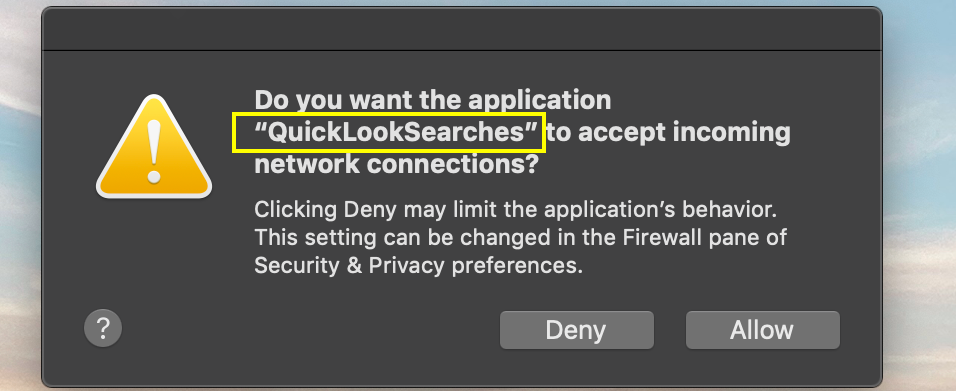
Many programs (especially those that are distributed free of cost) contain components like QuickLookSearches inside their setup package and when the users download and install them without carefully customizing the setup settings, the browser hijacker becomes part of their system. As soon as this happens, the intrusive software starts to make changes inside the system’s default web browser. It doesn’t make any difference if you are using Chrome, Safari, Firefox or another Mac web browser – the hijacker can integrate with them all.
QuickLookSearches for Mac
QuickLookSearches for Mac is a browser hijacker that looks like a plugin but instead of providing useful functionality, it establishes control over the main web browser. QuickLookSearches for Mac may typically set a new search engine and replace the homepage address with a different one that redirects to a promoted website.
QuickLookSearches, for instance, can install a search engine of its own and replace the homepage domain with one that redirects to a specific website. Aside from that, it can start displaying various sponsored pop-up advertisements, banners and redirect links on top of every webpage that you visit. On this page, however, we have published a removal guide that can help you uninstall QuickLookSearches along with the unwanted browser changes and remove all the nagging ads generated by this program.
What is QuickLookSearches?
QuickLookSearches is a browser-hijacking program known for its irritating advertisements and its random page redirects. QuickLookSearches isn’t malware but it may affect your Mac browser’s performance and appearance by exposing you to sites with questionable content without asking your permission.
In general, programs from the browser hijacker class are not malicious and don’t have the harmful abilities of, let’s say a Trojan horse or a Ransomware virus. That’s why they normally do not represent a serious danger to the system they operate on. Still, many users neglect the fact that many of the sites which get promoted by browser hijackers are unreliable and have a bad reputation or low-quality products and services. That’s why they rely on the aggressive online advertising tactics of programs like QuickLookSearches to gain traffic and clicks from the web users. Sadly, such sites can often be used by hackers who seek to spread real viruses (including the aforementioned Trojans, Ransomware, Worms, etc.) and to infect as many people as possible. With this in mind, it is surely not a good idea to leave the hijacker to redirect you to various random web pages during your web browsing sessions. In fact, our best advice is to uninstall it by using the instructions below.
The Quick Look Searches app
The Quick Look Searches app is an annoying piece of software that can show hundreds of pop-up ads, banners and sponsored notifications on the screen of your main web browser. The good news is that the Quick Look Searches app can be removed from your Mac machine without leaving any negative consequences.
The quickest removal method is to use professional removal tool like the one on this page but if you are confident enough to delete QuickLookSearches by yourself, you can also follow the steps in the manual removal guide below
SUMMARY:
| Name | QuickLookSearches |
| Type | Adware/Browser Hijacker |
| Detection Tool |
Remove QuickLookSearches from Mac
You are dealing with a malware infection that can restore itself unless you remove its core files. We are sending you to another page with a removal guide that gets regularly updated. It covers in-depth instructions on how to:
1. Locate and scan malicious processes in your task manager.
2. Identify in your Control panel any programs installed with the malware, and how to remove them. Search Marquis is a high-profile hijacker that gets installed with a lot of malware.
3. How to clean up and reset your browser to its original settings without the malware returning.
You can find the removal guide here.
For mobile devices refer to these guides instead: Android , iPhone

Leave a Reply