This article aims to help users remove Ads by DNS-Locker from Chrome, Firefox, Internet Explorer and Safari, as well as their respective system.
What we have on our hands today in the face of Ads by DNS-Locker is a virus of the Adware variety. There viruses are well known by their characteristic method of operation, which involves the creation of large amounts of advertisements and their aggressive presentation while you browse the internet. As you have probably found for yourself these things are quite annoying and they will be displayed whenever you start your browser or load any kind of link.
The Ads created by Ads by DNS-Locker will generally try to advertise goods that you have recently viewed in online stores and this behavior is possible, because Ads by DNS-Locker scans your browsing history in direct violation to your privacy. It is also capable of sending that data back to it’s creator, so a quick removal of the virus is highly recommended.
Dangers associated with Ads by DNS-Locker
It’s important to realize that while Ads by DNS-Locker may look scary and also annoying as hell it is pretty toothless as far as viruses go – at least until you keep away from it’s Ads. Since you can’t expect any quality control from a virus it’s highly possible that some of the Ads lead to dangerous infected sites. These can not only try to download and install other viruses on your computer, but they may also try to steal your credit card details in a practice known as phishing.
Generally you will be presented with some kind of hard to resist heavily discounted or outright free program download. It is also possible that it can be accompanied by fake warnings and errors about non-existing problems withing your computer. For these reasons it’s generally a very bad idea to install anything offered by Ads by DNS-Locker. The virus is best left ignored.
Remove Ads by DNS-Locker Virus
To try and remove Ads by DNS-Locker quickly you can try this:
- Go to your browser’s settings and select More Tools (or Add-ons, depending on your browser).
- Then click on the Extensions tab.
- Look for the Ads by DNS-Locker extension (as well as any other unfamiliar ones).
- Remove Ads by DNS-Locker by clicking on the Trash Bin icon next to its name.
- Confirm and get rid of Ads by DNS-Locker and any other suspicious items.
If this does not work as described please follow our more detailed Ads by DNS-Locker removal guide below.
Search Marquis is a high-profile hijacker – you might want to see if you’re not infected with it as well.
You can find the removal guide here.
If you have a Mac virus, please use our How to remove Ads on Mac guide.
If you have an Android virus, please use our Android Malware Removal guide.
If you have an iPhone virus, please use our iPhone Virus Removal guide

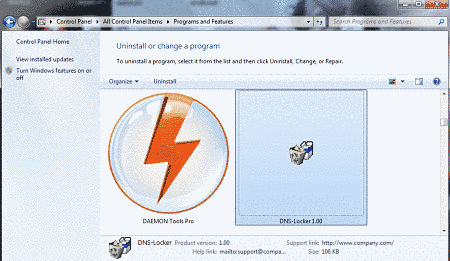
Leave a Reply