This article aims to help users remove Auto Refresh Plus from Chrome, Firefox, Internet Explorer and Safari, as well as their respective system. Symantec has identified Auto Refresh Plus as an adware-class program, making it a prime threat you need to remove immediately, lest you leave your personal files exposed.
If your computer has been infected by Auto Refresh Plus the first thing you need to know is what you are up against. Auto Refresh Plus is a virus-like application of the Adware variety. It exist to generate advertisements and it will populate your browser with them. It will harass you with these Ads every time you start it or load a page or link while working. The Ads in turn could be pop-up windows, banners, at times even entire new pages. Rarely the virus can even turn certain keywords into hyperlinks that will also display a pop-up Ad when hovered over. Often the Ads will be to big even to ignore and you’ll be forced to close every window that opens – an annoying experience.
Your PC is in danger
Adware viruses like Auto Refresh Plus are well known for their ability to serve as “droppers” for other, more dangerous viruses, so ignoring everything shown to you by the virus is of utmost importance. Note that you may even receive fake system messages about non-existing problems with your computer. Things like missing plug-ins, required add-ons, codecs or video players, virus installations or problems with the registry. In addition to those you’ll periodically get offers to download free utility software – anti-virus scanners, registry optimizer or the like. Those programs are NOT real and their installers will either contain a virus or they themselves will be bloatware – that is programs that don’t actually do anything, but try to make you believe there is a problem only they can fix until you pay them.
Remove Auto Refresh Plus Virus
You are dealing with a malware infection that can restore itself unless you remove its core files. We are sending you to another page with a removal guide that gets regularly updated. It covers in-depth instructions on how to:
1. Locate and scan malicious processes in your task manager.
2. Identify in your Control panel any programs installed with the malware, and how to remove them. Search Marquis is a high-profile hijacker that gets installed with a lot of malware.
3. How to clean up and reset your browser to its original settings without the malware returning. You can find the removal guide here.
For mobile devices refer to these guides instead: Android, iPhone

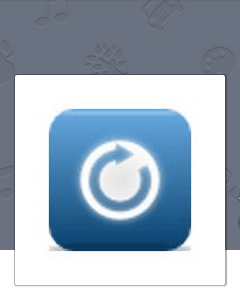
Leave a Reply