Pirrit
Pirrit generate constant flow of ads, banners, pop-ups, and messages? You probably have no idea how and why these Pirrit ads appear on your screen, but the constant disturbance they are causing has made you search for ways to remove them.
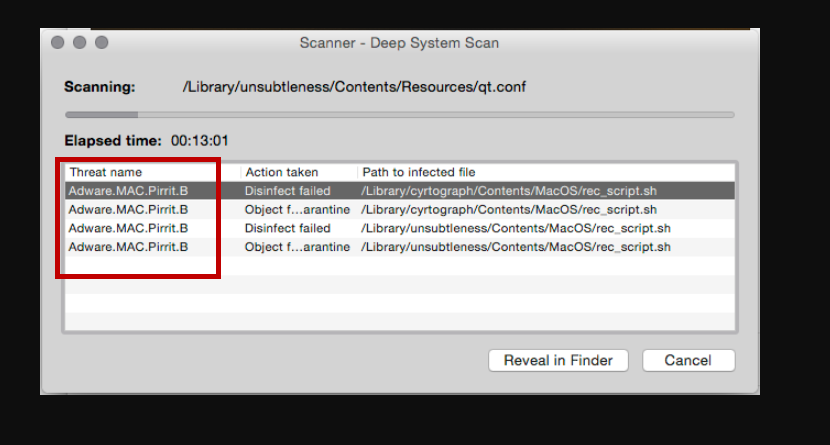
If this is the case, then here we may be able to help you get rid of the ads successfully by removing the program that is generating them. In the guide below, you will find a detailed description that will lead you through all the steps you need to take. But before that, it is a good idea to read a bit more about the adware you are dealing with. The brief information below will help you better understand the way it operates and how to prevent getting these annoying ads in the future.
The Pirrit Adware
The Pirrit Adware is developed to generate and display different types of ads on the users’ screens. Adware word comes in short from advertisement and software, and as you may guess from the name, it is closely related to the online advertising methods. You have probably noticed that the intrusive flow of ads on your screen is mostly generated through a program named Pirrit, which is a typical adware piece of software. Adware is known as a bit aggressive method of online advertising, thus, a source of irritation that many users prefer to get rid of.
How can Pirrit get on your Mac unknowingly?
You may have heard that adware has a bad reputation and the major reason for that is the sneaky way such programs get installed on your Mac. It is not really true that they get installed without your approval because they require your “OK” click during the installation process, but the chance is you may not notice them. This is because, usually, adware programs like Pirrit come bundled inside the installation package of another program you have willingly downloaded and installed. Especially if that software is distributed for free. Now, if you recall some of your recent installations, you have probably launched the wizard, quickly skipped the EULA, clicked OK on the “quick” or “normal” installation option and got that application installed. So far so good, and you were happy to try your new program. However, you probably didn’t notice that along with the program you wanted, you have installed some adware like Pirrit. At least until the annoying ads appeared on your screen and started to disturb you.
What actions may Pirrit perform on your Mac?
Typically, adware-like programs may keep track of the websites you visit and possibly collect information about other activities you perform in your browser, when you surf the web. This data may be used to target your searches with specific ads. Then, this program may display some advertising messages on your screen based on the data it collected. These ads may come in different shapes, colors, and sizes and may appear like pop-up messages, banners, links, boxes, etc. Pirrit can integrate into any browser you may use – Safari,Chrome, Mozilla or others. Usually, the ads may become intrusive and annoying, especially when they come in a never ending circus and can’t be closed. Sometimes, even your browser settings may be modified and your searches may be redirected to promotional pages with numerous ads. This is usually done because the developers earn a profit from every click on these ads through a Pay-Per-Click method, therefore they are trying to display as many of them as possible. This activity is often considered as irritating by users.
Is Pirrit dangerous?
As annoying as it could be, Pirrit does not cause any serious security risks like viruses do. For example, serious malicious threats like Ransomware or Trojan horses can do a lot of nasty stuff on your machine like corrupting your data, stealing information or blackmailing you. Adware, in its worst, may only cause some unpleasant disturbance to your browsing. The possible reason for irritation may usually be that adware may expose you to some undesired advertising content, which you may not really want to see. However, many users mistakenly refer to such adware programs as a virus, which is not the case, and are looking for a way to remove it.
How can you protect your PC?
In order to keep your system away from the aggressive methods of the online advertising industry, it is a good idea to always check what programs you are installing on your computer and carefully read the EULA to have an idea of what you are getting. In case you don’t want to end up with unwanted applications on your PC, we advise you to always install software through the “Custom” or “Advanced” options. There you may find any other bundled applications and can quickly deselect them if you don’t want them to be installed. This simple step could save you a lot of disturbance later. Ones installed, it could be a bit tricky to uninstall adware from your system, and therefore we suggest you closely follow the steps in the removal guide below. Should you need any help, please leave a comment.
SUMMARY:
| Name | Pirrit |
| Type | Adware |
| Detection Tool |
Remove Pirrit Mac Adware
Search Marquis is a high-profile hijacker – you might want to see if you’re not infected with it as well.

Leave a Reply