This article aims to show users how to remove Search Top-Arama Virus AKA Search.top-arama.com from Chrome, Firefox, Internet Explorer. “What is Top Arama?” is a question you certainly must be asking yourself if you landed on this page.
What is Top Arama?
If you are reading this then it’s a safe bet you would like to know more about exactly what is Top Arama and what it might cause your PC to experience. You have come to the right place, we will shed some light on the origins of this suspicious program as well as provide some invaluable tips for you. Let’s jump right to answering your most important question – this is a computer virus of the browser hijacker type. This is a type of malware that has in fact been often overlooked by the online community as a source of concern. This stems mostly from the fact that the main characteristics of the browser hijacker virus are the numerous ads that are being shown on your device’s screen whenever you are connected to the internet. Yes, we know it doesn’t seem too worrisome at first glance but if you look beneath the surface of Search Top-Arama you are bound to find some pretty dangerous traits.
Search Top-Arama Virus’s unwanted and potentially dangerous traits
Once the browser hijacker has found its way onto your PC you can expect some very dangerous guests along for the ride. Namely a tracking algorithm that monitors your online activity and the websites you visit. The purpose of this tracker is to help determine what kind of Ads you would be most likely to succumb to. Obviously this could be viewed as a blatant invasion of your privacy and rightfully so. Not only that, but all this tracking and recording of your online data will cause significant slowdown of your device as well as cause problems with your internet connection. Additionally all this might cause other programs to become unstable and stop working as intended, thus providing opportunities for breaches in your security. Another answer to what is Top Arama is the following – some of its variations have been documented to allow spyware installation, thus endangering your personal data even more by allowing third party entities (the spyware’s creators) to receive and dispose of your private information as they see fit. Obviously you should not allow that to happen so you should look for a way to get rid of this malicious software and the sooner the better. Luckily for you we are here to help.
SUMMARY:
| Name | Search Top-Arama |
| Type | Browser Hijacker |
| Detection Tool |
Some threats reinstall themselves if you don’t delete their core files. We recommend downloading SpyHunter to remove harmful programs for you. This may save you hours and ensure you don’t harm your system by deleting the wrong files. |
Remove Search Top-Arama
Search Marquis is a high-profile hijacker – you might want to see if you’re not infected with it as well.
You can find the removal guide here.

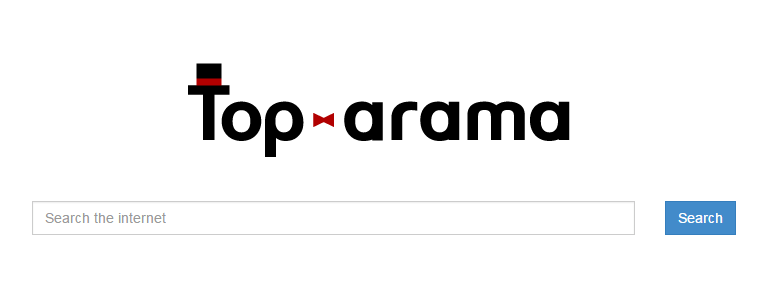
Leave a Reply