This page aims to help you remove Startpageing123 “Virus”. These Startpageing123 “Virus” removal instructions work for Chrome, Firefox and Internet Explorer, as well as every version of Windows. You may be familiar with Startpageing123 via the Winsnare Adware.
Browser hijackers are a software type, which may target all of your browser apps – Opera, Chrome, Firefox, and/ or Explorer. After that, they might introduce some irritating changes – the usual search engines and default homepages could get modified; a great number of pop-ups and banners may begin covering your browsers’ tabs and windows. What’s even more disturbing, you might start being redirected to websites you had never wanted to go to. Startpageing123 “Virus” – the exact representative, which is discussed in the article below, is an exemplary member of this software family.
Ending up infected by Startpageing123 “Virus” – what’s the most likely way?
Precisely, more or less anything you encounter on the web may result in catching browser hijackers. The potential sources could include contaminated websites; infected torrents; sometimes even drive-by downloads. In spite of the great number of possible carriers of such advertising software, only some of its versions might be blamed for the biggest number of infections. To be completely precise, the exact carrier to be blamed is a mixture of different games, apps and programs, called a software bundle. It may often contain Adware and hijacker-type products. A lot of users could get very interested in, for example, a game that is included in such a software bundle. Consequently, they may be willing to download the whole mixture. Surprising as it sounds, the mere act of having a bundle downloaded doesn’t necessarily mean catching any form of advertising software.
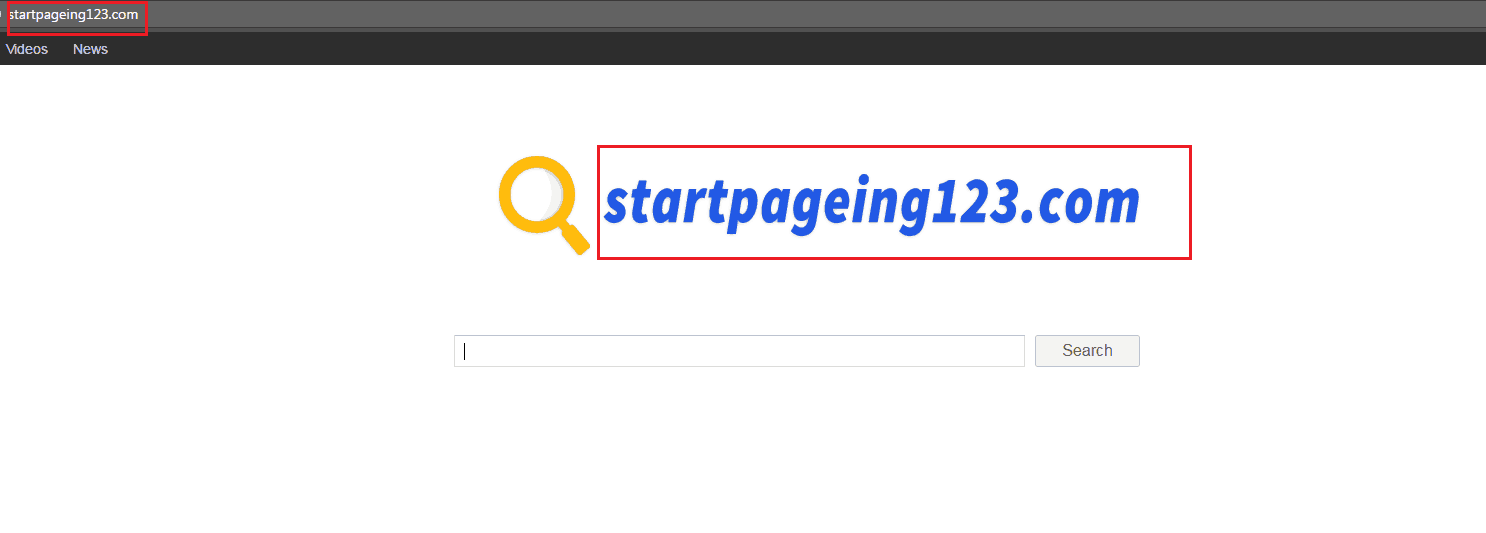
How does the infection process really take place?
Any infection may only occur on the following conditions:
- When you install a particular bundle using the wrong option in the installer. All the options there, which are safe, include all the necessary information about the contents of the bundle you want to install. In order to make sure your system will stay healthy and safe, it is essential that you always go with the Advanced or the Customized installer features. They will feature a custom process of installing a bundle, in which you get to choose what you really want to incorporate into your system; and what you don’t really need.
- Stay away from the Quick or the Default, as well as from the Recommended installer options, as they could cause a browser hijacker infection (as a result of the installation of the entire bundle along with the advertising software inside it).
Could we prove that browser hijackers represent malicious programs?
Fortunately, this software has never been regarded as harmful or malicious. It is just that the majority of these programs are classified as potentially unwanted. Nevertheless, real viruses have some distinctive hazardous influence on your system like making the entire system freeze; deleting or corrupting files, directories, apps and/ or account details, etc. Luckily, Startpageing123 “Virus” will NEVER do anything like that to your PC. This hijacker is just an advertising-oriented program, the only purpose of which is to legally promote websites, homepages, search engines and/ or plenty of different products and services.
However, could any potentially questionable effects result from the contamination with Startpageing123 “Virus”?
Despite all the facts above, hijackers are not the most innocent software on the Internet. It is completely normal for them to sometimes have some rather inexplicable effects, and to also become the reason for a lot of annoyance. For instance, the modification of your default search engine and/ or homepage may really irritate you, despite the fact that these alterations might only have advertising intentions. Furthermore, the potential redirecting to various webpages you have may be awfully annoying for sure. It must also be mentioned that almost all ad-producing programs could have one more disturbing feature. They may be able to access the search request records of your browser apps and could launch ad campaigns based on the results of this rather intrusive form of research. The ads that might be generated after that may also contain goods and services you have recently been searching the Internet for. As a result, this software has been dubbed potentially unwanted by most users and security experts worldwide.
Removing Startpageing123 “Virus” safely:
For this sensitive operation, we suggest that you head to our Removal Guide below. The instructions inside it have been carefully prepared in order to help you successfully remove this hijacker.
SUMMARY:
| Name | Startpageing123 |
| Type | Browser Hijacker |
| Detection Tool |
Some threats reinstall themselves if you don’t delete their core files. We recommend downloading SpyHunter to remove harmful programs for you. This may save you hours and ensure you don’t harm your system by deleting the wrong files. |
Startpageing123 “Virus” Removal
Search Marquis is a high-profile hijacker – you might want to see if you’re not infected with it as well.
You can find the removal guide here.

Leave a Reply