Tohotweb
This article aims to help users remove Tohotweb Virus from Chrome, Firefox, Internet Explorer and uninstall it from their system. It redirects to tohotweb.com – a domain specifically targeted by browser hijackers lately. “Supprimer tohotweb” is something we’ve been seeing a lot in our inbox, signifying the majority of infections are targeted at France.
The virus is commonly accompanied by a message that the program has a problem starting c:usersXXX (User Name)appdatalocal extensionlogoxbinextensionlogo.dll
If your computer has been infected by Tohotweb Virus then you are probably seeing a lot of advertisements (Ads) that fill your screen every time you try to use your internet browser. This behavior is typical for a type of malicious programs referred as Adware and that’s what Tohotweb Virus really is. The main goal of Adware applications is to generate revenue for whoever created them, but they are also commonly used to distribute viruses and bloatware among infected computers. Whatever the case with Tohotweb Virus may be you need to be aware of two very important facts:
- Tohotweb Virus is a malicious application and does not have your best interests at heart
- The sooner you get rid of it the lower the risk of it installing another Adware or other virus on your machine
Don’t click on the Ads and definitely don’t download or install anything prompted by Tohotweb Virus
The Ads created by Tohotweb Virus are not really dangerous by themselves – in fact they are mostly bait. They are there to lure and deceive you into giving authority to the virus in order to modify your computer. Further remember that reputable online communities and shop do not ordinarily use the services of shady advertising products like tohotweb.com. If you click on those Ads there is no telling where you will be taken to. Virus infected sites, phishing scams are just to name the few. So stay away from the Ads until we remove supprimer tohotweb from your computer.
Supprimer tohotweb
Sites promoted by the Ads are not the only danger you face while dealing with supprimer tohotweb. It might try a more direct approach – to make you download and install an executable it offers you. This is usually done through the clever use of Ads, who are made to appear just like system messages. You may suddenly start seeing warnings that programs on your computers have expired (like Flash/Java) and need un update, or that there is a missing plug-in that needs to be downloaded or that maybe you require a certain video codec/player in order to see movie online – all of this is the work of Tohotweb Virus. The virus seeks to push you into downloading and installing the supposedly required items, which are, of course, viruses.
Another tricks in the same book involves reports by “free online scanners” that have detected problems with the registry, with the memory, registries, HDD health or similar. You are then required to download the application so it can fix the issue. There is no such thing as an online scanner that scans your computer WITHOUT asking for permission first. Remember this fact, as this scam can be seen in a lot of places around the internet.
Hopefully this knowledge will help you keep your computer safe from tohotweb.com and now it’s time to begin the removal process.
SUMMARY:
| Name | Tohotweb |
| Type | Browser Hijacker |
| Detection Tool |
Some threats reinstall themselves if you don’t delete their core files. We recommend downloading SpyHunter to remove harmful programs for you. This may save you hours and ensure you don’t harm your system by deleting the wrong files. |
Remove Tohotweb Virus
You are dealing with a malware infection that can restore itself unless you remove its core files. We are sending you to another page with a removal guide that gets regularly updated. It covers in-depth instructions on how to:
1. Locate and scan malicious processes in your task manager.
2. Identify in your Control panel any programs installed with the malware, and how to remove them. Search Marquis is a high-profile hijacker that gets installed with a lot of malware.
3. How to clean up and reset your browser to its original settings without the malware returning.
You can find the removal guide here.

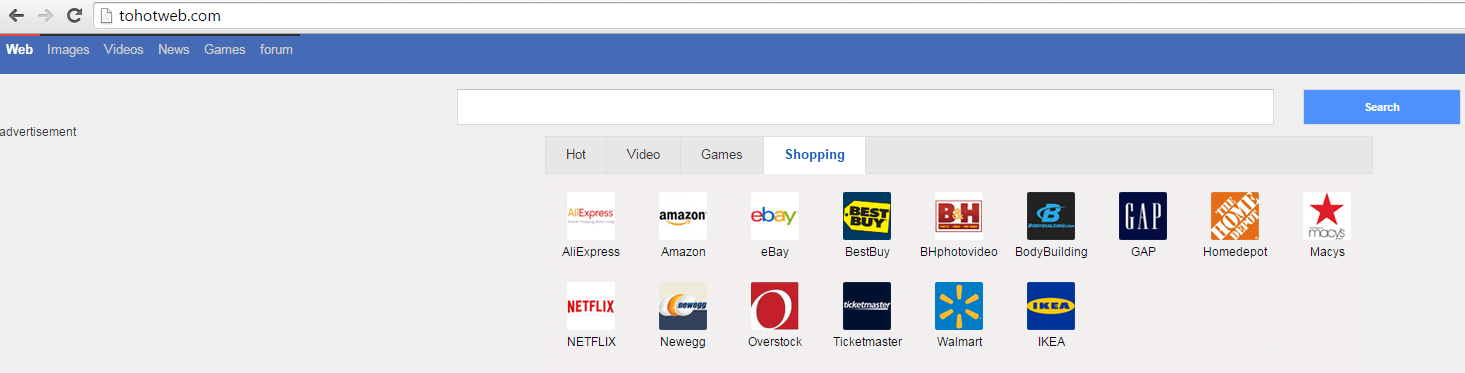
Leave a Reply